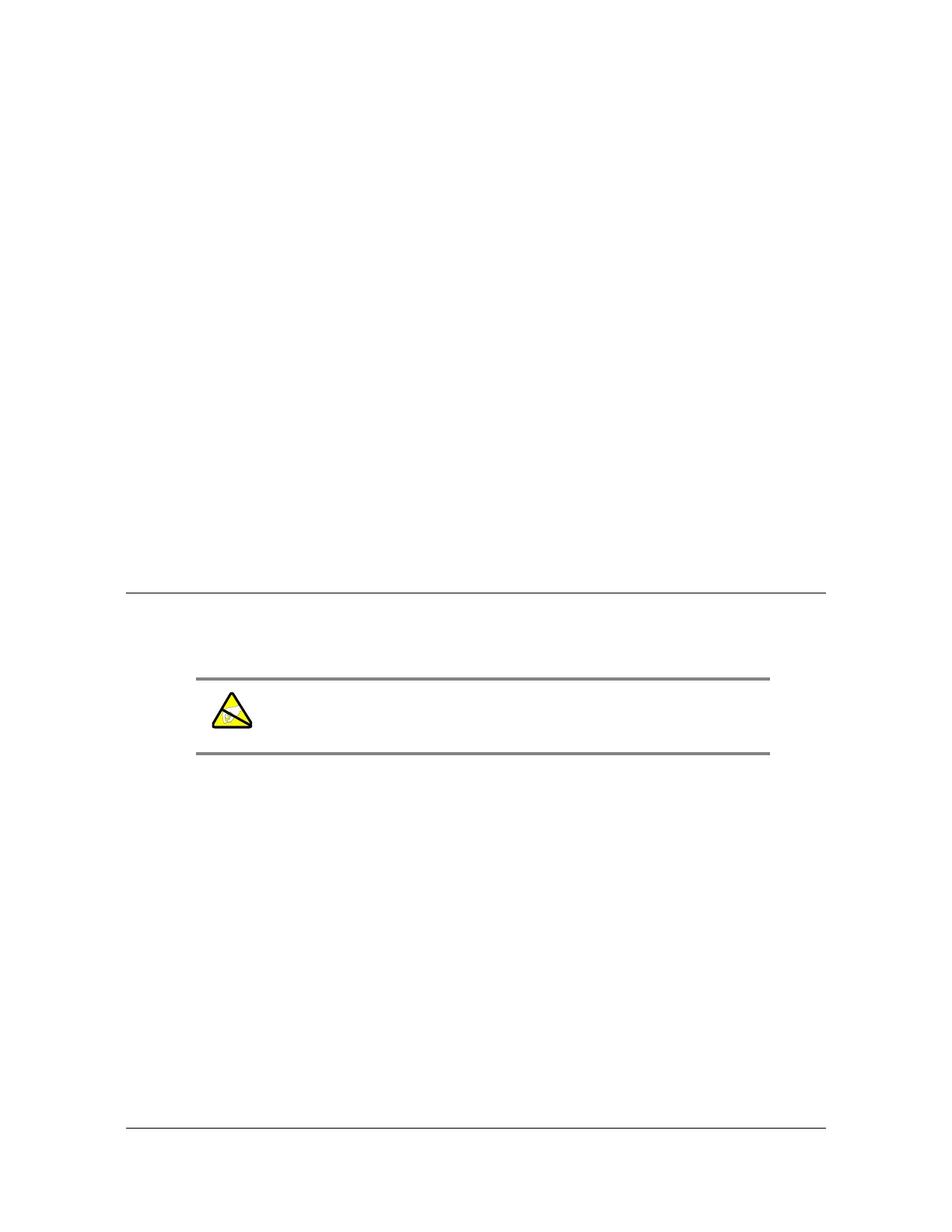097-72020-01 Revision K – December 2005 TimeSource 3100 User’s Guide 51
Chapter 3 Installing the TimeSource 3100
Installing the Shelf
12.Route the antenna cable through the conduit, and connect the cable to the
lightning suppressor. See Antenna Cable Choices, on page 37 for specific cable
lengths. Connect the other end of the cable to the antenna.
13.If the lightning suppressor is not mounted directly to a valid earth ground, crimp a
length of 4.115 mm (6 AWG) ground cable to the two-hole terminal, slide the
terminal over two of the three threaded posts on the lightning suppressor
mounting plate, and attach the terminal to the mounting plate with two KEPS
nuts. Use the two posts that allow the least bending of the cable.
14.Connect an RG58 (060-72010-xx) cable between the lightning suppressor and
the TimeSource 3100. See Antenna Cable Choices, on page 37 for specific cable
lengths.
15.Install fire-stopping material in all holes opened in the roof and/or walls during
this procedure.
16.Check all connections for tightness to prevent arcing and intermittent operation.
17.Coat all exposed connectors with an electrically conductive antioxidant
compound (e.g. Kopr-Shield spray).
Installing the Shelf
Installing Output Modules
If an 8 E1 output module, an 8 mixed El/T1 output module, a 4 IRIG-B output
module, or a 2 ESCIU port module is supplied with the system, install the module as
follows:
1. Remove the shelf cover to access the shelf connector panel.
2. Plug the module into the OPTIONS I/O connector on the connector panel (refer
to Figure 3-6).
3. Align the three spring-loaded screws on the module with the threaded holes on
the panel.
4. Use a medium flat-blade screwdriver to lock each screw in place. Torque the
screws evenly to prevent skewing the module.
Warning: To prevent possible ESD damage to the circuitry on the
plug-in circuit board, be sure to wear a properly grounded ESD wrist
strap when making connections to the connector panel.
