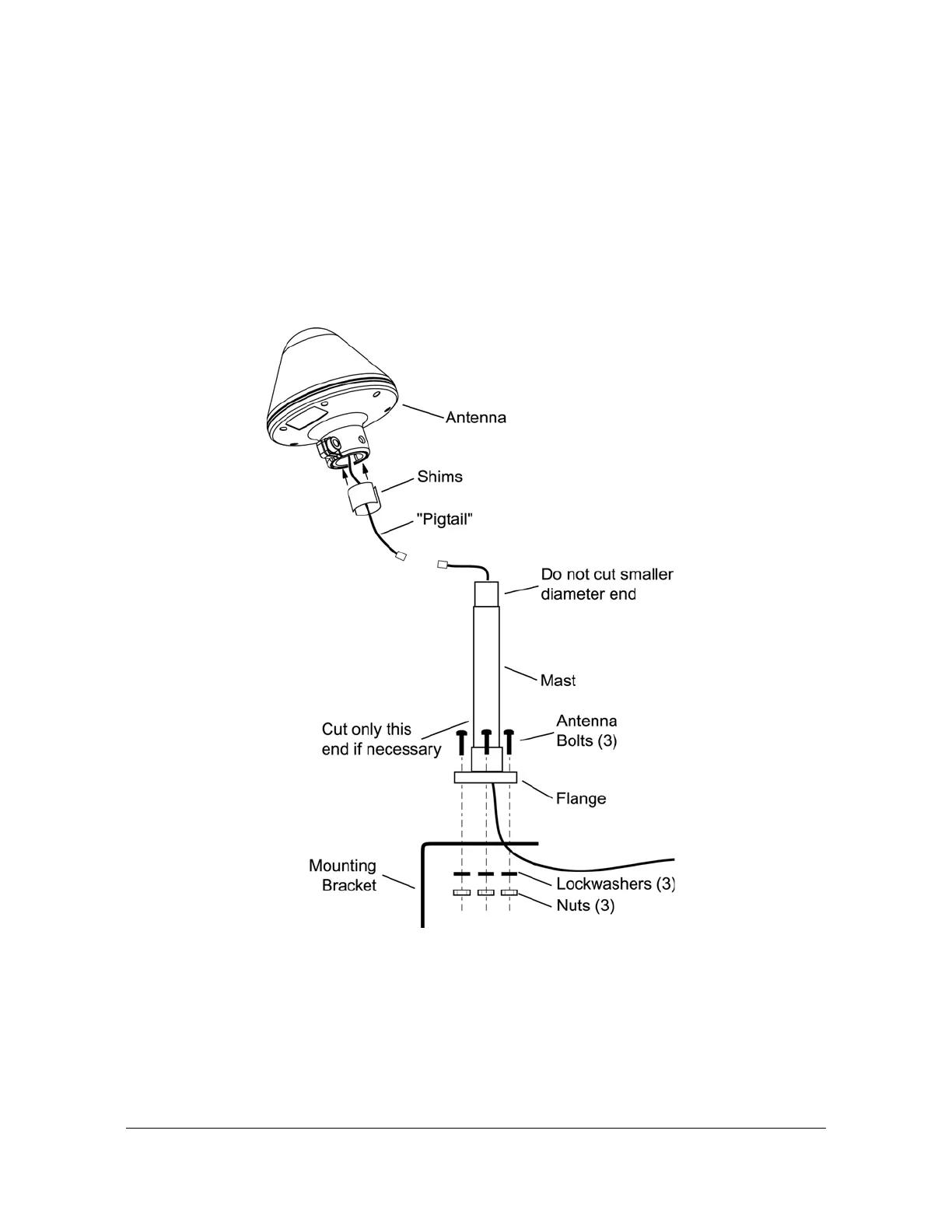097-72020-01 Revision K – December 2005 TimeSource 3100 User’s Guide 49
Chapter 3 Installing the TimeSource 3100
Installing the Antenna
3.
Feed an RG58 (060-72010-xx) cable through the bottom of the mast as illustrated.
See Antenna Cable Choices, on page 37 for specific cable lengths.
4. Connect the cable to the antenna “pigtail” and pull the cable back through the mast.
5. Mount the antenna to the mast using the supplied shims.
6. Mount the antenna and mast assembly to the “L” bracket using the supplied nuts,
bolts, and washers, as shown in Figure 3-4.
Figure 3-4. Attaching the Antenna to the Bracket
7. Using a plumb line or bubble level, ensure the antenna is within 5° of vertical
(perpendicular to the horizon), and tighten the mounting bracket bolts.
