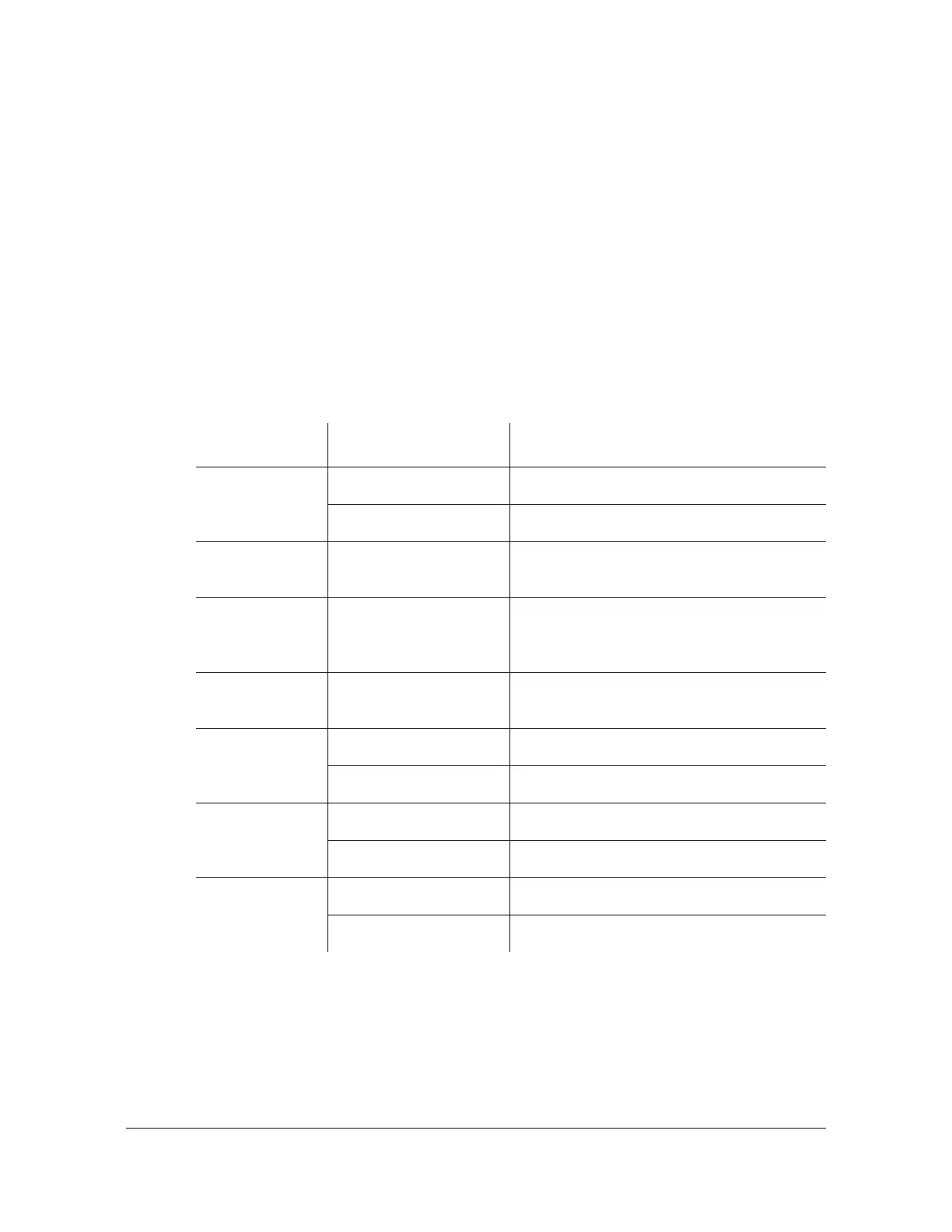097-72020-01 Revision K – December 2005 TimeSource User’s Guide 153
Chapter 4 TL1 Reference
Commands
PHASE1S Data types:
One 15 minute bin from the last 24 hours of data is displayed as 900 seconds of
data. To select a 15 minute bin, enter mondat and montm. Any mondat/montm
combination outside of the past 24 hour window is denied. Any time increment
may be entered. The system rounds the value to the nearest bin.
Entered minutes of 1 to 15 correspond to the first 15 minute bin, 16 to 30
correspond to the second 15 minute bin, etc.
The first monitor value is the first second of the 900 second window.
The 900 seconds of data is broken into 9 groups of 100 seconds. For each group
of 100 seconds, the first value is the absolute 1 second phase for that group. The
absolute 1 second phase value is followed by 99 seconds of delta phase values.
Parameter Value Item Addressed
SPAN-a a = A E1 span A input
a = B E1 span B input
PHASE1S — Phase 1S monitored type, which shows
900 s of phase values
<monval> First s of the 100 s data
group. There are 9
groups of 100 s.
Absolute monitored phase value
<D> The difference (D) from
the proceeding number
99 s of delta phase values which follow the
absolute 1 s phase value
<vldty> COMPL Data is valid
NA Data is not valid
MONDAT=a-b a = 1 to 12 Monitor time, month of the year
b = 1 to 31 Monitor time, day of the month
MONTM=a-b a = 0 to 23 Monitor time, hour of the day
b = 0 to 59 Monitor time, minute of the hour
