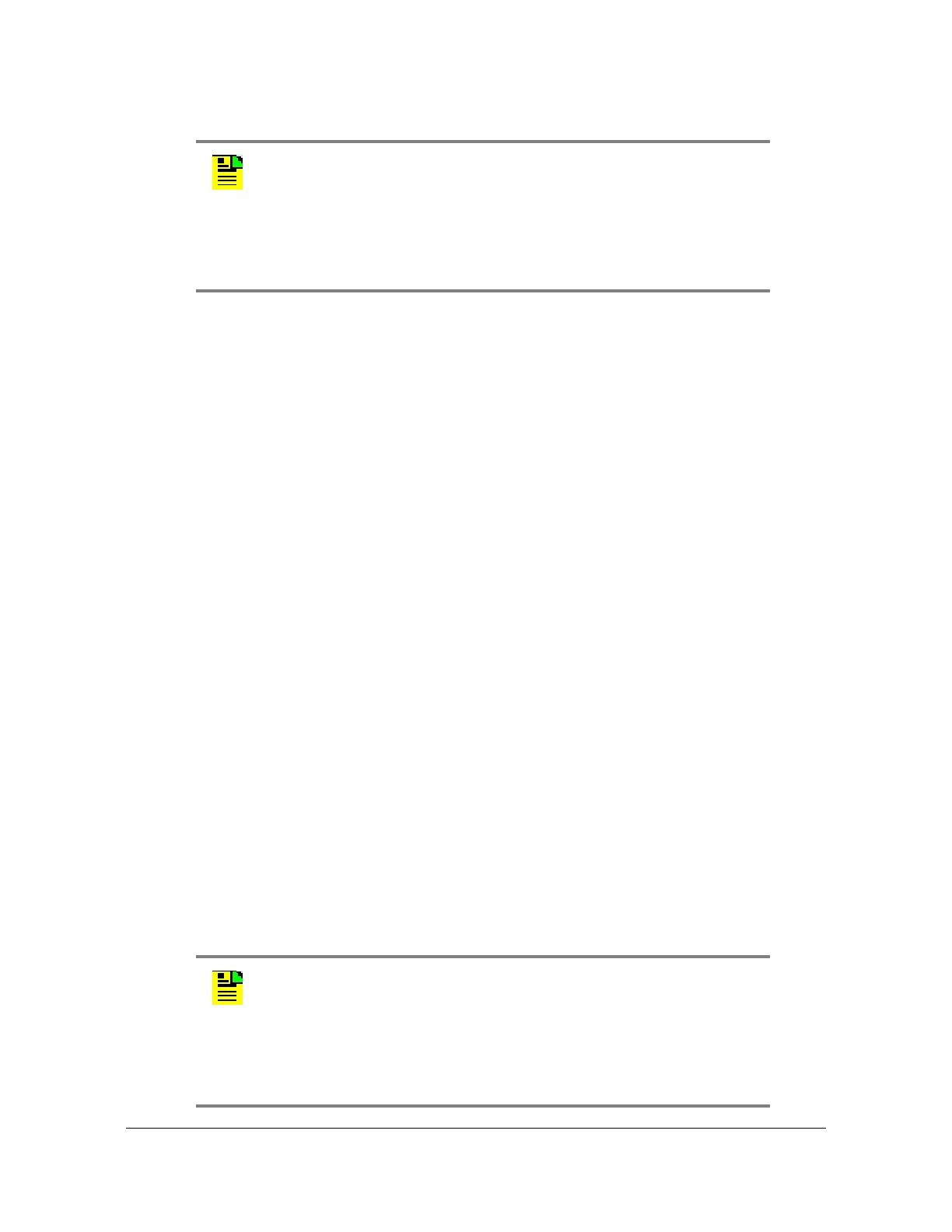097-72020-01 Revision K – December 2005 TimeSource 3100 User’s Guide 85
Chapter 3 Installing the TimeSource 3100
Installing TimeWizard
After the Download Progress dialog box closes, continue to monitor the
messages reported in the Commands area of the screen.
After the firmware file finishes downloading from the PC to the TimeSource,
TimeSource requires more time to complete the firmware upgrade process.
During this time, it should not be interrupted. When the firmware upgrade is fully
complete, TimeWizard automatically advances to the next screen.
Downloading the TS3000.hex firmware
9. Click ver Unknown in the Download TS3000.hex screen (this screen is similar in
appearance to the Download GPS.hex screen shown in Figure 3-23). The Load
TS3000 File dialog box appears (this screen is similar to Figure 3-24). If you do
not want to download the TS3000.hex file, click Next>> to skip to the next screen
and skip to Step 12.
10.Navigate to the TS3000.hex firmware file that you want to download, then click
Open. The message “Verifying version for C:\directory\
ts3000.hex (approx 10 secs)” appears in the Command area of the
screen. Once TimeWizard has verified that the version of the firmware is correct,
the text on the ver Unknown button changes to show the version of the firmware
to be downloaded.
After TimeWizard verifies the firmware version, select the Download TS3000.hex
check-box.
11.Click Next>> to start the firmware download operation. The Download Progress
dialog box appears, as shown in Figure 3-25.
As the download operation proceeds, the value in the Packet field increases, and
the Progress bar shows the progress of the operation. When the firmware
download is complete, the Download Progress dialog box closes.
Notes:
1. You can abort the firmware download operation at any time by
clicking Cancel in the Download Progress dialog box.
2. If the download fails for any reason, a screen appears with
instructions to contact Symmetricom. If this happens, exit the
application, check the cable connections, and restart
TimeWizard.
Notes:
1. You can abort the firmware download operation at any time by
clicking Cancel in the Download Progress dialog box.
2. If the download fails for any reason, a screen appears with
instructions to contact Symmetricom. If this happens, exit the
application, check the cable connections, and restart
TimeWizard.
