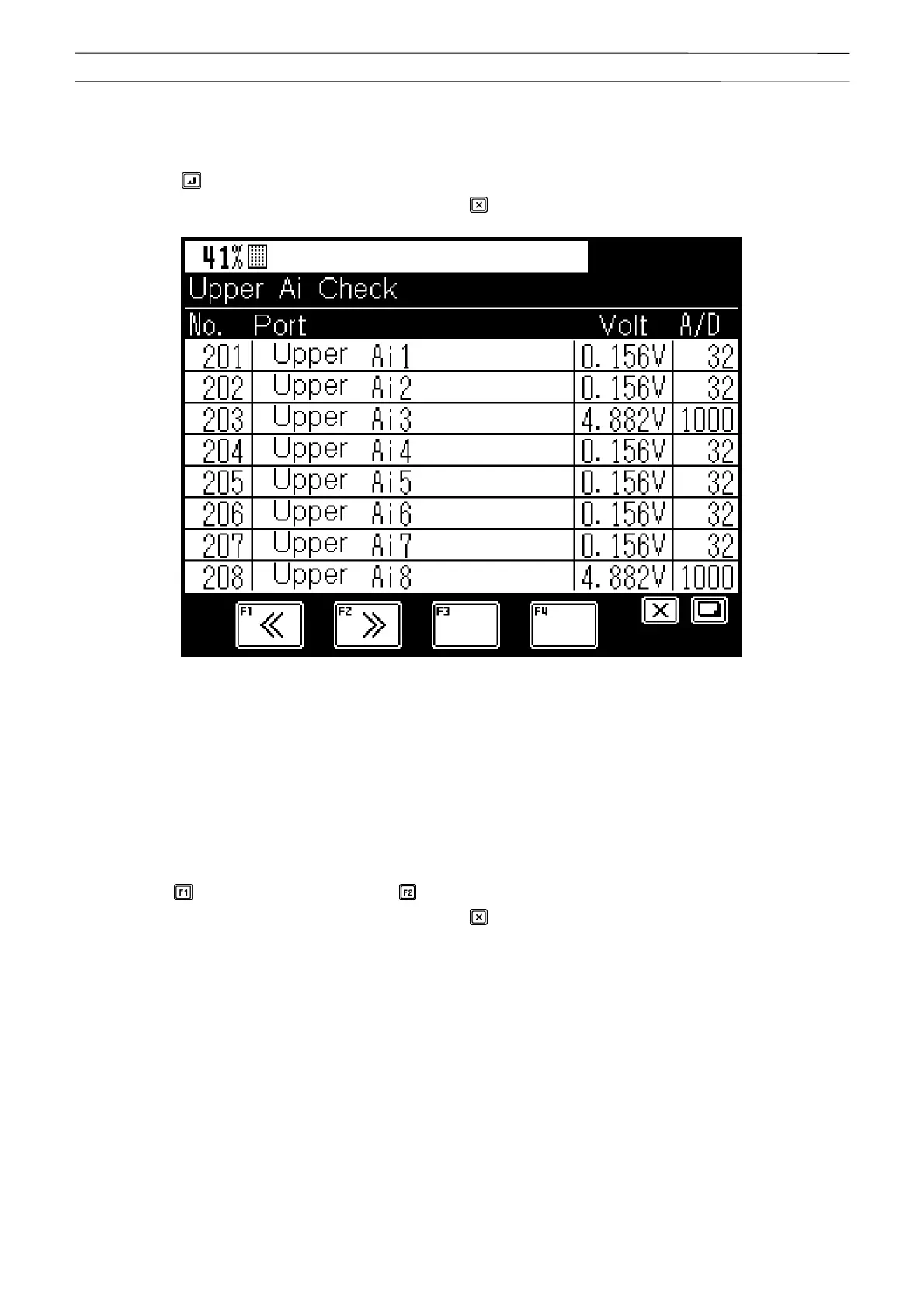Chapter C Chapter C
Maintenance Mode
96
W301-0411E
2.8.5 MDT Check, Display of Upper Section Ai Check State
Displays the input/output status of MDT. In the MDT check selection menu of Fig. 2.8.1, select "Upper Ai Check,"
and press the <
> key to display the MDT check upper Ai signal state display screen shown in Fig. 2.8.3.
To go back to the MDT check selection menu, press the <
> key.
Fig. 2.8.3 Display screen of MDT check upper Ai signal state
<Description of display contents>
No.: Input/output number of upper Di signal state display (201 to 210)
Port: Upper Ai state display signal name
Volt: Input terminal voltage
A/D: Value with which the input voltage is converted to digital value (0 to 5 V is converted to 0 to 1023.)
<Operation method>
Pressing the <
> key (previous page) or the < > key (next page) changes the pages.
To go back to the MDT check selection menu, press the <
> key.
