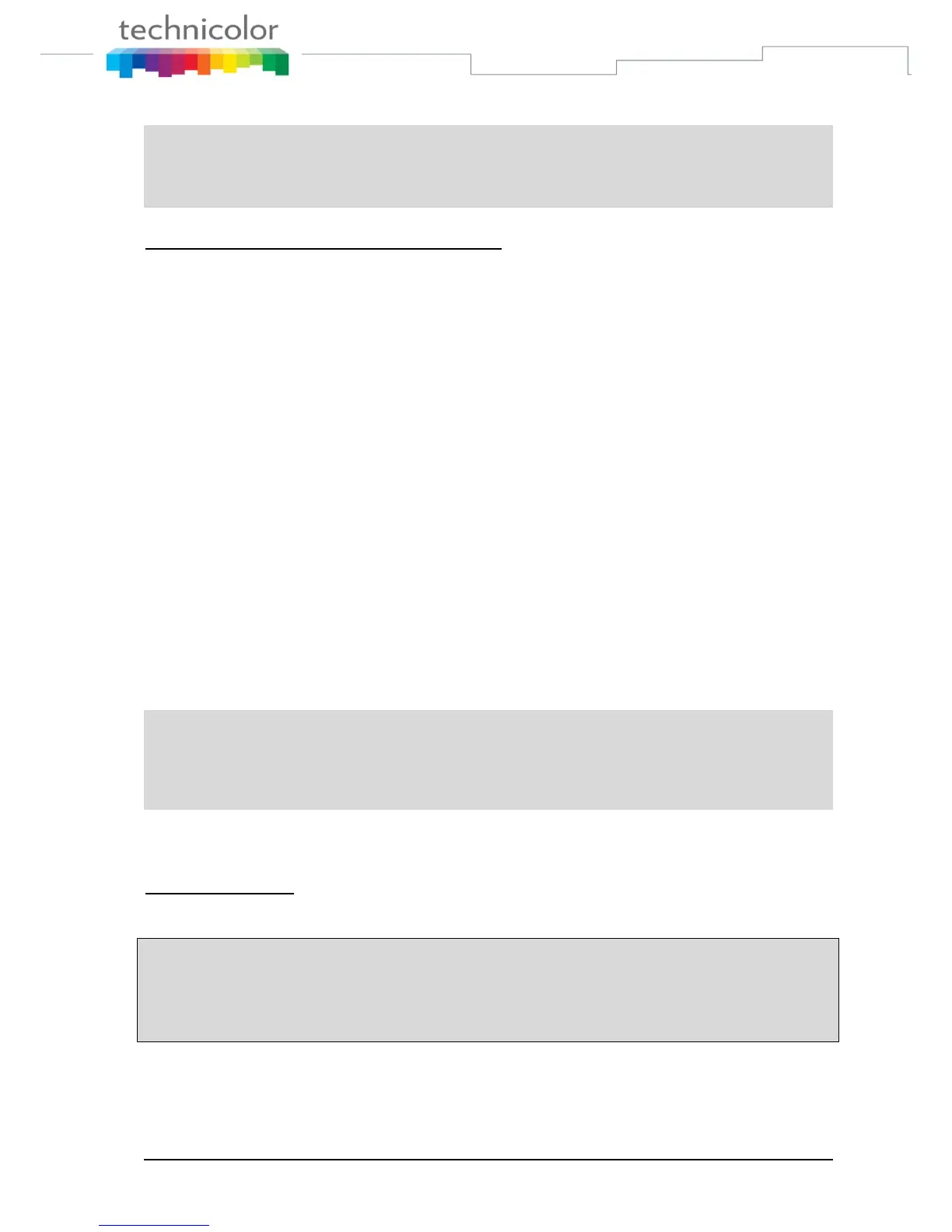TB30s SIP Administrator Guide v1.3 Page 180 of 259
CLIPDisplayPrior=ppreferred(1)passerted(2)remoteparty(3)from(4)
CalledDisplayPior=dialed(1)passerted(2)remoteparty(3)
Precedence mechanism to be applied is:
When a call is received, phone will check which is the header with the
highest priority present in the INVITE ("presentation candidate") comparing
with CLIPDisplayPrior. Once found, will check whether this address exists in
the local phonebook or not. If it does, it will present phonebook info,
otherwise, it will present the "candidate".
For outgoing calls, it is the same: check highest priority (dialed digits or
header in 200 OK), to determine “presentation candidate” comparing with
CalledDisplayPior. Will use that to check the local phonebook. If existing in
the phonebook, it will present phonebook info. Otherwise, it will present the
"candidate".
Feature Activation
A) Through the WebGui:
This feature can not be configured through the Web.
B) Through Telnet:
For this purpose, two new parameters have been created, described as
follow:
sip set clip_display_pri <ppreferred> <passerted> <remoteparty> <from>
(Priority: 1~4, 1:Highest, 4:Lowest)
sip set called_display_pri <dialed> <passerted> <remoteparty> (Priority:
1~3, 1:Highest, 3:Lowest)
To configure, open a command line console, and telnet the phone:
C) Through APS:
For this purpose, two new parameters have been included in the [sip]
section of the Common/MAC config files, to be able to configure the priority.
[sip]
...
CLIPDisplayPrior=ppreferred(1)passerted(2)remoteparty(3)from(4)
CalledDisplayPrior=dialed(1)passerted(2)remoteparty(3)
...
The number in parenthesis means priority, where 1 means the highest one.