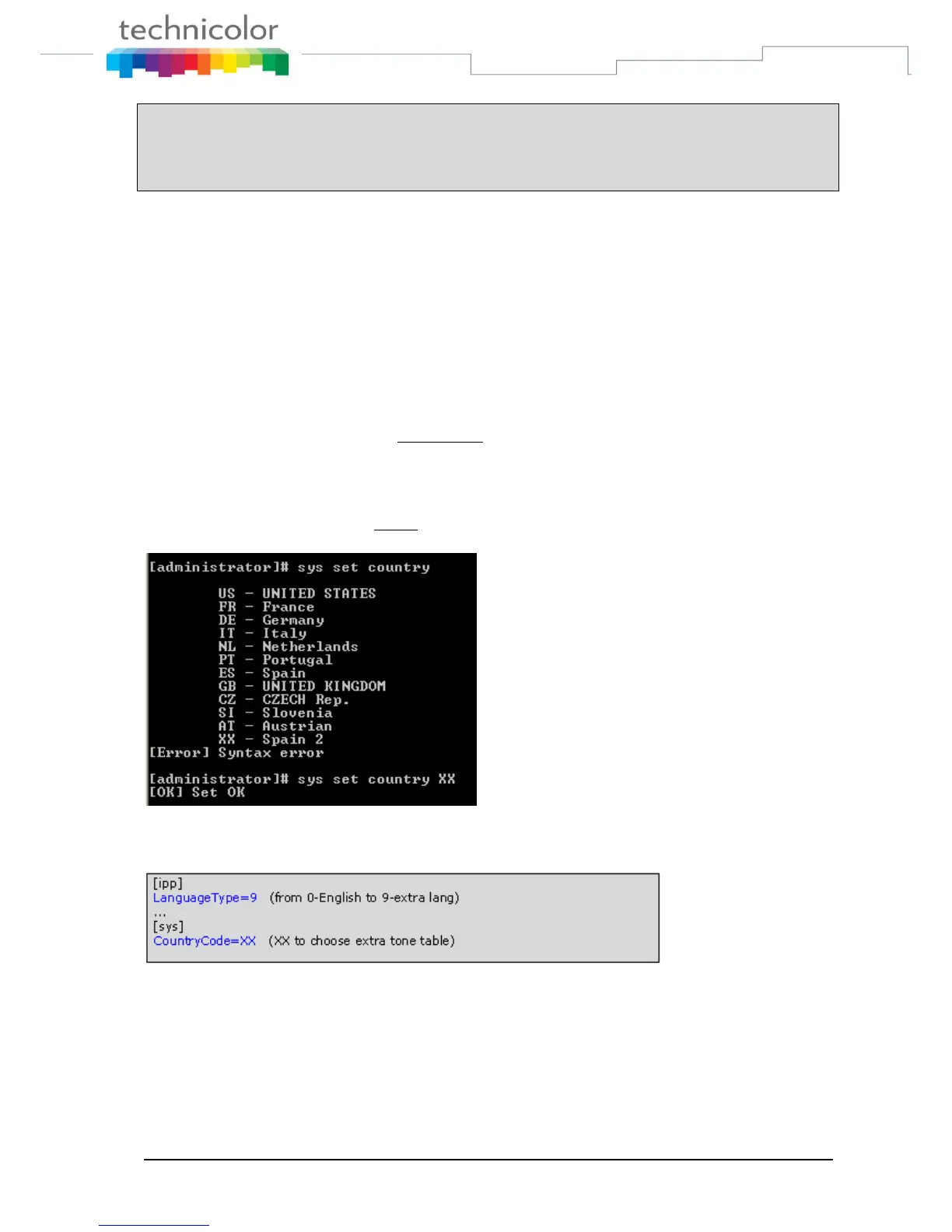TB30s SIP Administrator Guide v1.3 Page 200 of 259
system_melodies=http://10.8.1.217/Sys_Ringtones.txt
call_waiting_tone=http://10.8.1.217/ Bellcore_CW.txt
tone_table=http://10.8.1.217/tonetable.txt
language_table=http://10.8.1.217/langtable.txt
config=http://10.8.1.217/
The files are temporarily uploaded, so they will be deleted after reset to
default.
Feature Activation
Once the files have been uploaded, user can activate them by the following
means:
A) Through Keypad : Only Language table can be changed. Menu Config
Personalize Lang option Edit choose your own table and save.
B) Through Telnet : Only Tone table can be changed:
C) Through APS :