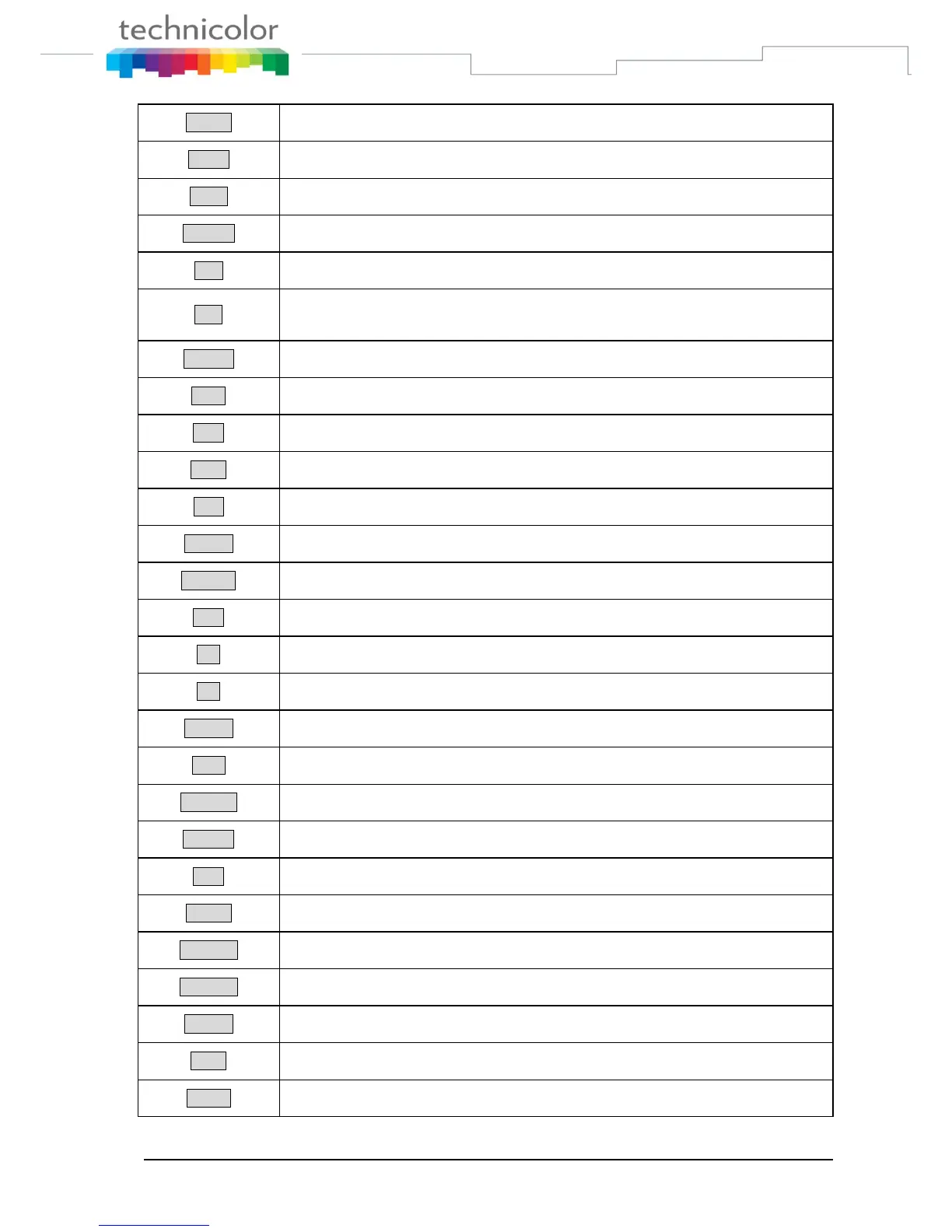TB30s SIP Administrator Guide v1.3 Page 16 of 259
Shortcut to “Dial Subscriber”
Change display format of specific parameter, such like Date and Time etc.
Join several connected calls to create a conference call
Dial to voice mail server
Shortcut to missed call list
Shortcut to phone services
Store a call using Call Park
Answer a call on another phone
Remove a conference participant
Resume to original call from call transfer
Select current item on the screen