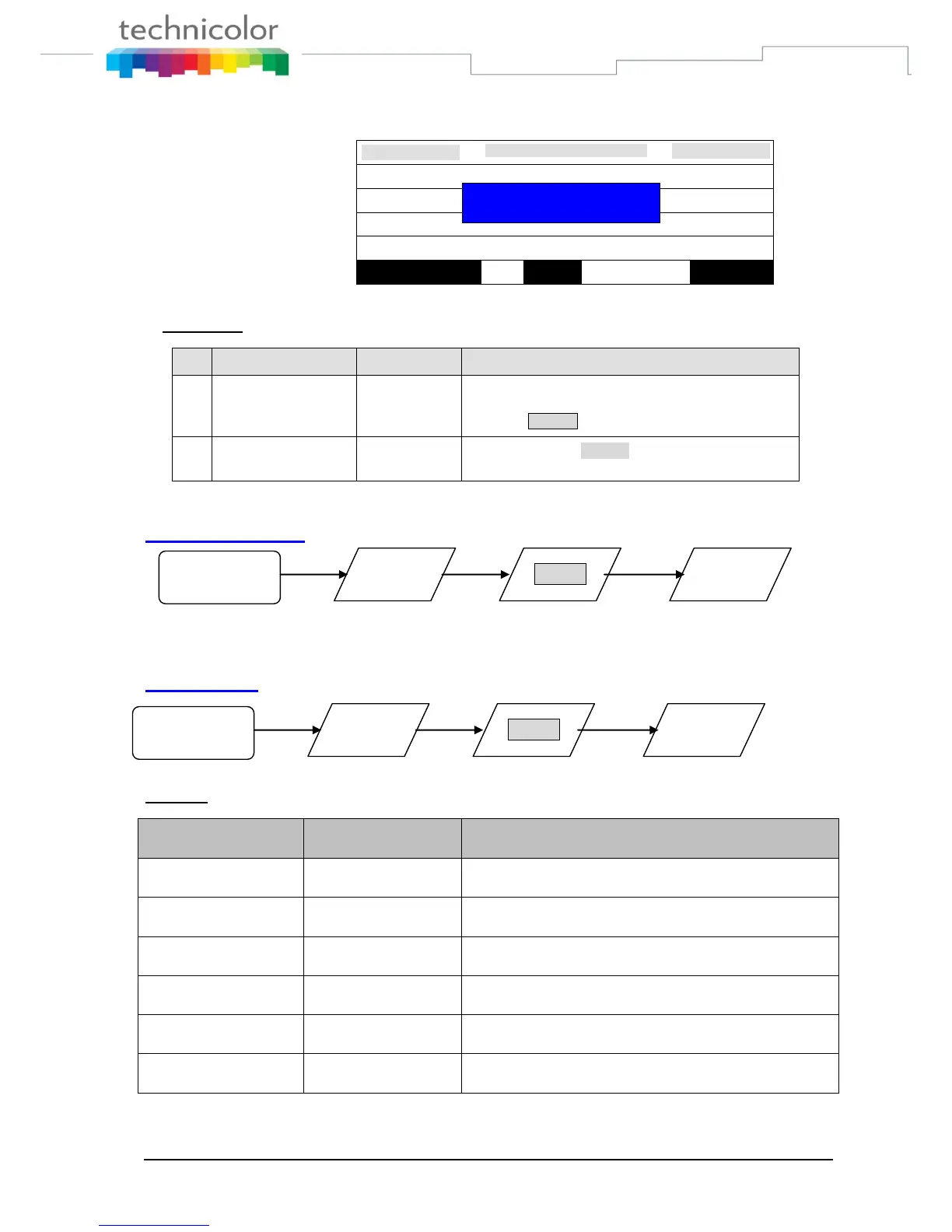TB30s SIP Administrator Guide v1.3 Page 42 of 259
When Status is ON, the phone lock setting will be
authorized by checking personal code.
Press Change to enable/disable the item.
Press soft key “Change” to change PSW
The default password is 0000.
Shortcut Setting
You can edit two shortcuts
Information
Content
Indicate to the user the firmware‟s version
Indicate to the use r the hardware‟s version
Indicate to the user the IP address
Indicate to the user the MAC address
Indicate to the user the gateway address
Indicate to the user the mask address