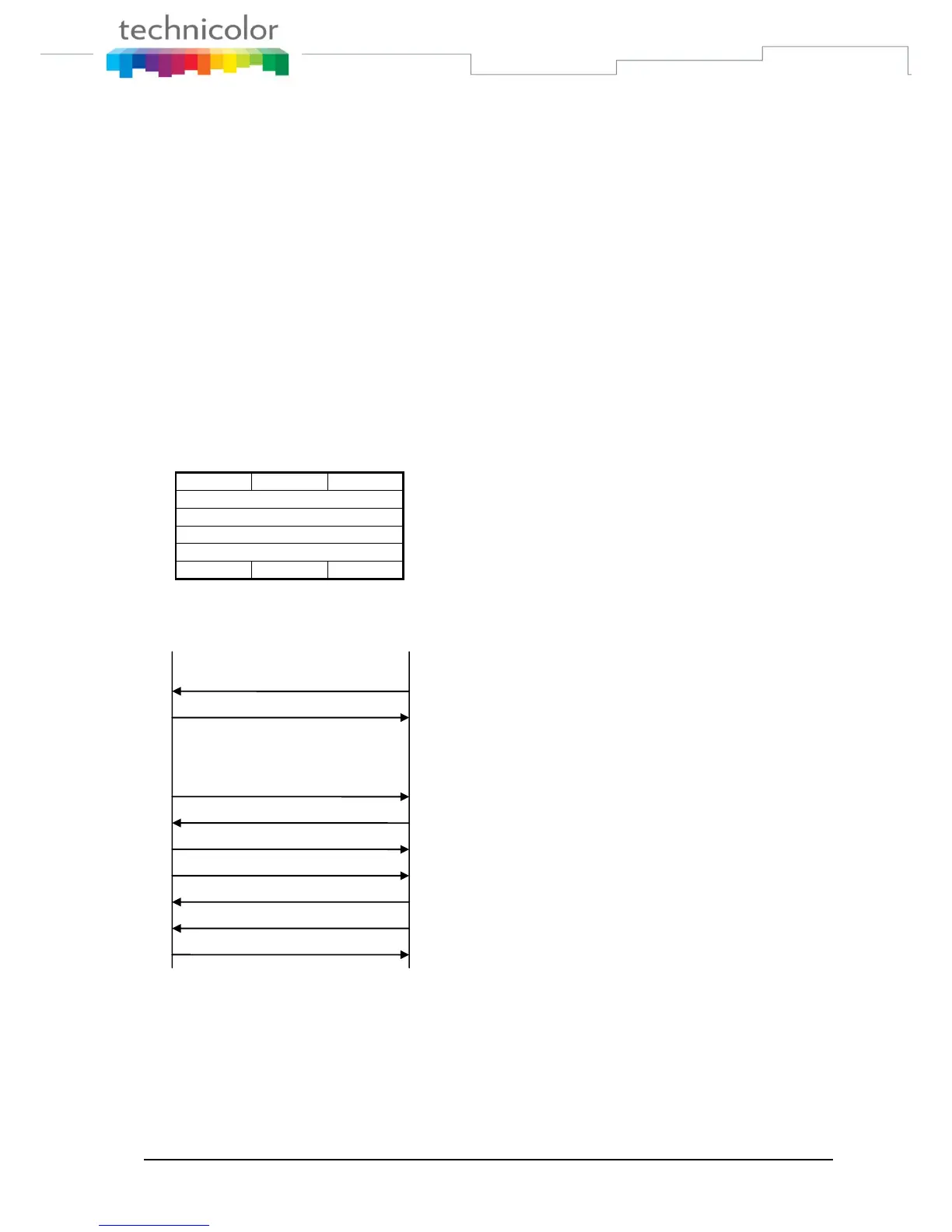TB30s SIP Administrator Guide v1.3 Page 88 of 259
Switch implementation
Requirement
- [Switch] softkey is required to caller parties to switch between caller during conversation
Below is to list out a flow which shows IP Phone B call to IP phone A in conversation, then
PSTN 1 call to IP phone B. B and PSTN 1 are in conversation. Phone B presses [Switch] back to
phone A and start conversation.
Flow descriptions:
Phone A Phone B, operate in normal SIP protocol
PSTN 1 phone B, call waiting tone is played, same as the call waiting flow above call
activated
Phone B presses [Switch] to talk back with phone A
(PSTN 1 and Phone B are in conversation)
TB30s (Phone B)
When [Switch] is pressed, switching is processed.
Phone B press [Switch] to start switching to other party
INFO: flashhook
PSTN1 is on hold and B stops the call waiting tone
INFO: Tone-type=specialdial, dial-timer=0
Phone send “2” to enable the take the call,
INFO: digit =2