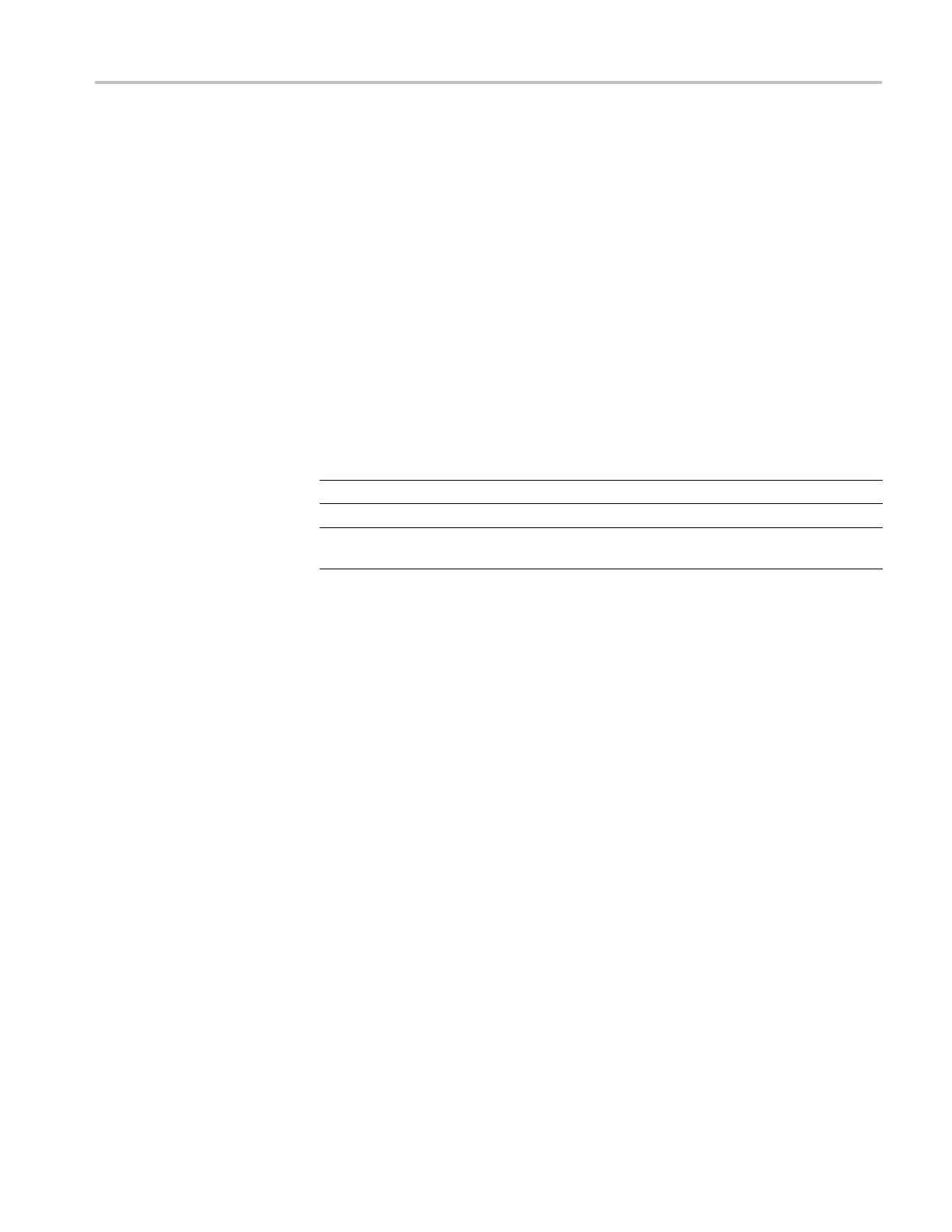ATG7 module troubleshooting
ATG7 module tr
oubleshooting
This section
contains instructions and p rocedures for troubleshooting the ATG7
module. These procedures will help you decide whether it is necessary to replace
your module.
If the TG8000 mainframe does not boot up or if the display is not working, refer to
the TG8000 mainframe troubleshooting section in this manual. (See page 2-10.)
Required equipment
The equipment listed in the following table is required for troubleshooting.
Table 5-2: Equipment required for ATG7 module troubleshooting
Equipment description Minimum requirements/example
Screwdriver handle
Accept Phillips-driver bits
#1 Phillips tip Phillips-driver bit for #1 size screw heads
TG8000 mainframe A TG8000 mainframe that is functioning
correctly
To back up the instrument settings
Before you begin troubleshooting, create a preset to save your instrument settings
as follows:
1. Press the MODULE button until the mainframe main menu (TG8000:
PRESET) appears.
2. Press the ENTER button to access the PRESET submenu.
3. Press the up (▲)ordown(▼) arrow button to select SAVE.
4. Press the left (▲)ordown(▼) arrow button to select a preset number to
save instrument settings.
5. Press the ENTER button to save the current instrument settings to the new
preset.
After the problem is solved, recall the preset you created.
TG8000 Multiformat Test Signal Generator Service Manual 5–11
