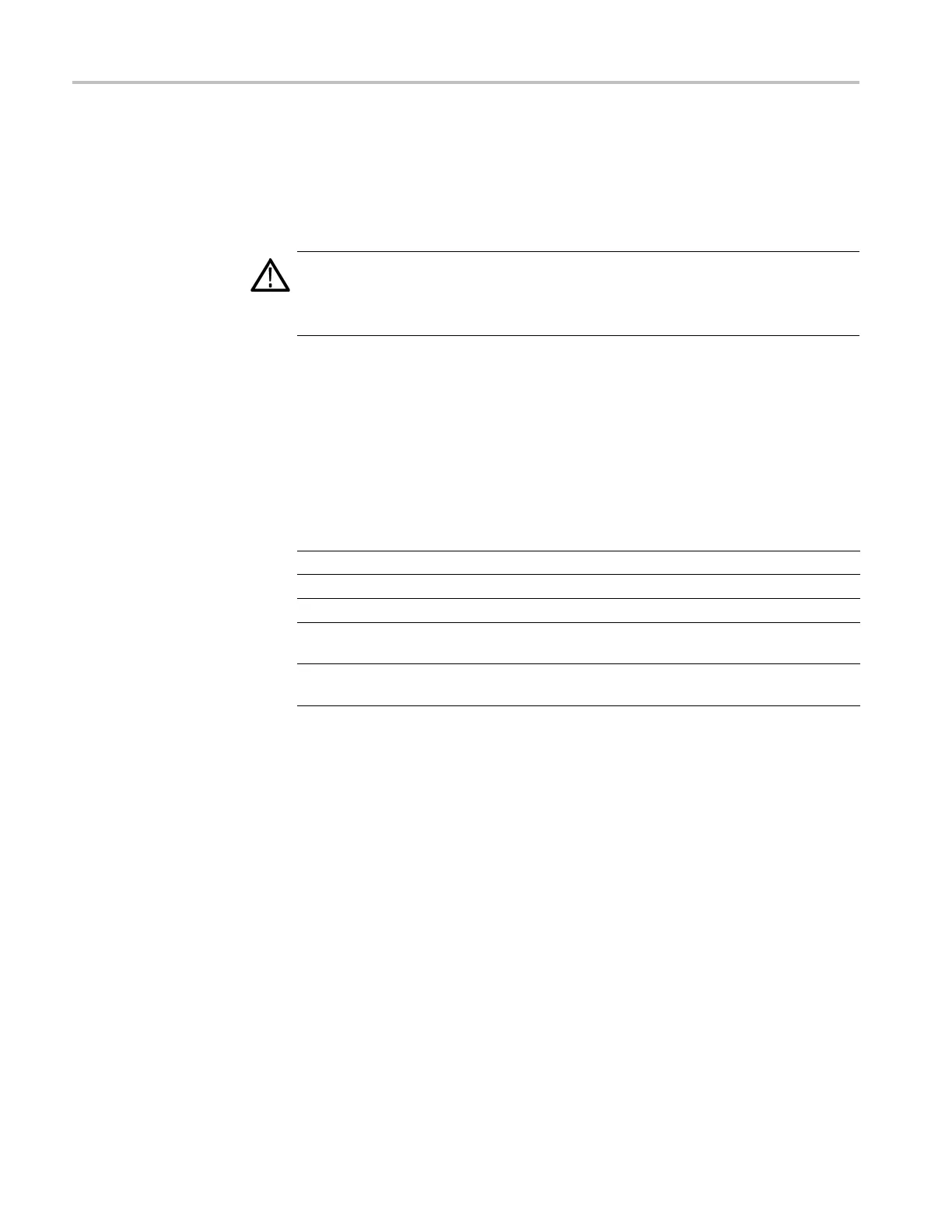ATG7 module removal and replacement
ATG7 module re
moval and replacement
This section
contains the instructions on how you can remove and replace the
customer replaceable parts of the ATG7 module.
CAUTION. To avoid damage to this module, do not expose it to sprays, liquids, or
solvents. Do not flex the c ircuit board if you remove the board from its mounting
shield. The circuit board can be damaged by flexing. The shield provides
necessary structural support to the circuit board.
Required tools
The following tools are required to perform the removal and replacement
procedures:
Table 5-3: Required tools for removal and replacement of ATG7 module
Name Description
Tektronix part
number
Screwdriver handle
Accepts Phillips-driver bits
#1 Phillips tip Phillips-driver bit for #1 size screw heads
#2 Phillips tip Phillips-driver bit for #2 size screw heads
Nut driver, 9/16 inch
deep socket
Nut d river for removing the BNC
connectors of the ATG7 module
Nut driver, 14 mm
Special nut driver for removing the BNC
connectors of older ATG7 modules
003-A041-00
How to replace the rear-panel connectors and chassis
It is usually not necessary to replace the r ear-panel connectors or chassis.
However, if a connector or cha
ssis becomes damaged, you can replace it.
To replace the rear-panel
connectors
To replace the rear-panel connector:
1. Use the Removing a module section to remove the ATG7 module from the
mainframe. (See page 1-10.)
2. Disconnect the cables at J830 (BLACK 1), J880 (BLACK 2), J930 (SIGNAL)
and J 980 (BARS) on the ATG7 module circuit board.
3. Use the 9/16 inch or 14 mm nut driver to remove the nut securing the damaged
connector to the chassis. Pull the connector away.
4. Perform steps 2 and 3 in reverse order to replace the connector.
5–14 TG8000 Multiformat Test Signal Generator Service Manual
