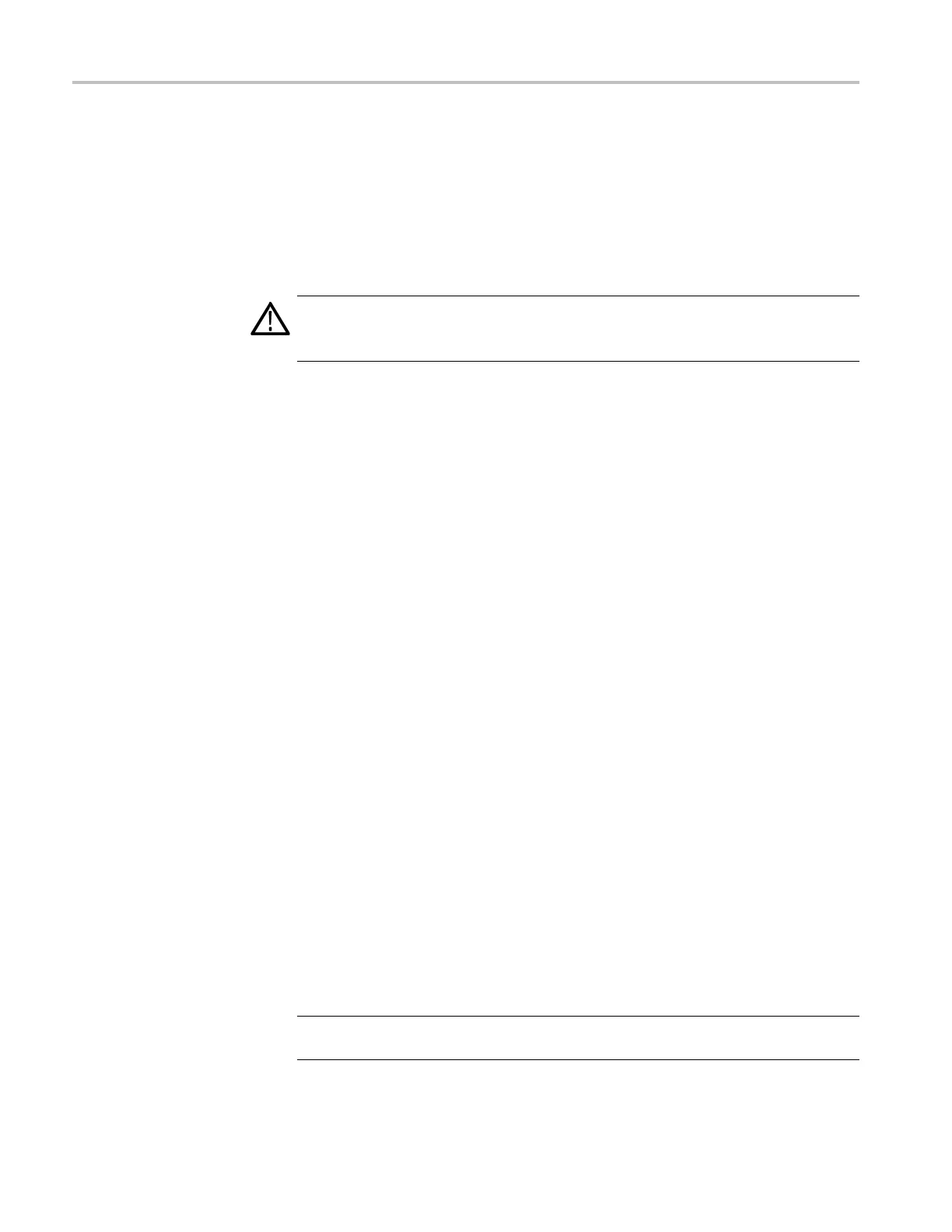GPS7 module removal and replacement
To remove the G
PS7 module
Use the Module installation and removal section to remove the GPS7 module
from the mainframe. (See page 1-10.)
To replace the Antenna Power indicator (light pipe)
CAUTION. Do not remove the light pipe board connector from the board unless
you have a replacement board connector available. Removing the light pipe board
connector damages it, so it can not be reused.
1. Pull the light pipe out of its board connector. This is a slip-fit and should
come apart easily.
2. Remove the external rear panel:
a. Use the
9
/
16
inch wrench to remo
ve the nuts from the four BNC connectors
on the rear panel.
b. Move the external rear panel away from the chassis, pulling the light
pipe out with it.
3. Pull the light pipe out of the light pipe lens in the external rear panel. This is a
slip-fit and should come apart easily.
4. Gently remove the light pipe lens from the external rear panel.
5. When reassembling, follow this sequence:
a. Insert the light pipe into the light pipe lens.
b. Thread the light pipe through the external rear panel until the lens is
against the rear panel.
c. Gently push the light pipe lens into place in the rear panel.
d. Replace the external rear panel.
e. Plug the light pipe into the light pipe board connector.
How to replace the rear-panel connectors and chassis
It is usually not necessary to replace the r ear-panel connectors or chassis.
However, if a connector or chassis becomes damaged, you can replace it.
To replace the rear-panel
connectors
NOTE. The Black 1, Black 2,andBlack 3 BNC connectors are not customer
replaceable.
10–24 TG8000 Multiformat Test Signal Generator Service Manual
