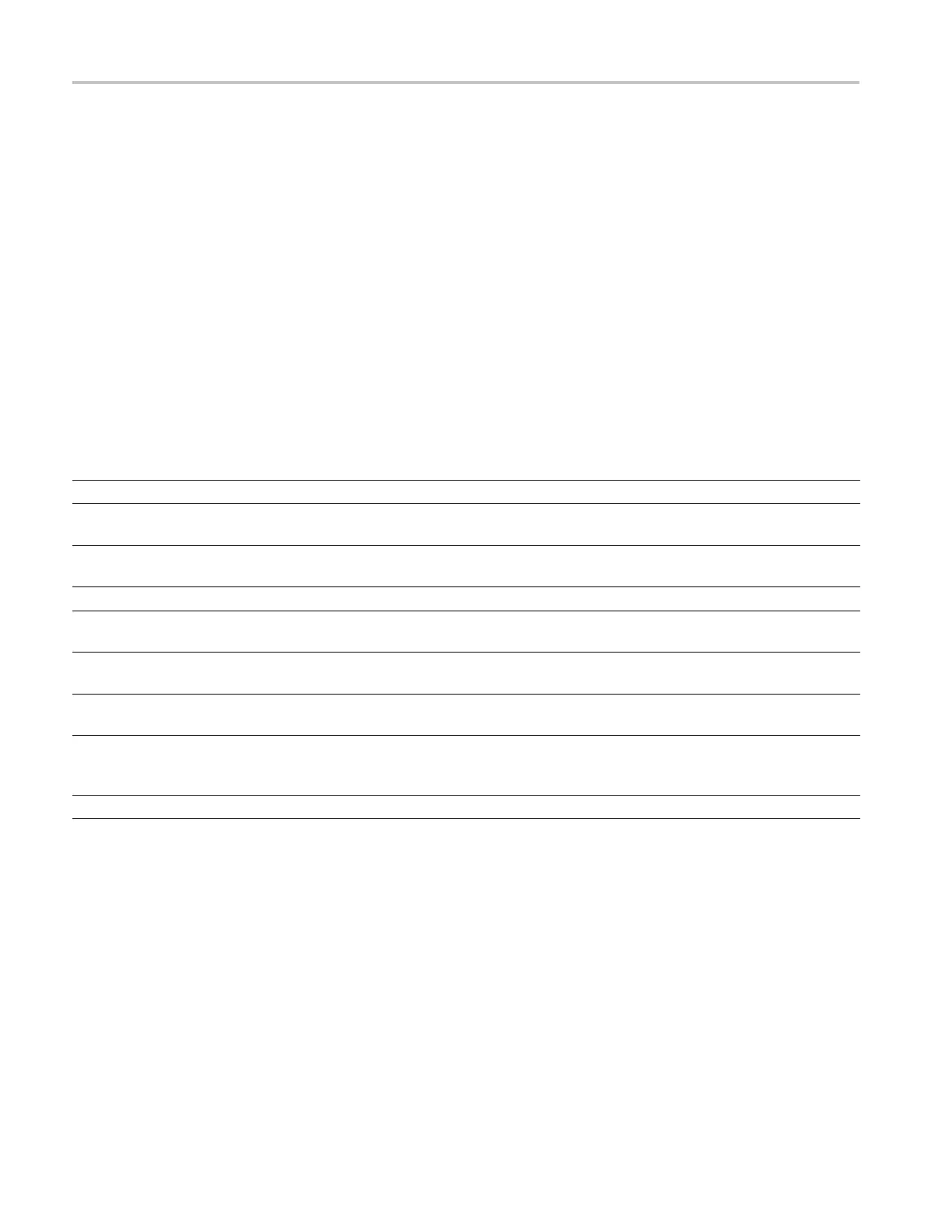HD3G7 module troubleshooting
HD3G7 module t
roubleshooting
This section
contains instructions and procedures to troubleshoot the HD3G7
module. These procedures will help you decide whether it is necessary to replace
your module.
If the TG8000 mainframe does not boot up or if the display is not working, refer
to the Mainframe troubleshooting section in this manual.(See page 2-10.)
Required equipment
The equipment listed below is required to troubleshoot the HD3G7 module.
Table 11-3: Equipment required to troubleshoot the HD3G7 module
Equipment Requirement Suggested equipment
TG8000 mainframe For the HD3G7 module under test Tektronix TG8000
HD-SDI video signal generator 1080 59.94i 100% Color Bars signal Tektronix TG8000 with HDVG7 generator
module
HD Waveform monitor Must be able to display 3 Gb/s SDI signal
and jitter
Tektronix WFM7120
Oscilloscope >500 MHz bandwidth, 50 Ω input Tektronix DPO4104
Digital Multimeter Used to check power supply voltages and
fuses
Fluke 87 or equivalent
75 Ω BNC cables (2)
Length: 42 inches, used to connect the
instruments
Tektronix part number 012-0074-00
50 Ω BNC cable (1)
Length: 43 inches, used to test trigger
output
Tektronix part number 012–0057–01
ROHS compliant ESD safe soldering
workstation
The HD3G7 boards do not contain any
user-serviceable parts, but any soldering
must be RO HS compliant
Other TG8000 modules Used to test mainframe operation BG7, AVG7, or DVG7
11–12 TG8000 Multiformat Test Signal Generator Service Manual
