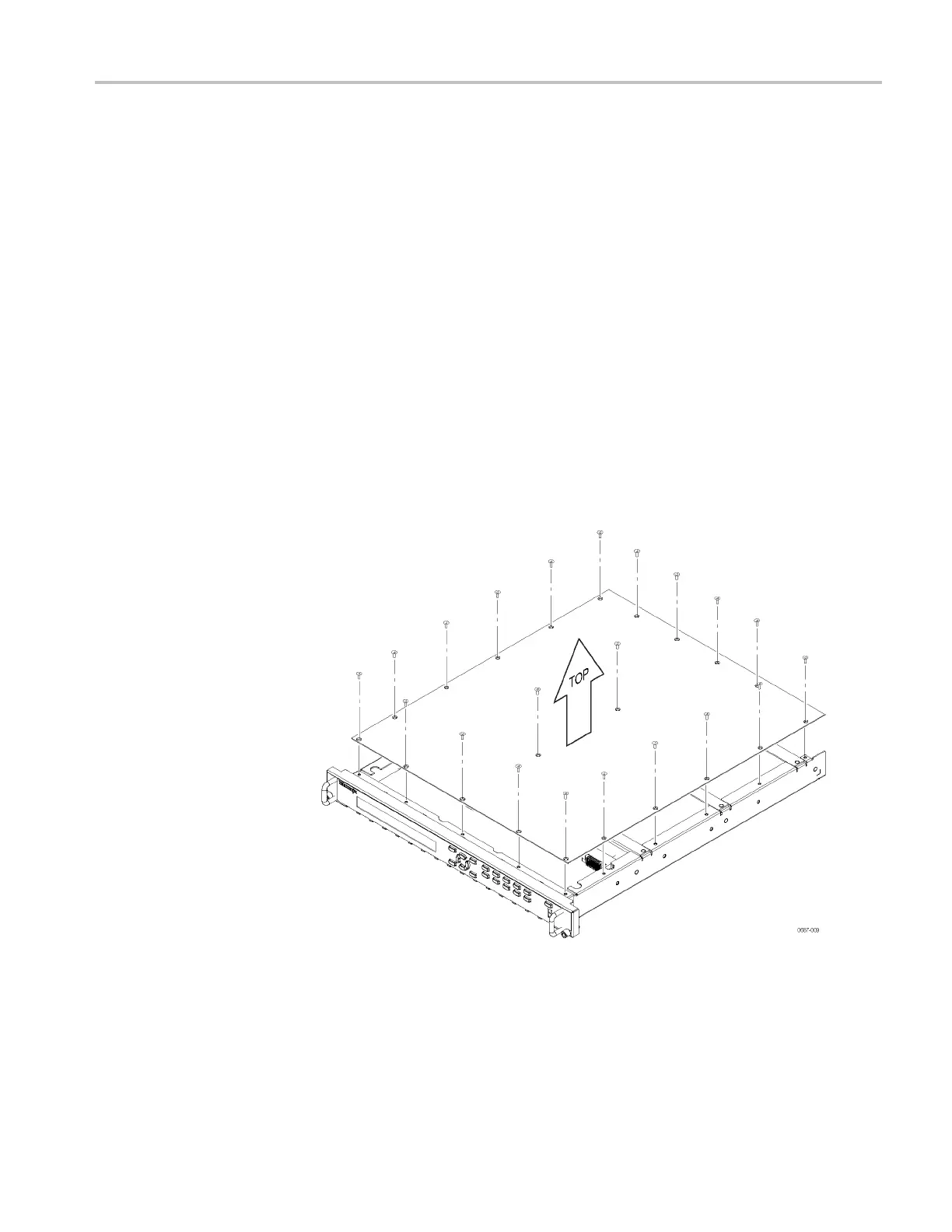Mainframe removal and installation procedures
Top cover
1. Assemble equipment and locate the top cover:
a. You need a screwdriver with a #1 or # 2 Phillips tip (See Table 2-5 on
page 2-20.). Check your instrument to see which tip is correct. Due to a
part change, some instruments require a #1 tip and others require a #2 tip.
b. Locate the top cover in the locator diagram. (See Figure 2-6 on page 2-22.)
2. Orient the instrument: Set the TG8000 so that its bottom is down on the
work surface and its rear is facing you.
3. Remove the top cover:
a. Use a scre
wdriver with a #1 or #2 Phillips tip (see step 1) to remove the
22 screws securing the top cover to the TG8000 mainframe.
b. Lift the
top cover off of the TG8000 mainframe. (See Figure 2-8.)
4. Reinstallation: Perform step 3 in reverse order to reinstall the top cover.
Torque
all screws to 5.5 in/lbs.
Figure 2-9: Removing the top cover
TG8000 Multiformat Test Signal Generator Service Manual 2–25
