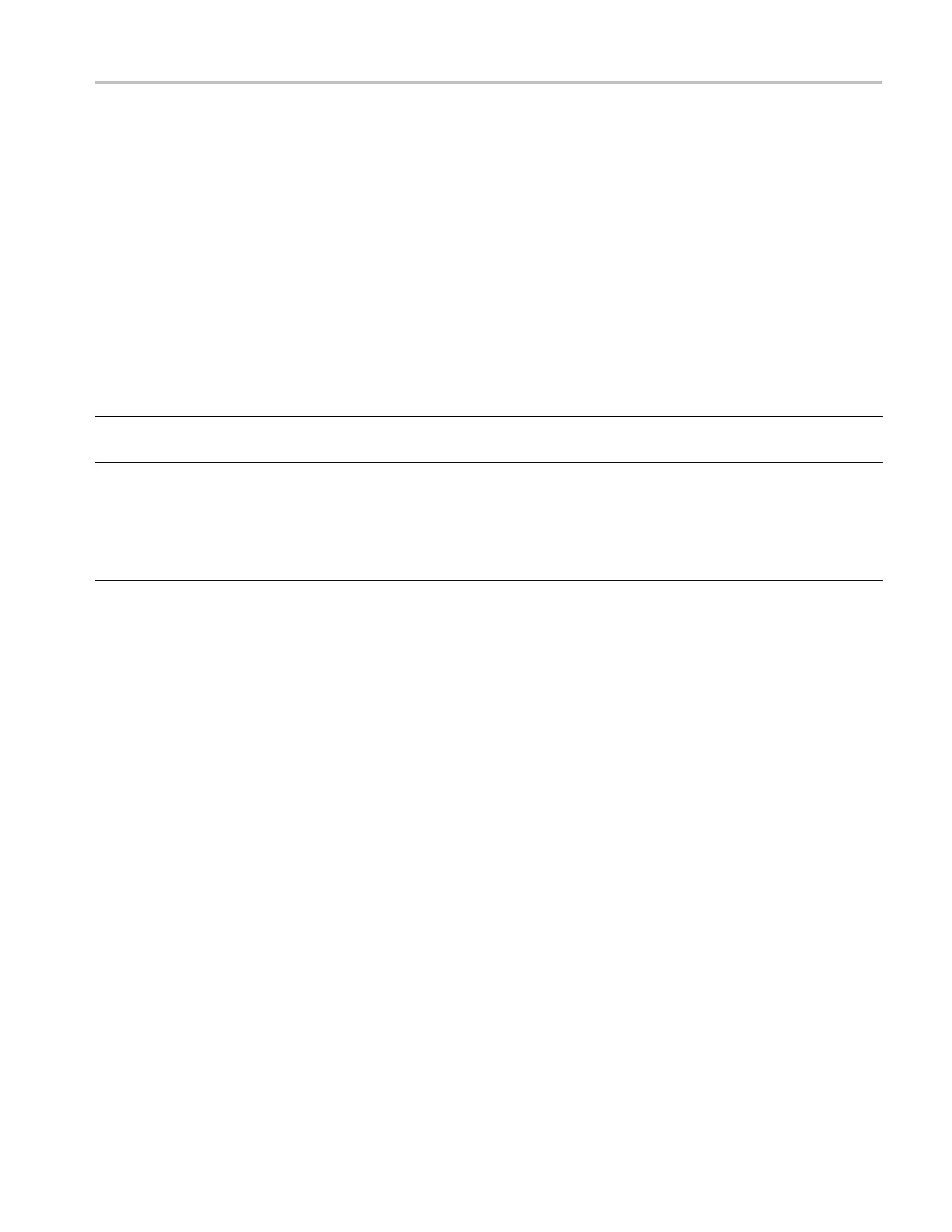Mainframe clock adjustment
To adjust the m
aster clock using an installed GPS7 module
Use this procedure to adjust the frequency of the mainframe master clock when
you have a GPS7 module installed in the mainframe you are testing. When
you use the GP
S7 module to adjust the master clock, you can adjust the clock
while the instrument is in operation, which avoids any system downtime or any
warm-up period.
Required equ ipmen t
The following table lists the equipment required to perform the master clock
adjustment using the GPS7 module.
Table 2-2: Equipment required to adjust the master clock using a GPS7 module
Item No. Minimum requirement Recommended equipment
TV signal generator platform
with GPS capability
1
Tektronix TG8000
Tektronix GPS7
GPS antenna feed with good
signal level
1 Less than 5 dB attenuation s ince last
amplifier
Trimble Bullet III, 5v, 35 dB gain,
antenna with F-connector, or equivalent.
Cable: up to 200 ft Belden 1694A, or
equivalent, with an F connector on one
end and a BNC connector on the other
end.
Procedure
Perform the following procedure to set the internal frequency of the mainframe
internal oscillator. This adjustment stores the current frequency o f the oscillator
while it is locked to a GPS or a reference signal, to be used when in Internal
mode. It can be done without any disruption to operation and is best done in the
operating environment of the instrument.
1. Verify that the instrument has warmed up for a minimum of 20 minutes, with
the external antenna or GPS signal connected.
2. Press the MODULE button until GPS7 : STATUS appears.
3. Check that the signal status shows Locked.
4. Check that signal lock indicator displays Fine:
a. Press the up (▲) arrow button to select DIAGNOSTICS.
b. Press the ENTER button.
c. Press the right (►) arrow button to select TUNE.
d. Check that Fine is showing on the right side of the LCD display.
5. Press the MODULE button until TG8000 : PRESET appears.
6. Press the up (▲)ordown(▼) a rrow button to select UTILITY,andthen
press the ENTER button to access the UTILITY submenu.
TG8000 Multiformat Test Signal Generator Service Manual 2–5
