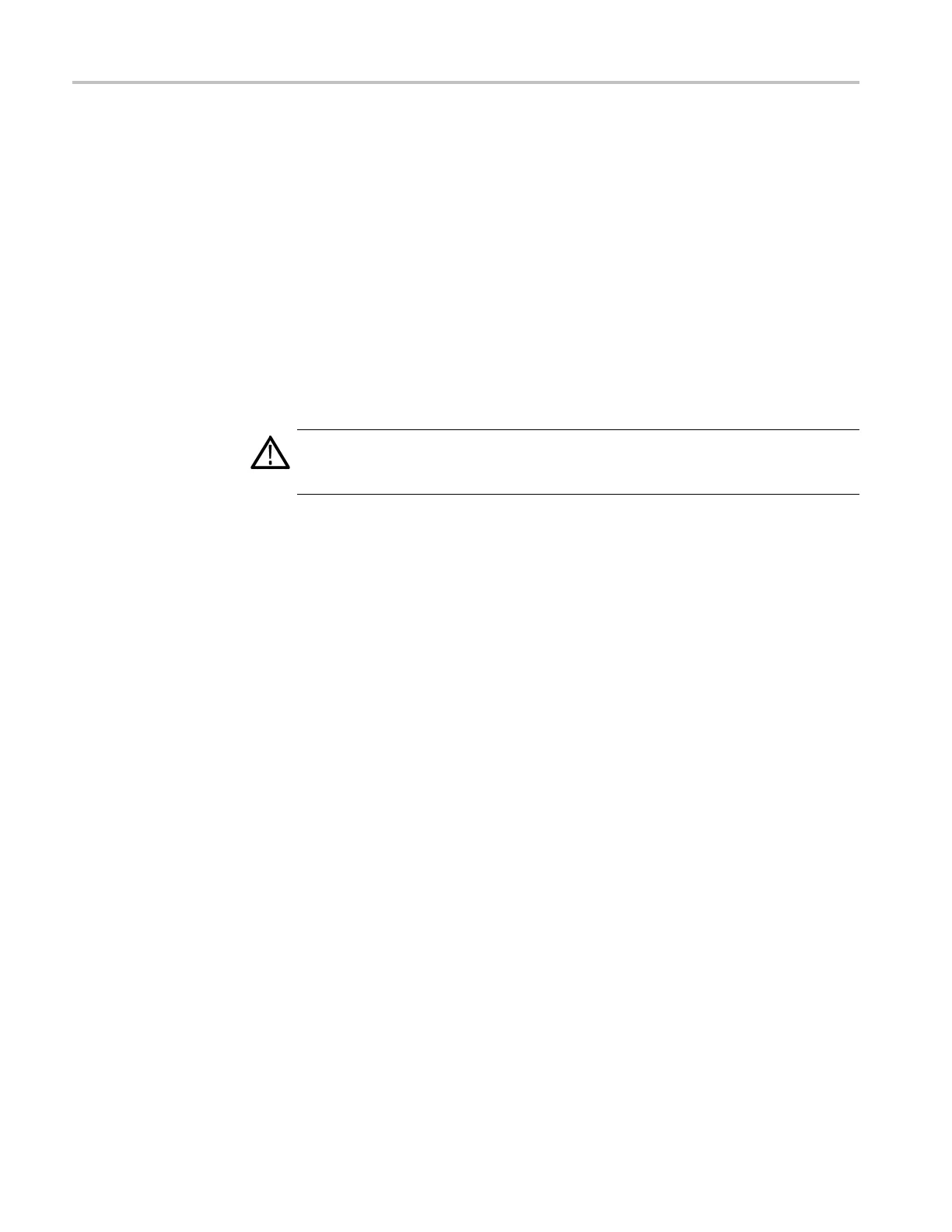Mainframe removal and installation procedures
Front Panel subassemblies
1. Assemble equipment and locate the Front Panel assembly:
a. You need a screwdriver with a #2 Phillips tip and a T15 TORX tip (See
Table 2-5 on page 2-20.).
b. Locate the Front Panel assembly in the locator diagram. (See Figure 2-6
on page 2-22.)
2. Remove the Front Panel assembly: (See page 2-26, Front Panel assembly.)
3. Orient the
Front Panel assembly: Set the Front Panel assembly so that you
can access the screws on the back side of the assembly.
4. Remove th
e front cover: (See Figure 2-11.)
CAUTION. To prevent dirt from being trapped betwe en the LCD display and the
front cover, keep the back of the lexan cover clean while you are disassembling
the Front Panel assembly.
a. Use a screwdriver with a TORX T15 tip to remove the four screws
securing the U-shaped handles to the front cover (two screws on each
side).
b. Use a screwdriver with a #2 Phillips tip to remove the four screws securing
the front cover to the front frame.
c. Grasp the front cover and pull it forward.
5. Remove the Front Panel board and keypad: (See Figure 2-11.)
a. Use a screwdriver with a #2 Phillips tip to remove the four screws
securing the Front Key board to the front frame.
b. Lift the board away.
c
.
T
o remove the keypad from the board, carefully pull up on the keypad.
There are eight tails from the keypad that extend through to the back side
of the board.
2–28 TG8000 Multiformat Test Signal Generator Service Manual
