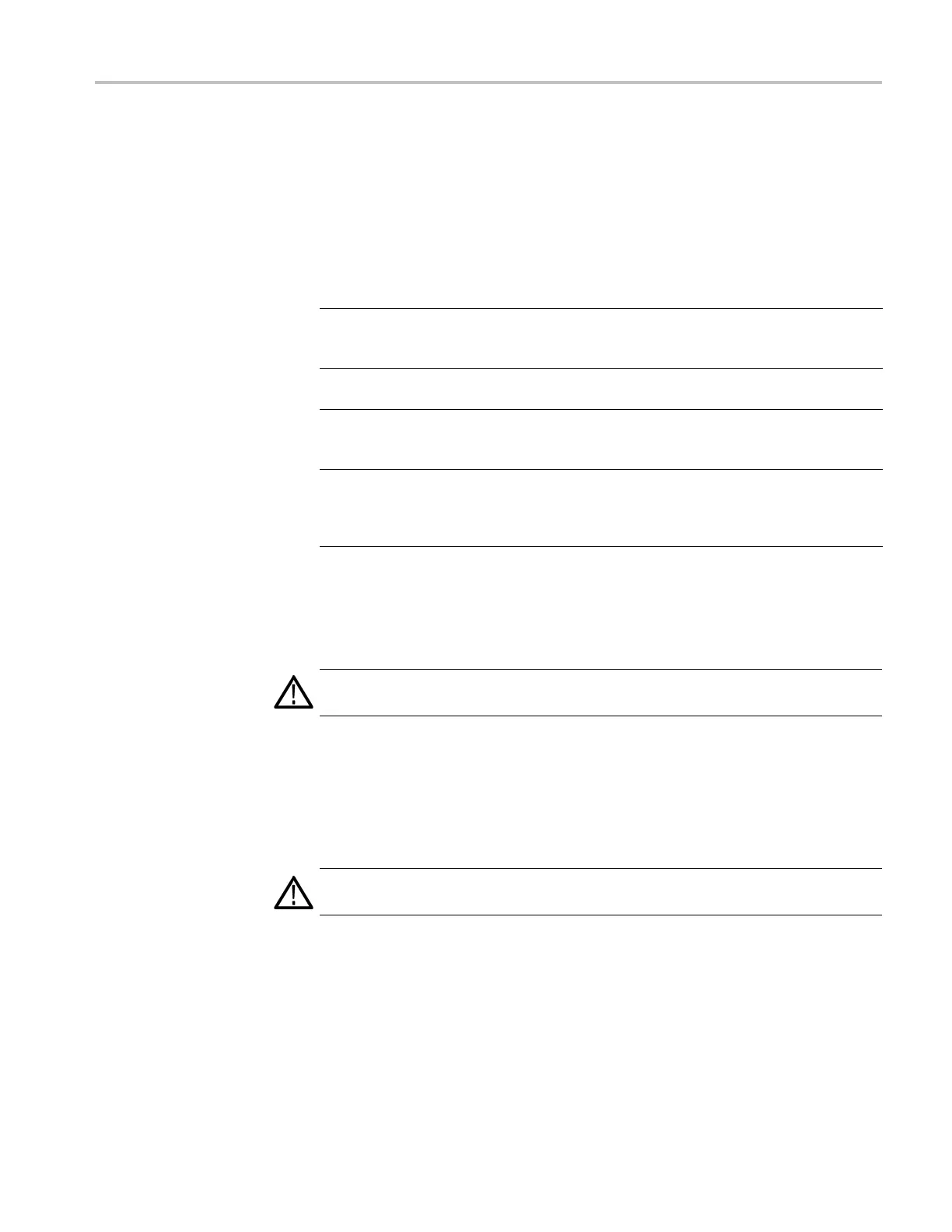Product maintenance
Inspection – ex
terior. Inspect the outside of the instrument for damage, wear, and
missing parts, using the following table as a guide. An instrument that appears to
have been dropped or otherwise abused should be checked thoroughly to verify
correct operation and performance. Immediately r epair defects that c ould cause
personal injury or lead to further damage to the instrument.
Table 1-1: External inspection checklist
Item Inspect for Repair action
Cabinet, front panel, and
cover
Cracks, scratches,
deformations, damaged
hardware or gaskets.
Repair or replace defective
module.
Front-panel buttons Missing or damaged
buttons.
Repair or replace missing or
defective buttons.
Connectors
Broken shells, cracked
insulation, and deformed
contacts. Dirt in connectors.
Repair or replace defective
modules. Clear or wash out
dirt.
Accessories
Missing items or parts of
items, bent pins, broken or
frayed cables, and damaged
connectors.
Repair or replace damaged
or missing items, frayed
cables, and defective
modules.
Cleaning procedure – exterior. To clean the exterior of the instrument, perform
the following steps:
1. Remove loose dust on the outside of the instrument with a lint free cloth.
CAUTION. To prevent damage to the LCD display cover, do not use abrasive
cleaners. The cover is made from lexan and is very soft.
2. Remove remaining dirt with a lint-free cloth dampened in a general purpose
detergent-and-water solution. Do not use abrasive cleaners.
3. Clean the light filter protecting the monitor screen with a lint-free cloth
dampened with a gentle, general purpose detergent-and-water solution.
CAUTION. To prevent getting moisture inside the instrument during external
cleaning, use only enough liquid to dampen the cloth or applicator.
TG8000 Multiformat Test Signal Generator Service Manual 1–7
