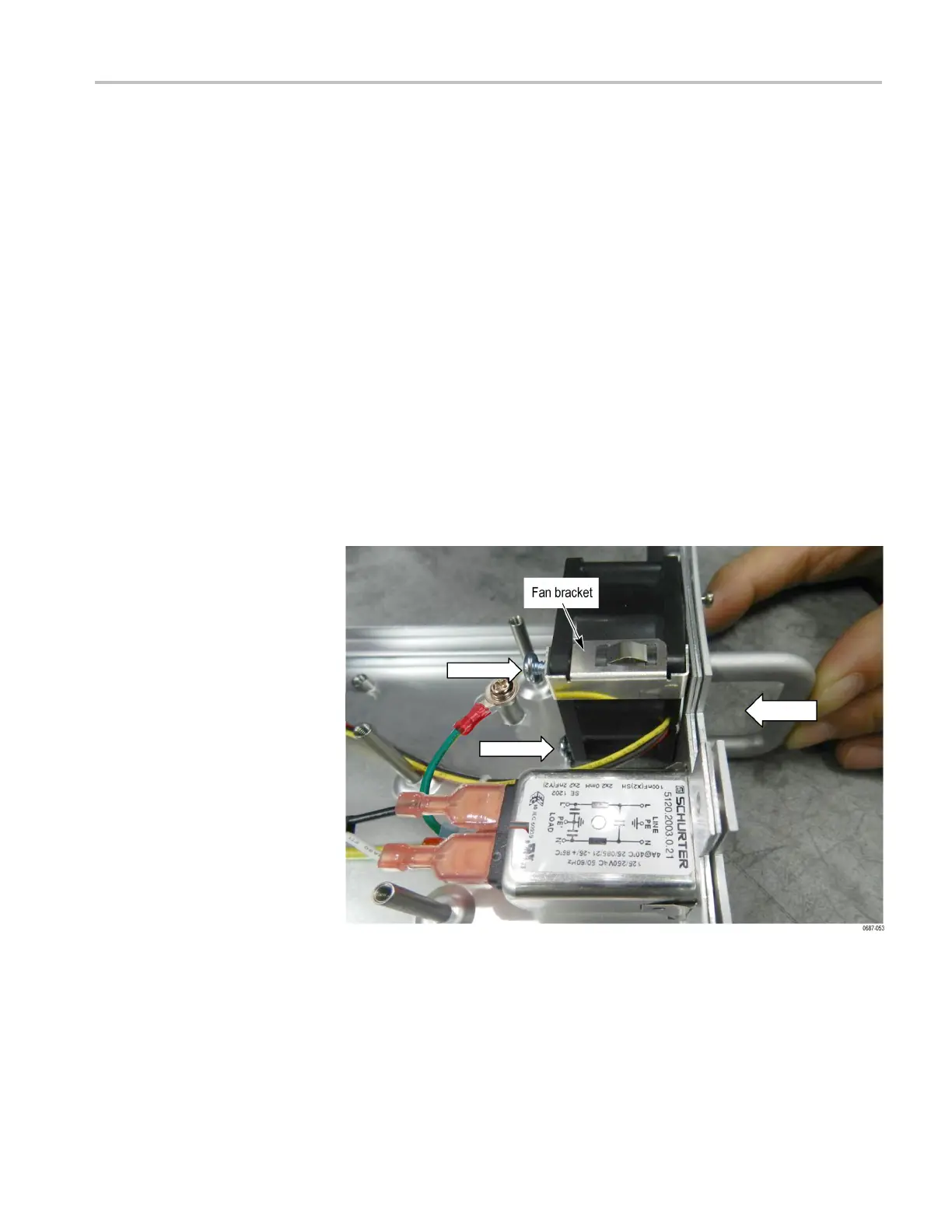Mainframe removal and installation procedures
c. Lift the fan up a
nd away from the chassis.
d. If you are replacing the fan, move the fan bracket from the old fan to the
new fan. (See F
igure 2-12.)
6. Remove the RFI filter: (See Figure 2-13 on page 2-32.)
a. Remove the LAN board (see step 4).
b. On the Power Supply board, unplug the cable from the top two connectors
on the RFI filter.
c. Use a screwdriver with a #2 Phillips tip to remove the screw securing the
ground lead from the RFI filter to the short post on the chassis.
d. PressinonthetwoclipssecuringtheRFIfilter to the chassis, and then
pull the RFI filter out the back of the m odule.
7. Reinstallation:
a. Perform steps 2 through 6 in reverse order to reassemble and reinstall the
Power Supply module. When replacing the fan, be sure to install the fan
bracket with EMI clip as shown below.
Figure 2-12: Installing the fan
TG8000 Multiformat Test Signal Generator Service Manual 2–31
