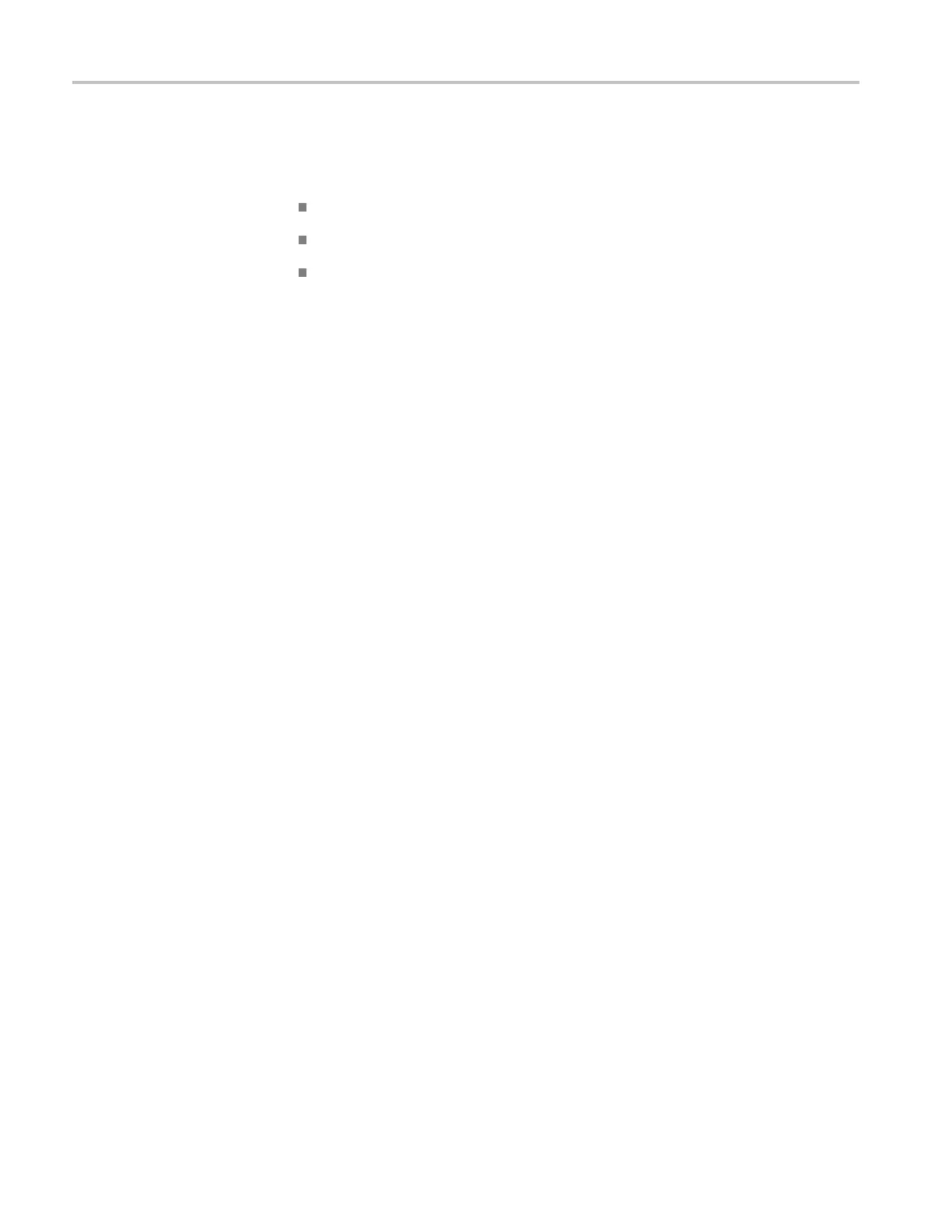Mainframe removal and installation procedures
Power Supply m
odule subassemblies
The Power Supply module includes the following subassemblies:
LAN board
Fan
RFI filter
1. Assemble e
quipment and locate the module(s) to be removed:
a. You need screwdrivers with #1 and #2 Phillips tips (See Table 2-5 on
page 2-20.)
.
b. Locate the subassembly to be removed. (See Figure 2-13 on page 2-32.)
2. Remove the Power Supply module: The Power Supply module is removed
from the TG8000 mainframe like any of the generator modules. You can use
the loop
handle on the supply for easy removal. (See page 1-14, To remove a
module.)
3. Orient
the Power Supply module: Set the Power Supply module so that its
bottom is down on the work surface and the back of the module is facing you.
4. Remov
e the LAN board: (See Figure 2-13 on page 2-32.)
a. Use a screwdriver with a #2 Phillips tip to remove the two screws securing
the t
op cover of the Power Supply module to the module chassis (one on
top and one at the back of the module).
b. Lif
t the c over u p a nd away from the module chassis.
c. Unplug the cable from the fan at J1 on the LAN board.
d. Unplug the ribbon cable from the Power Adapter board at J2 on the LAN
board.
e. Use a screwdriver with a #2 Phillips tip to remove the three screws
securing the LAN board to the module chassis.
f. Lift the LAN board up carefully and unplug the Ethernet cable from JR1
on the bottom of the LAN board.
g. Lift the board up and away from the chassis.
5. Remove the fan: (See Figure 2-13 on page 2-32.)
a. Remove the LAN board (see step 4).
b. Use a screwdriver with a #2 Phillips tip to remove the four screws
securing the fan to the chassis. Two screws are on the rear panel. The
other two sc rews secure the module handle and are accessed from i nside
the module. Note the location of the module handle.
2–30 TG8000 Multiformat Test Signal Generator Service Manual
