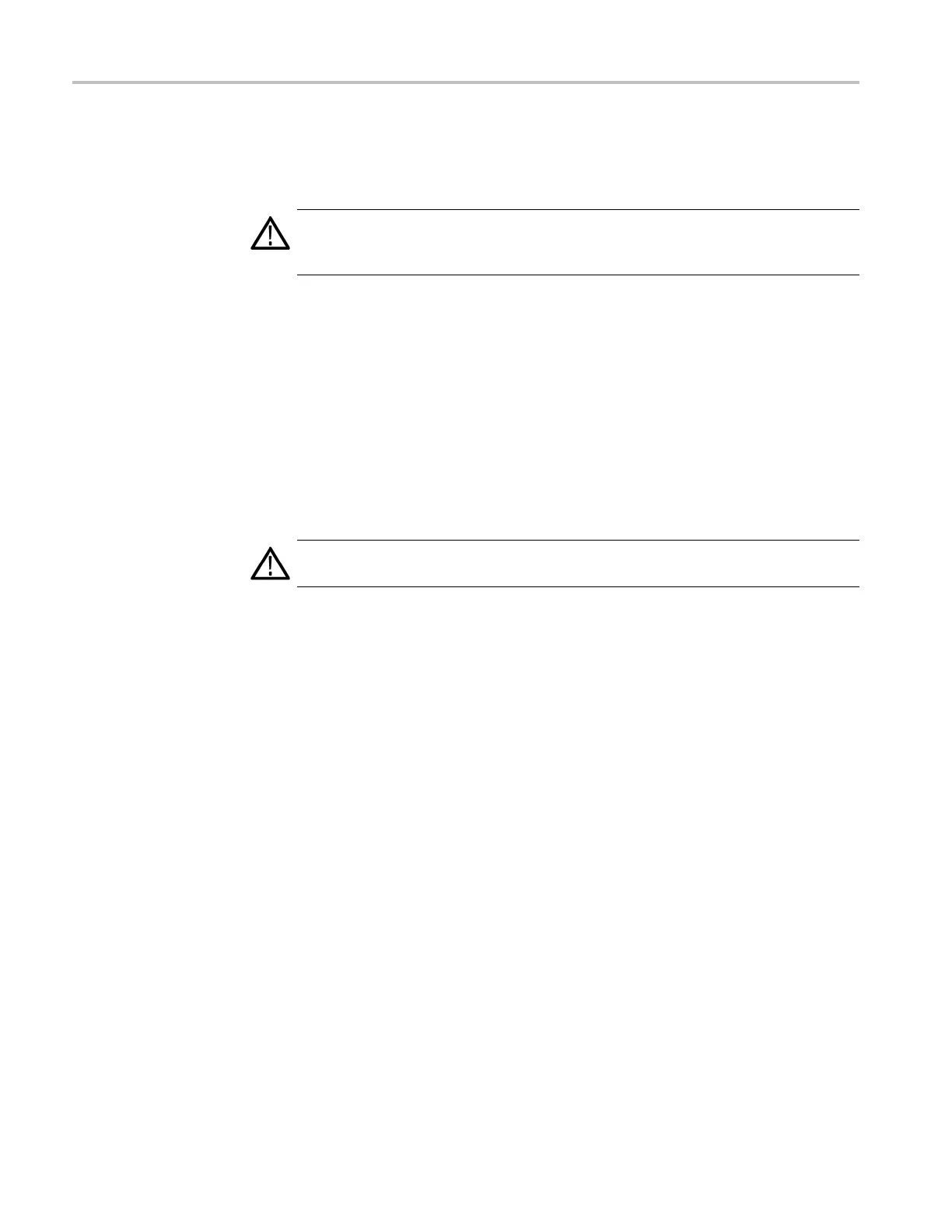Module installation and removal
To remove a module
To remove a module from the mainframe, perform the following procedure:
CAUTION. To facilitate module removal, attach terminations or BNC cables to the
module connectors. The connector may be damaged if too much force is applied
to it during module removal.
1. Unplug the power cord from the power connector on the mainframe rear panel.
2. For all modules except the Power Supply module, attach 75 Ω terminations or
BNC cables to the BNC connectors on the module to be removed. Module
removal becomes easier if the terminations or cables are attached to the
connecto
rs at the left and right ends. For the Power Supply module, you
will use the loop handle to remove the module after you loosen the module
in the next step.
3. Use a screwdriver with a #1 Phillips tip to loosen the two screws securing
the module to the mainframe.
CAUTION. Be careful not to damage the parts and cables inside of the module
when you remove the module from the mainframe.
4. Pull the module slowly toward you while supporting the terminations or BNC
cables attached to the connectors. (See Figure 1-5.) For the Power Supply
module, use the loop handle to remove the module.
1–14 TG8000 Multiformat Test Signal Generator Service Manual
