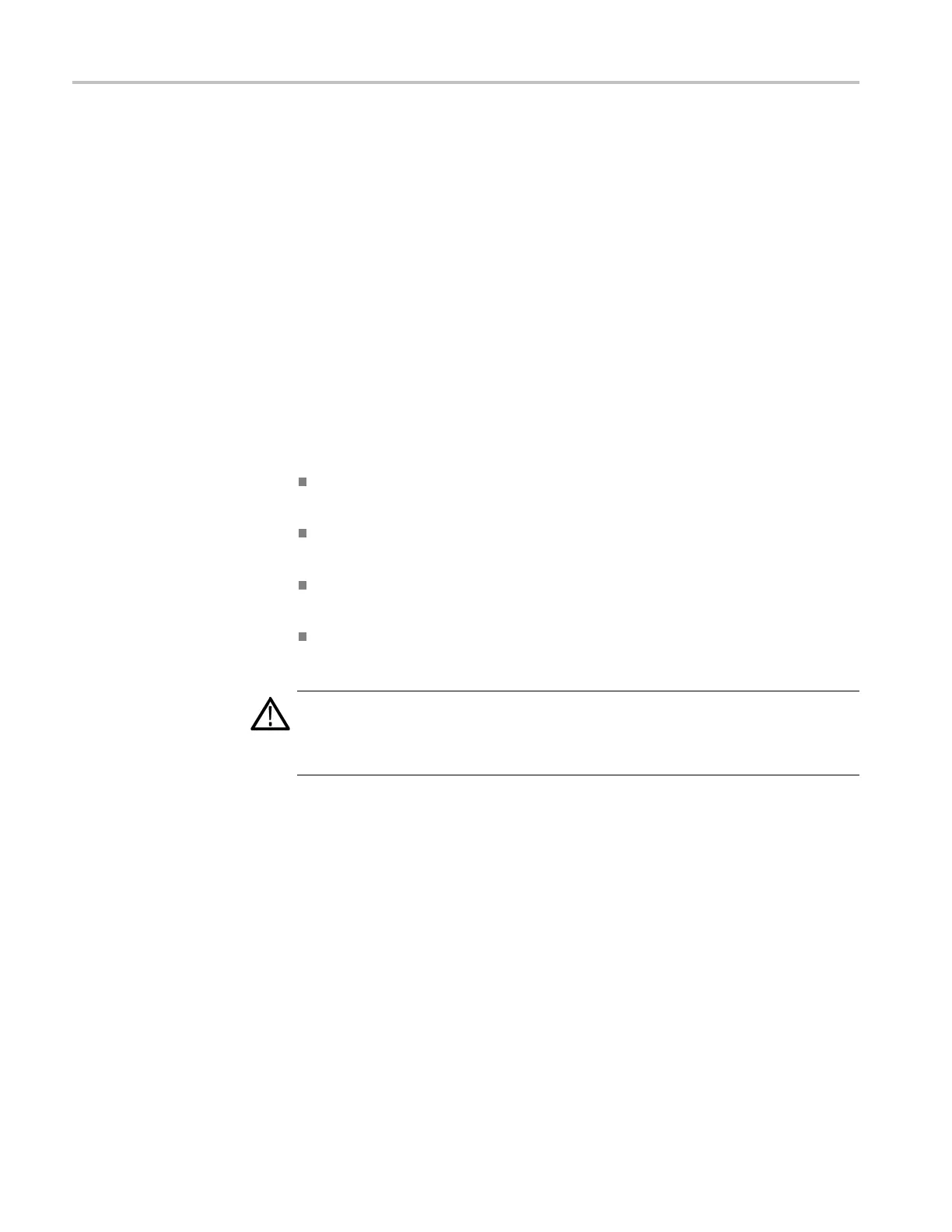Mainframe troubleshooting
Mainframe tro
ubleshooting
This section
contains information about how to troubleshoot instrument problems
in order to isolate faulty modules in the TG8000 mainframe.
Diagnostics and performance checks
Before attempting to troubleshoot an instrument problem, it is recommended that
you perform the performance verification procedures for the TG8000 mainframe
and all installed modules. (See the TG8000 Specifications and Performance
Verification Technical Reference manual.)
Included in the performance verification procedures are instructions for running
and viewing the TG8000 internal diagnostics. The diagnostics include the
following:
Readouts of mainframe tests including power-on diagnostics, clock
frequencies, temperatures, Main board and slot voltages, and fan speed
Read/write tests for the signal memory o f the following modules: HDVG7,
DVG7, and BG7 with Option CB
Module-specific diagnostics for the following modules: GPS7, HD3G7, and
SDI7
Slot diagnostics to test the power supply and s ignal connections on the Main
board IO slot connectors (requires a GPS7 module)
CAU
TION. After you execute the diagnostics, you will need to cycle power on
the instrument. If you have not saved the instrument settings, be sure to save
the curre nt instrument settings to a preset, and then recall the settings after the
diagnostic tests are completed.
If the message Fail: "a module name" Diag error is displayed, replace the
module.
2–10 TG8000 Multiformat Test Signal Generator Service Manual
