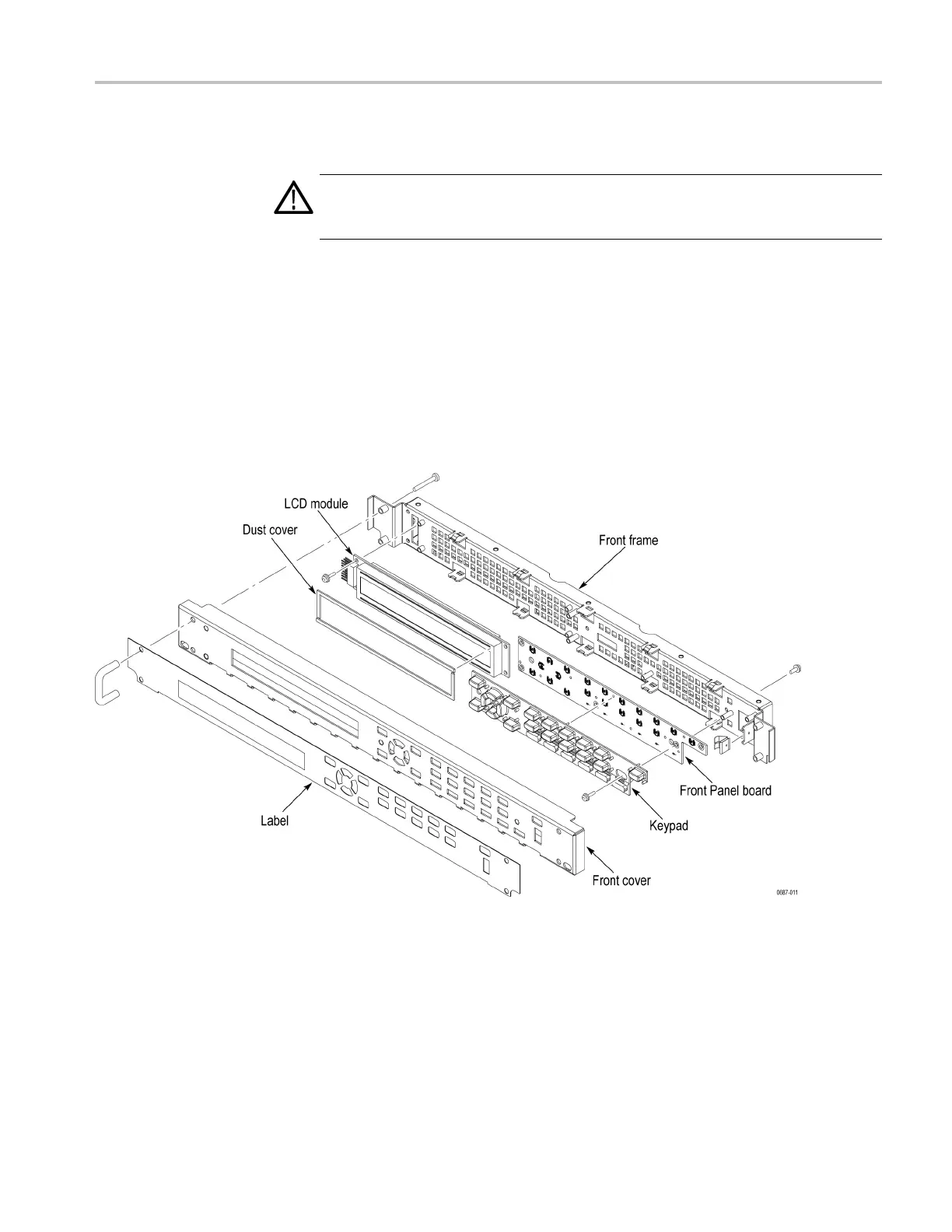Mainframe removal and installation procedures
6. Remove the LCD m
odule: (See Figure 2-11.)
CAUTION. To prevent dirt from being trapped between the LCD display and the
front cover, keep the LCD display clean while you are disassembling the Front
Panel assembly.
a. Use a screwdriver with a #2 Phillips tip to remove the four screws securing
the LCD module to the front frame.
b. Lift the board away.
7. Remove any remaining components: If necessary, hand disassemble any
remaining components of the Front Panel assembly.
8. Reinstallation: Perform steps 2 through 7 in reverse order to reassemble and
reinstall the Front Panel assembly. Torque all screws to 5.5 in/lbs.
Figure 2-11: Disassembling the Front Panel assembly
TG8000 Multiformat Test Signal Generator Service Manual 2–29
