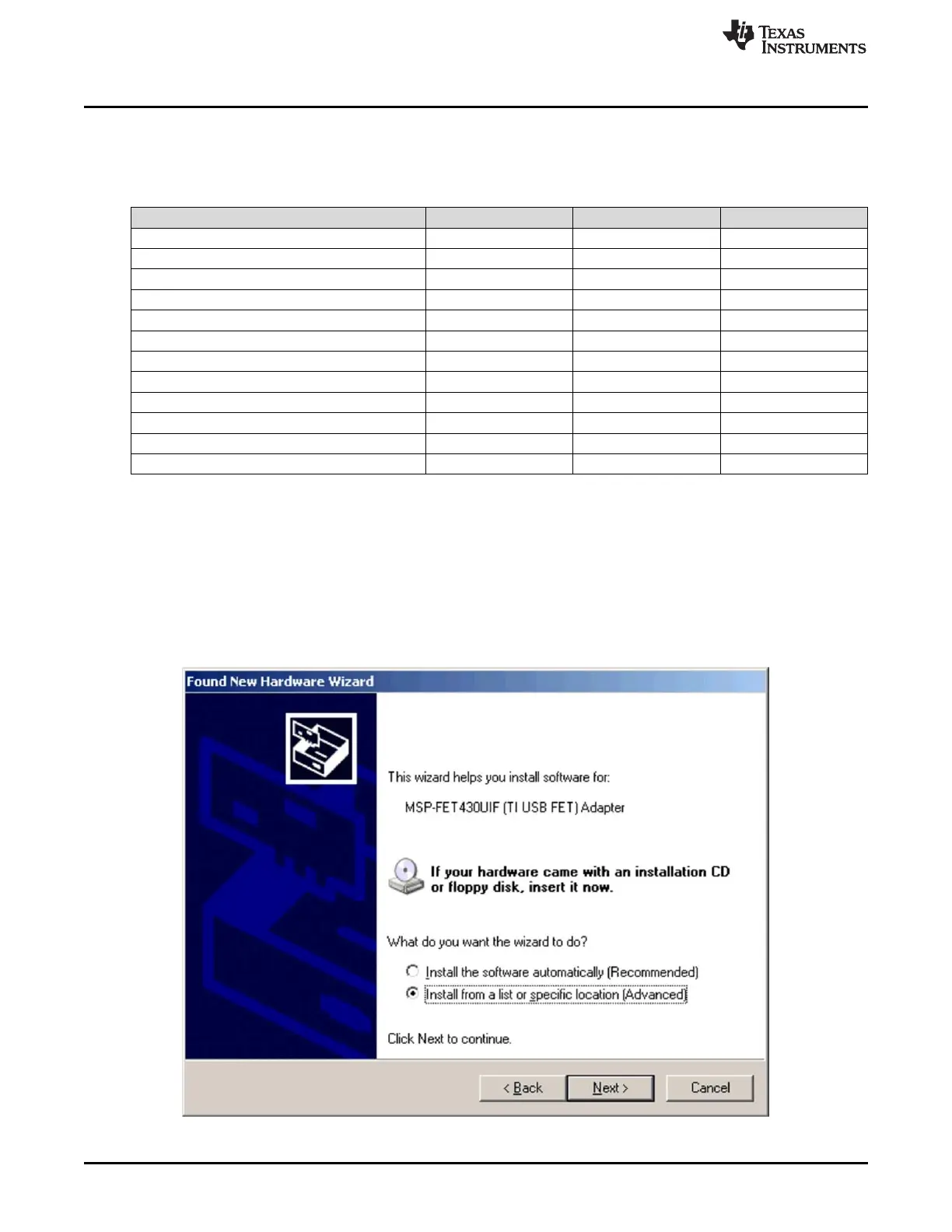Hardware Installation
www.ti.com
186
SLAU278Y–May 2009–Revised March 2016
Submit Documentation Feedback
Copyright © 2009–2016, Texas Instruments Incorporated
Hardware Installation Guide
C.1 Hardware Installation
Table C-1 shows the USB VIDs and PIDs used in MSP430 tools.
(1)
The older MSP-FET430UIF used with IAR versions before v5.20.x and CCS versions before v5.1 has VID 0x0451 and PID
0xF430. With the firmware update, it is updated to the 0x2047 and 0x0010, respectively.
Table C-1. USB VIDs and PIDs Used in MSP430 Tools
Tool USB VID USB PID INF File Name
eZ430-F2013 0x0451 0xF430 usbuart3410.inf
eZ430-RF2500 0x0451 0xF432 430CDC.inf
eZ430-RF2780 0x0451 0xF432 430CDC.inf
eZ430-RF2560 0x0451 0xF432 430CDC.inf
MSP-WDSxx "Metawatch" 0x0451 0xF432 430CDC.inf
eZ430-Chronos 0x0451 0xF432 430CDC.inf
MSP-FET430UIF
(1)
0x2047 0x0010 msp430tools.inf
MSP-FET 0x2047 0x0204 msp430tools.inf
eZ-FET 0x2047 0x0203 msp430tools.inf
LaunchPad (MSP-EXP430G2) 0x0451 0xF432 430CDC.inf
MSP-EXP430FR5739 0x0451 0xF432 430CDC.inf
MSP-EXP430F5529 0x0451 0xF432 430CDC.inf
1. Before connecting of the USB Debug Interface with a USB cable to a USB port of the PC the one of
IDEs (CCS or IAR) should be installed. The IDE installation isntalls also drivers for USB Debug
Interfaces without user interaction. After IDE installation the USB Debug Interface can be connected
and will be ready to work within few seconds.
2. The driver can be also installed manually. After plug in the USB Debug Interface to USB port of the PC
the Hardware Wizard starts automatically and opens the "Found New Hardware Wizard" window.
3. Select "Install from a list or specific location (Advanced)" (see Figure C-1).
Figure C-1. Windows XP Hardware Wizard