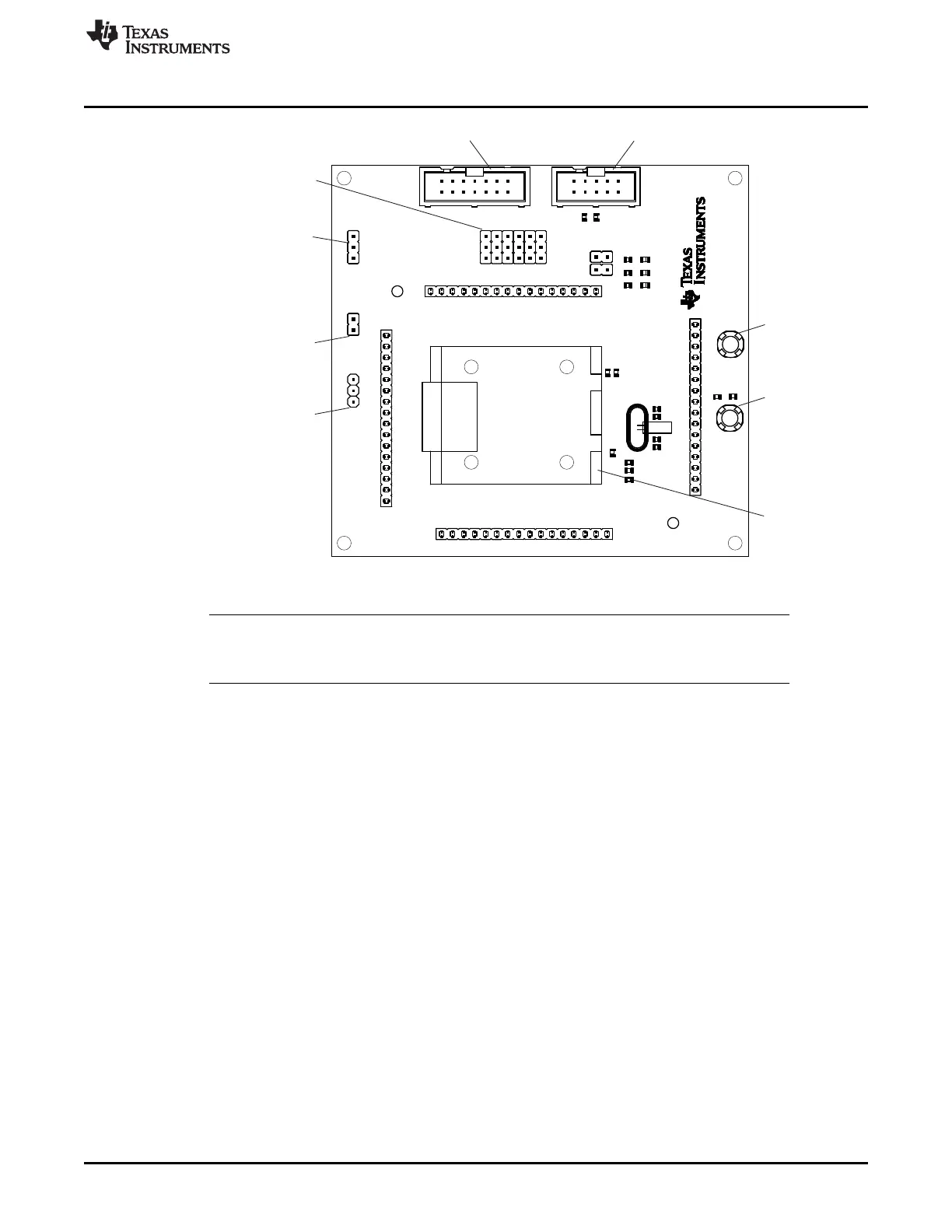P1.2
P1.1
P1.0
P1.3
RESET
VCC
int
ext
JTAG->
SBW->
MSP-TS430PM64D
Rev. 1.0 RoHS
Curr. Meas.
GND
GND
Disconnect JP3 and
JP4 before BSL use!
14
1
2
GND
GND
VCC
1 2 3
123
123
123
123
123
123
10
1
2
IC51-0644-807
Clamshell
1 16
5 10
32 17202530
33
48 35
40
45
49 6455 60
JTAG
C2
C1
C4
R1
R4
C5
J5
JP3
JP2 JP1
JP10
JP9
JP8
JP7
JP6
JP5
Q1
C3
BSL
R10
R11
D1
R5
D2
R6
D3
SW1
SW2
U1
J1
J2
J3
J4
R2
R3
C6
C7
C8
C9
TP2
TP1
JP4
Connector J5
External power connector
Jumper JP1 to "ext"
Jumpers JP5 to JP10
Close 1-2 to debug in Spy-Bi-Wire mode
Close 2-3 to debug in 4-wire JTAG mode
Switch SW1
Device reset
Orient Pin 1 of
MSP430 device
Connector JTAG
For JTAG Tool
Connector BOOTST
For Bootloader Tool
Jumper JP1
1-2 (int): Power supply from JTAG interface
2-3 (ext): External power supply
Jumper JP2
Open to measure current
Switch SW2
Connected to P1.3
www.ti.com
MSP-TS430PM64D
95
SLAU278Y–May 2009–Revised March 2016
Submit Documentation Feedback
Copyright © 2009–2016, Texas Instruments Incorporated
Hardware
Figure B-43. MSP-TS430PM64D Target Socket Module, PCB
NOTE: For bootloader use, the BSL connector and only one of the resistors R10 or R11 must be
populated. If the board is supplied internally, R11 (0 Ω) must be assembled. If the board is
supplied externally, R10 (0 Ω) must be assembled, and R11 must be removed.
