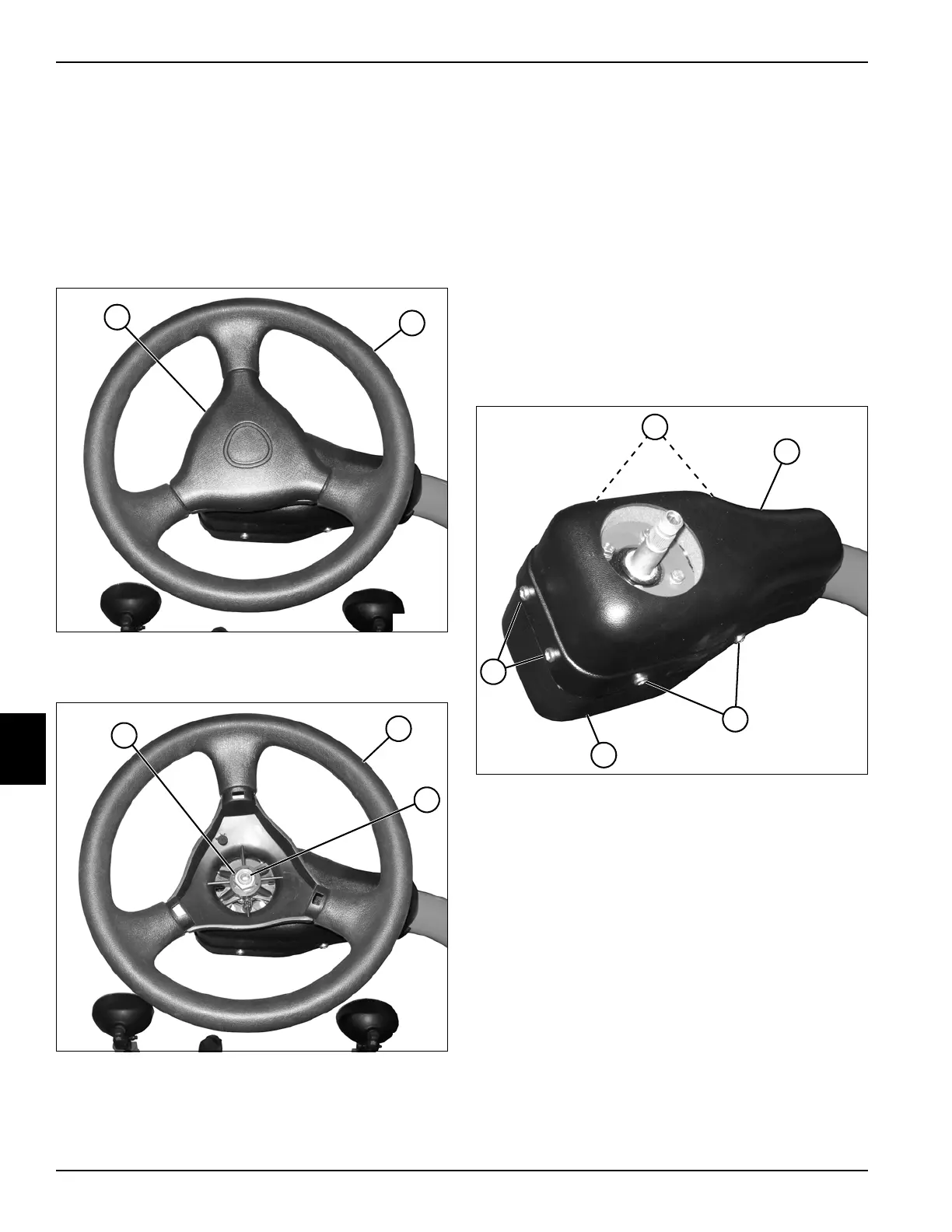7-4 4252490-Rev A
STEERING
7
Repair
Steering Wheel
Removal and Installation
See Figures 7-2 and 7-3.
1. Park the mower safely. (See “Park Mower Safely” on
page 1-6.)
Figure 7-2
2. Remove (unsnap) cap (1) from steering wheel (2).
Figure 7-3
3. Remove nut (3).
4. Remove steering wheel (2) from steering column (4).
Installation Notes
• Install steering wheel by reversing the order of
removal.
• Tighten the steering wheel nut (3) to 28–30 lb-ft
(38–41 N·m).
Steering Column Covers
Removal and Installation
See Figures 7-4 and 7-5.
1. Park the mower safely. (See “Park Mower Safely” on
page 1-6.)
2. Remove steering wheel. (See “Steering Wheel” on
page 7-4.)
Figure 7-4
3. Remove six screws (1).
4. Remove the lower (3) and upper (2) steering column
covers from machine.
TN3686
2
1
TN3687
2
3
4
TN3690
1
1
2
1
3
