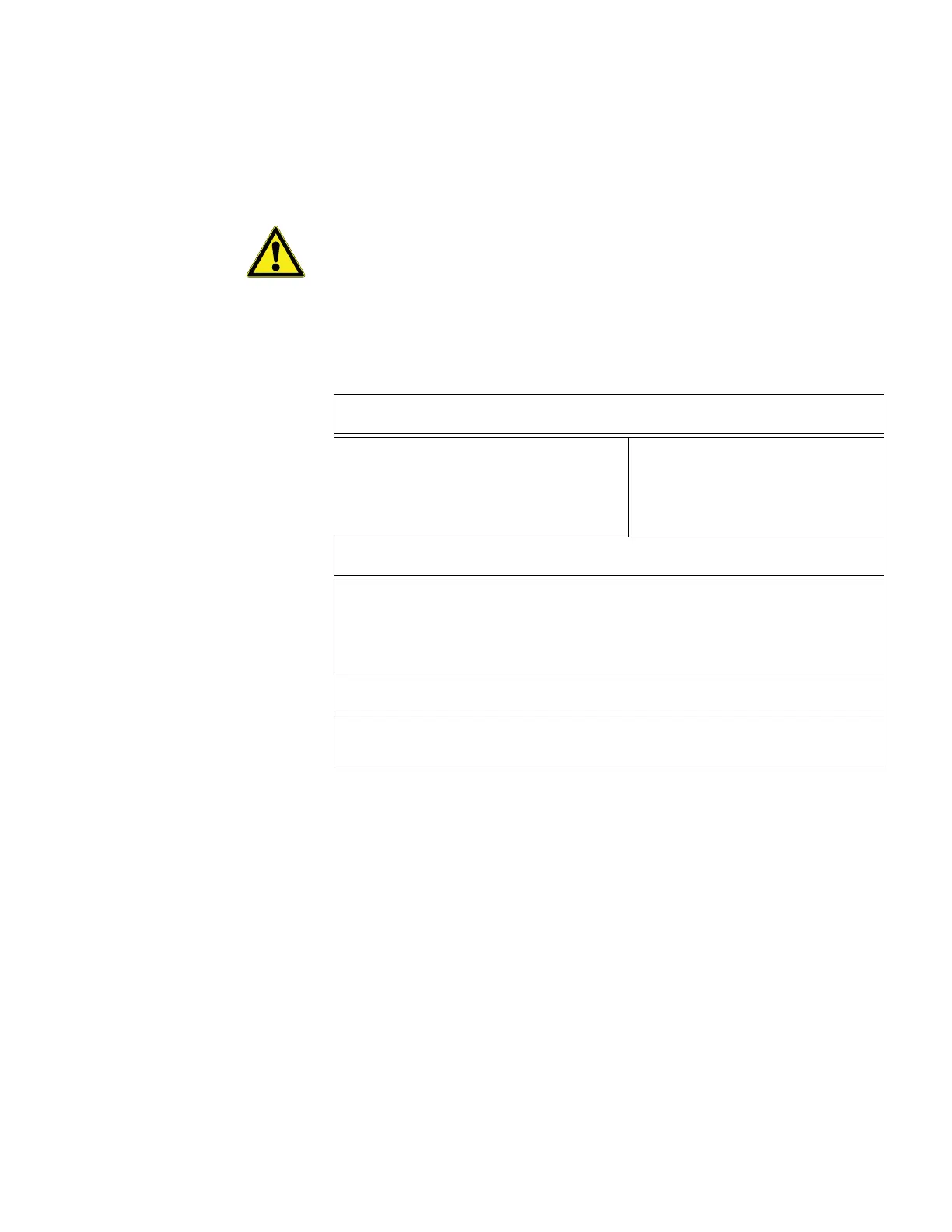Introduction
108 Administrator Guide v 2.2 Thermo Scientific Smart-Vue
®
Wireless Monitoring Solution
prominently. Color coding enables you to identify the severity of an alert
on-screen quickly. Other alert features include the use of wireless sirens, dry
contact devices, voice and text messages on your telephone, e-mail, fax, and
more.
CAUTION: In your system’s configuration, it is important to remember
that each Smart-Vue wireless module may only connect back to one receiver
as shown above. Any given module cannot be read by multiple receivers.
The physical components (sold separately) of the monitoring system
include:
Table 1: Smart-Vue System Devices.
Smart-Vue wireless Sensor Modules
• Temperature
• Temperature + Relative humidity
• Platinum Resistance Thermometer (PT100)
• 4-20 mA
• Dry contact
• CO
2
/temperature
• Differential pressure
Receivers/Repeaters
• USB receiver (plugged into computer running Smart-Vue Server)
• TCP/IP receiver (located on the same TCP/IP network as the computer running
Smart-Vue Server
• Standalone repeater (placed between receiver and wireless module)
Alert Devices
• Wireless siren (audio/visual alert)
• Telephone modem (voice message alert or fax)