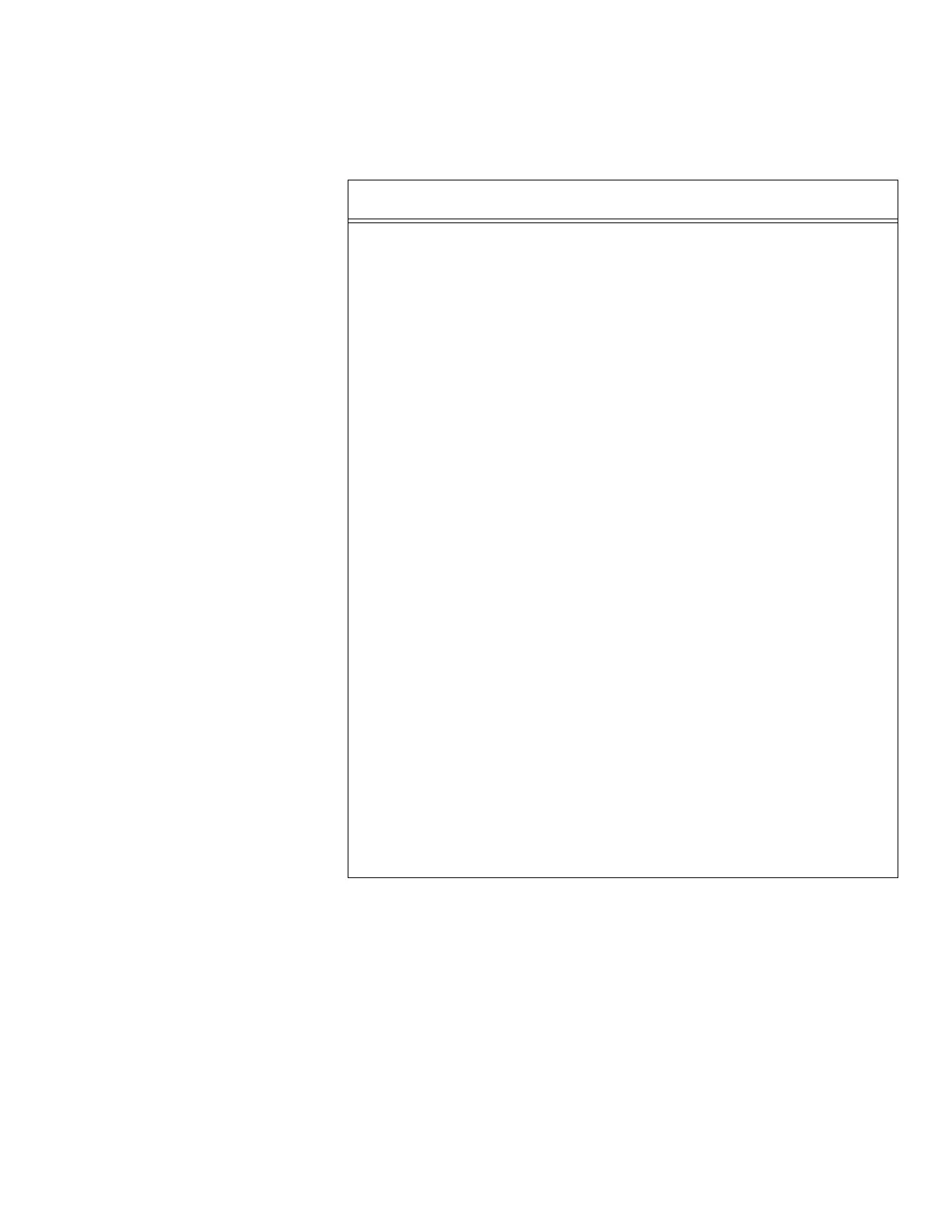Introduction
Thermo Scientific Smart-Vue
®
Wireless Monitoring Solution Administrator Guide v 2.2 109
The software components of the system include:
The next section provides more details on each of these components.
Table 2: Smart-Vue Server/Smart-Vue Client System Software.
Smart-Vue Server/Smart-Vue Client Software Components
• Smart-Vue Client
(installed on as many computers as required)
• Smart-Vue Server
(one central server per site)
• Alarm Management System
(service running on server computer)
• SmartService
(running on the server, one instance per receiver, named
“emul_<receiver name>” for each receiver)
• MySQL
(database that stores all system information and collected data)
• WatchDog (optional)
Utility service that ensure proper system operation by monitoring the
database (you will find the software and user guide on the Smart-Vue
Server/Smart-Vue Client CD-ROM starting with version 2.0 of the
solution)
• CloudPush (optional)
Software service running on your Smart-Vue Server computer that
synchronizes selected module and system data for access via the
Smart-Vue Mobile application for iOS and Android. The use of
Cloud features is described in the Smart-Vue Mobile User Guide.
•Smart-Vue Mobile
Application for smartphones and tablets that displays the details of
your Smart-Vue™ wireless sensor networks.
