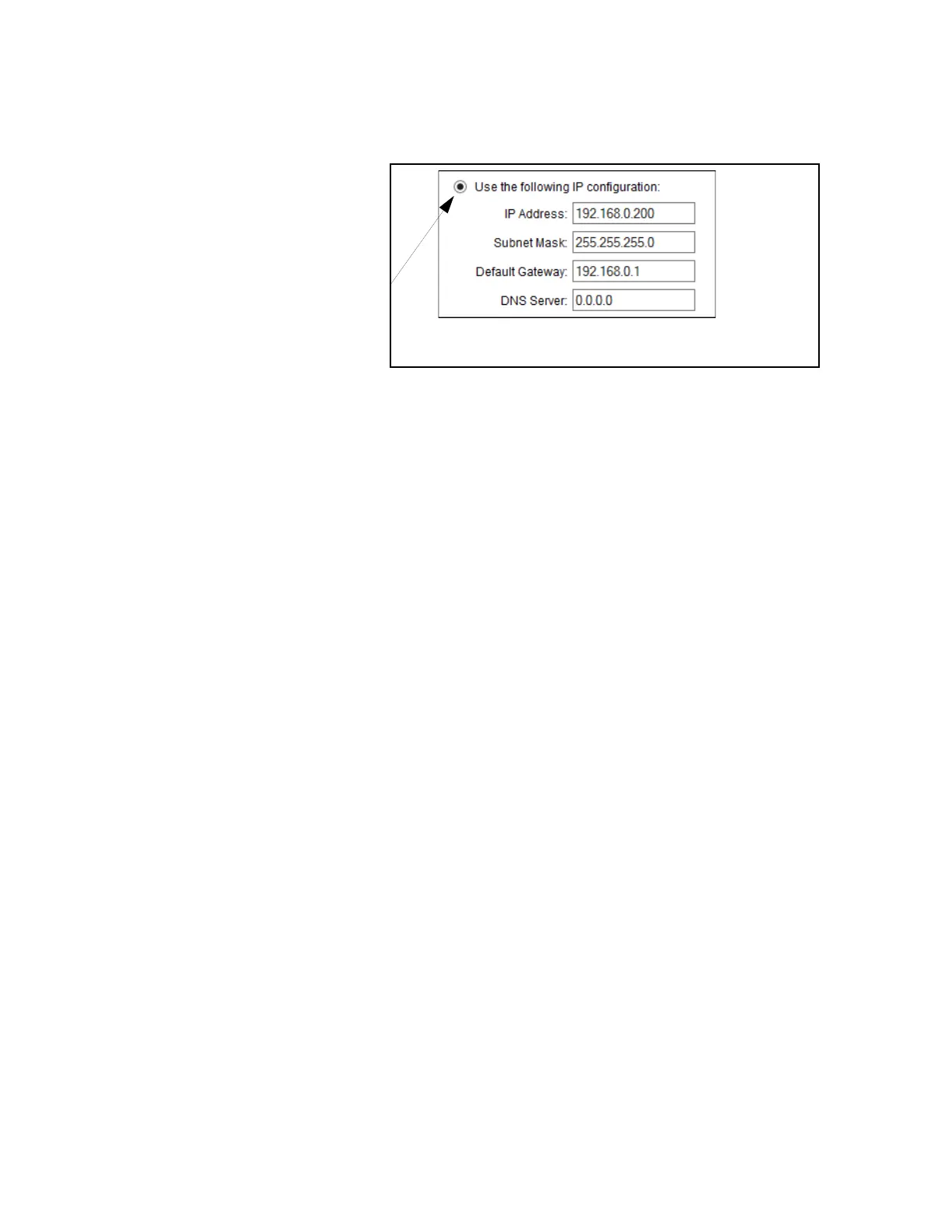TCP/IP Receiver
52 Administrator Guide v 2.2 Thermo Scientific Smart-Vue
®
Wireless Monitoring Solution
information is dependent on having an available static address. Contact
your system administrator if necessary.
Figure 32. Sample IP address settings for TCP/IP receiver
5. Click to check the Auto Negotiate checkbox.
6. Click on OK to save your network settings.
7. Click on Server in the left-hand panel.
8. Enter 10 in the TCP Keepalive (secs) field.
9. Click on OK to save your server settings.
10. Click on Connection in Channel 1 in the left-hand panel.
12.5.2 Incoming Mode
(Auto-Connect) Specific
Parameters
1. Under Active Connection, use the Active Connect pull-down menu to
select Auto Start.
2. Under Passive Connection, make sure the Accept Incoming pull-down
menu is set to No.