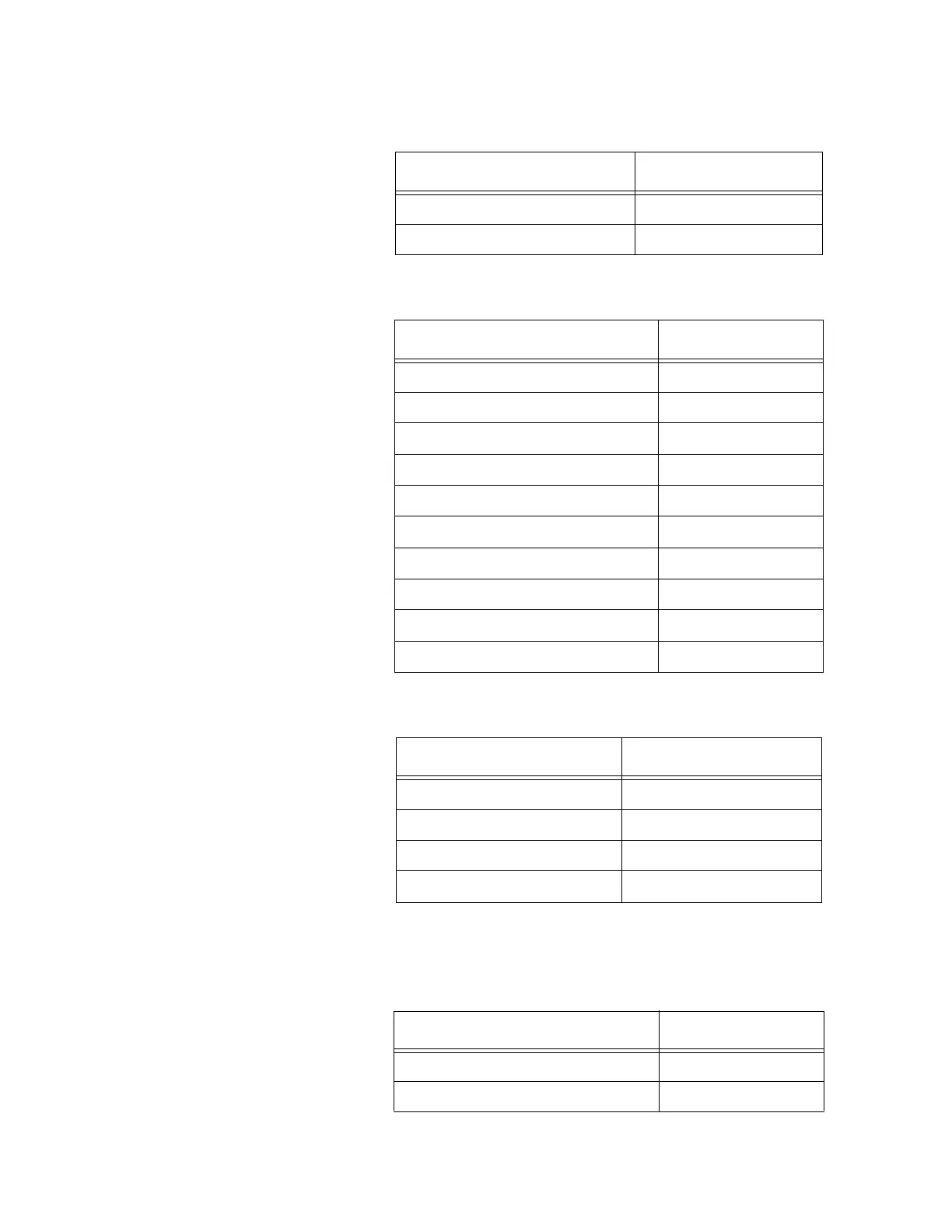TCP/IP Receiver
60 Administrator Guide v 2.2 Thermo Scientific Smart-Vue
®
Wireless Monitoring Solution
Network:
Server:
Serial Tunnel/Hostlist:
Channel 1/Connection:
Field Default Setting
Network Mode Wired Only
Obtain IP address automatically Unchecked
Field Default Setting
Enhanced Password Disable
Telnet/Web Manager Password Empty field
Retype Password Empty field
ARP Cache Timeout (secs) 600
Monitor Mode @ Bootup Enable
CPU Performance Mode Regular
HTTP Server Port 80
Config Server Port (disabled) 30718
MTU Size 1400
TCP Re-transmission timeout (ms) 500
Field Default Setting
Retry Counter 3
Retry Timeout 250
All Host Address 0.0.0.0
All Port 0
Field Default Setting
Connect Protocol TCP
Password Required No