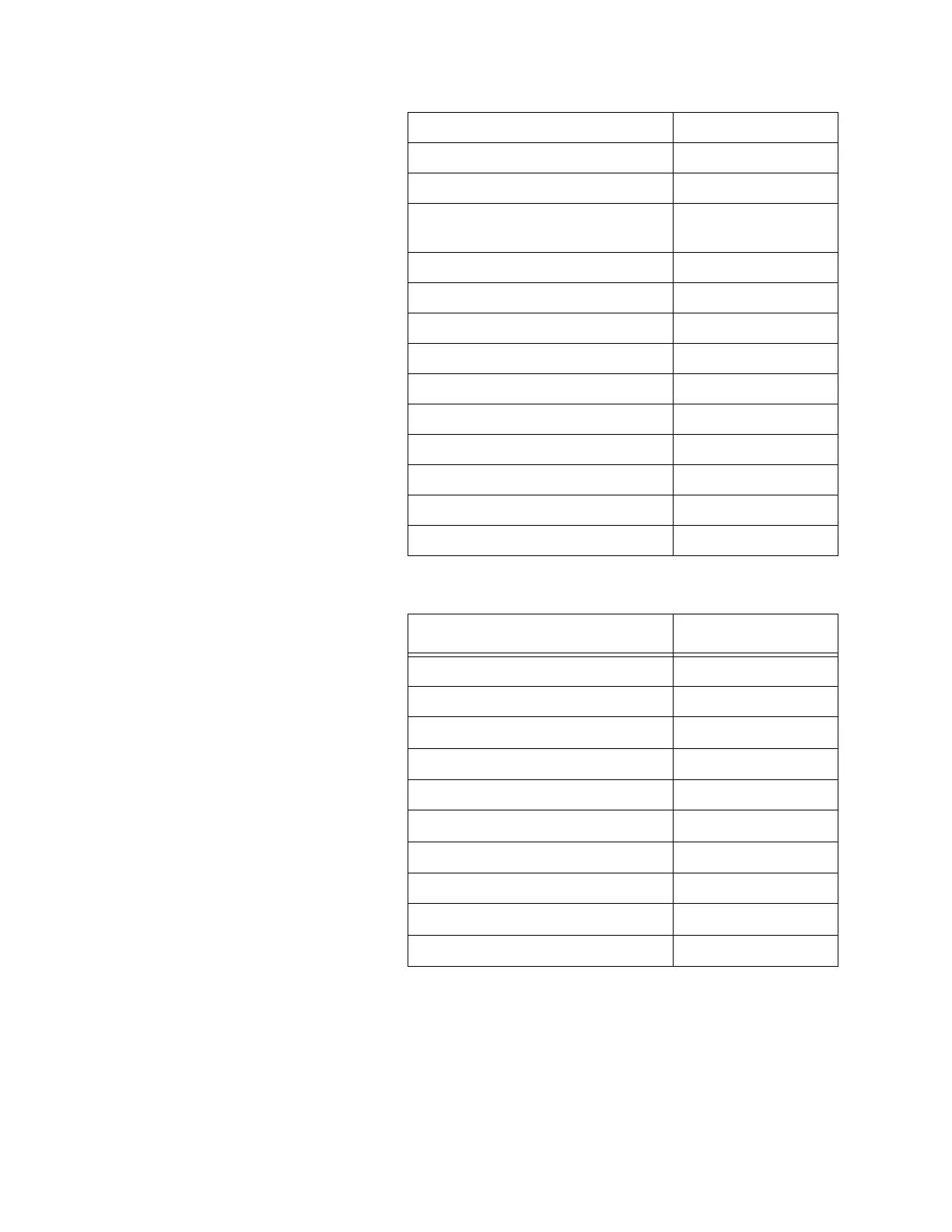TCP/IP Receiver
Thermo Scientific Smart-Vue
®
Wireless Monitoring Solution Administrator Guide v 2.2 61
Channel 1/Serial Settings:
Configurable Pins:
Start Character: 0x (Disabled) 0D
Password Empty field
Modem Mode None
Modem Escape Sequence Pass
Through
Yes
Show IP Address After RING Yes
Telnet Com Port Cntrl Disable
Connect Response None
Terminal Name Empty field
Use Hostlist No
LED Blink
On Mdm_Ctrl_In Drop No
Check EOT(Ctrl-D) No
Hard Disconnect Yes
Inactivity Timeout: 0 : 0
Field Default Setting
Disable Serial Port Unchecked
Protocol RS232
Flow Control None
Baud rate 9600
Data Bits 8
Parity None
Stop Bits 1
Enable Packing Unchecked
Flush Mode “No” for all options
Flush Output Buffer “No” for all options