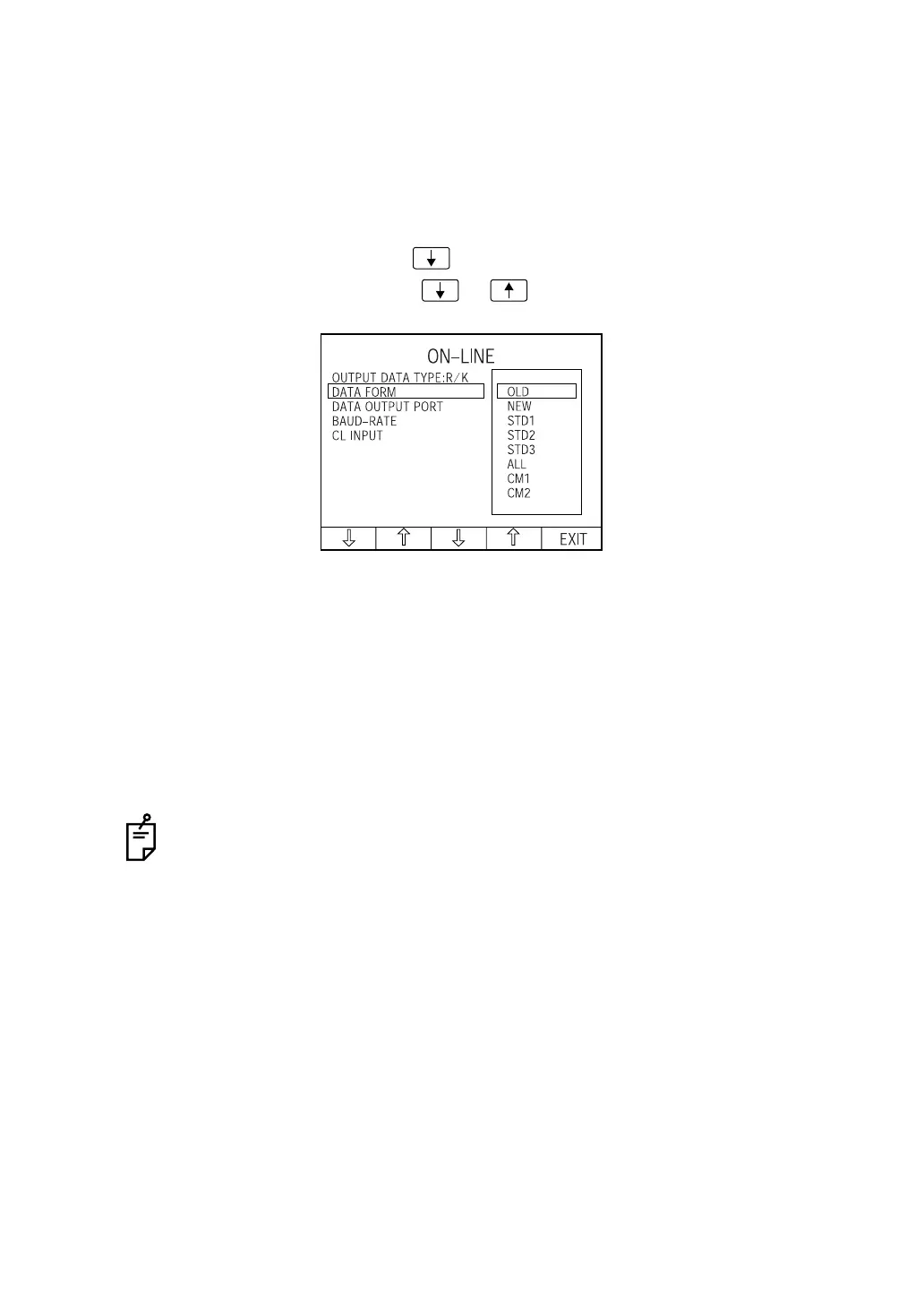63
PREPARATIONS
SETTING THE COMMUNICATION FORMAT
The communication format can be set. Before shipment, it is set as follows by the setting of
"OUTPUT DATA TYPE":
REF, KRT, R/K: "OLD" (old TOPCON format)
TONO, T/P: "MODE1" (average value output format)
PACHO, ALL: "STD3" (TOPCON STD3 format)
1 In the "INITIAL MENU screen," select "ON-LINE" and get the "ON-LINE screen."
2 Press the Set item change button and move the cursor to "DATA FORM."
3 Press the Set value change button or and select the desired format:
• When the setting of "OUTPUT DATA TYPE" is REF.KRT.R/K:
OLD (OLD TOPCON format);
NEW (new TOPCON format);
STD1 (TOPCON STD1 format);
STD2 (TOPCON STD2 format);
STD3 (TOPCON STD3 format);
ALL (tool mode);
CM1 (custom specification);
CM2 (custom specification);
CM3 (custom specification);
CM4 (custom specification); or
CM5 (custom specification)
When outputting all data of REF measurement data or Kerato measurement data,
select "STD2" or "STD3".
