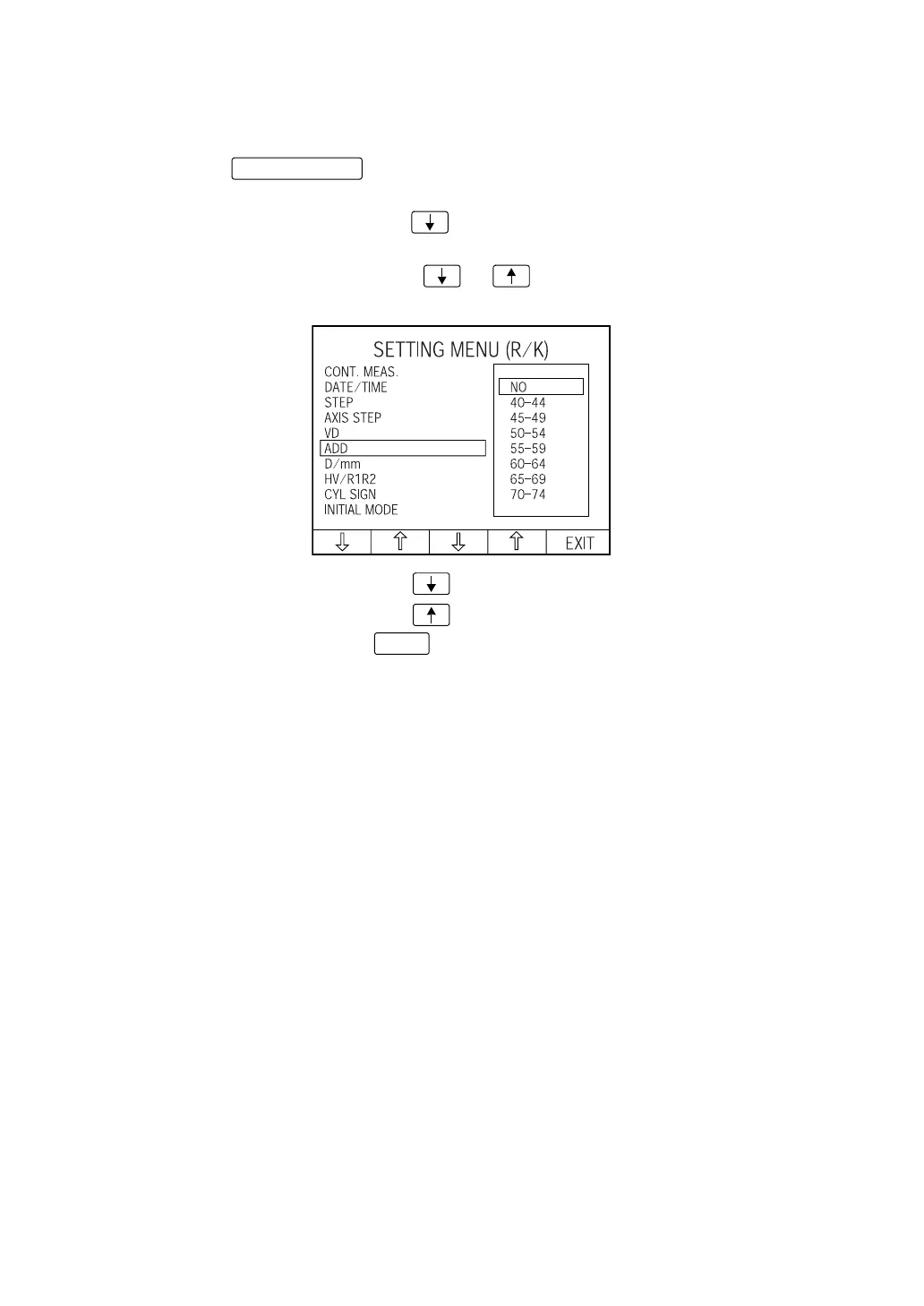74
PREPARATIONS
SETTING THE ADDITION NUMBER
By selecting an age, the general addition number for the age can be selected. Before ship-
ment, it is set to "NO" (unset).
1 Press the of the control panel and get the "SETTING MENU (R/K)
screen." "CONT. MEAS." is highlighted, and "ON" and "OFF" are displayed on the right.
2 Press the Set item change button and bring the cursor to "ADD." Age zones are dis-
played on the right. Set figures are highlighted.
3 Press the Set value change button or and bring the cursor to the desired age
zone.
4 Press the Set item change button ; cursor moves to the next item (D/mm).
Press the Set item change button ; the cursor moves to the previous item (VD).
5 To exit from the menu, press and return to the MEASUREMENT screen.
MENU button
EXIT