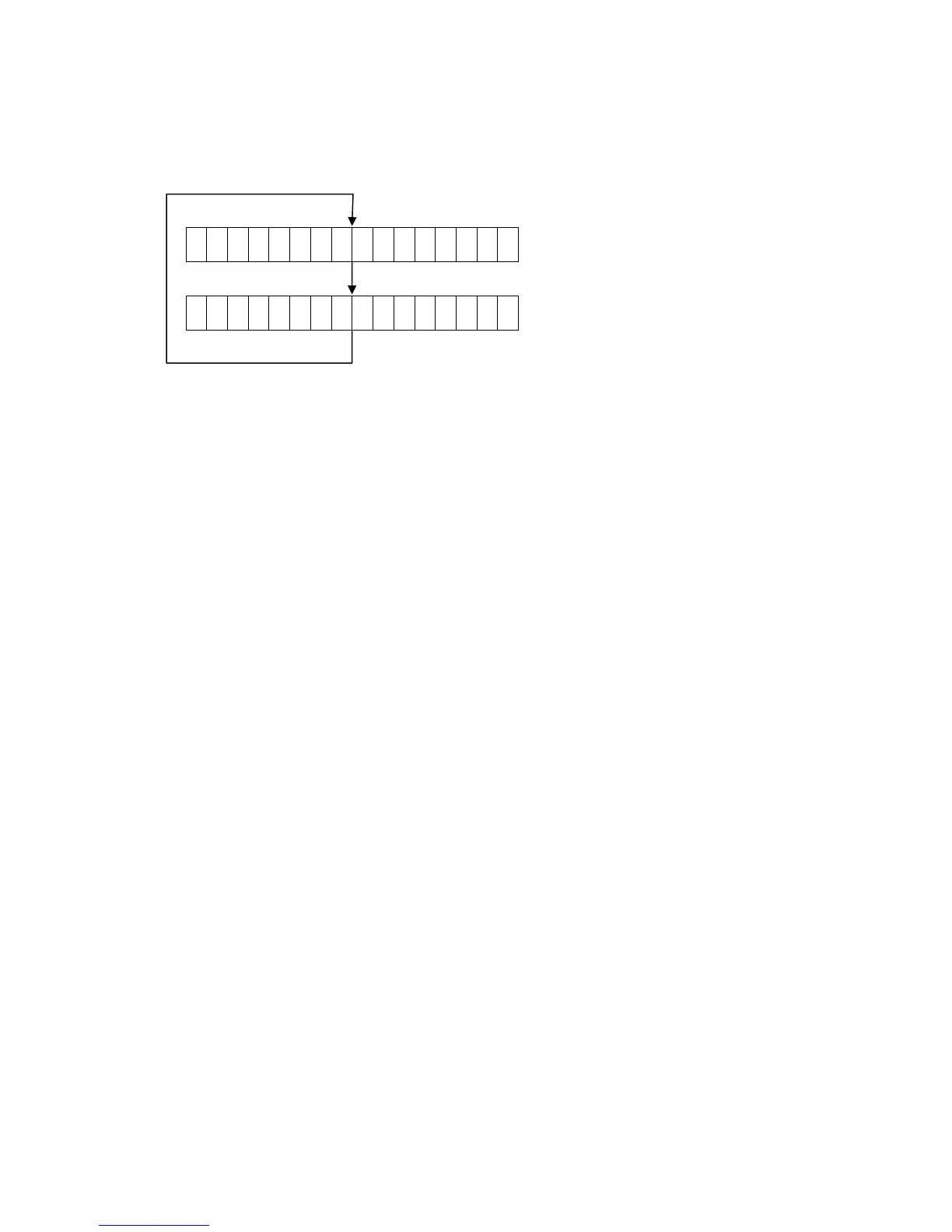- 94 -
6.6.3.2.12 Print Head Check For Broken Dots After Cover Close Setting (HEAD CHECK)
This setting selects whether or not a print head check for broken dots is to be performed after the
cover is closed.
H E A D C H E C K O F F
A print head check for broken dots is not
performed after the cover is closed.
[PAUSE]
H E A D C H E C K O N
A print head check for broken dots is
performed after the cover is closed.
[PAUSE]
Default value: OFF (A print head check for broken dots is not performed after the cover is
closed.)
<Supplemental Explanations>
y When the [FEED] key is pressed, the menu moves in the opposite direction from when the [PAUSE]
key is pressed.
y When the [FEED] and [PAUSE] keys are simultaneously pressed, the display returns to the system
mode menu.
y When the [FEED] key or [PAUSE] key is pressed for 0.5 seconds or more during this parameter
setting, repeat mode is enabled and the key pressed is repeatedly entered.
y The change in the parameter setting becomes effective when the [POWER] key is pressed after
setting, then stored in the backup memory.
