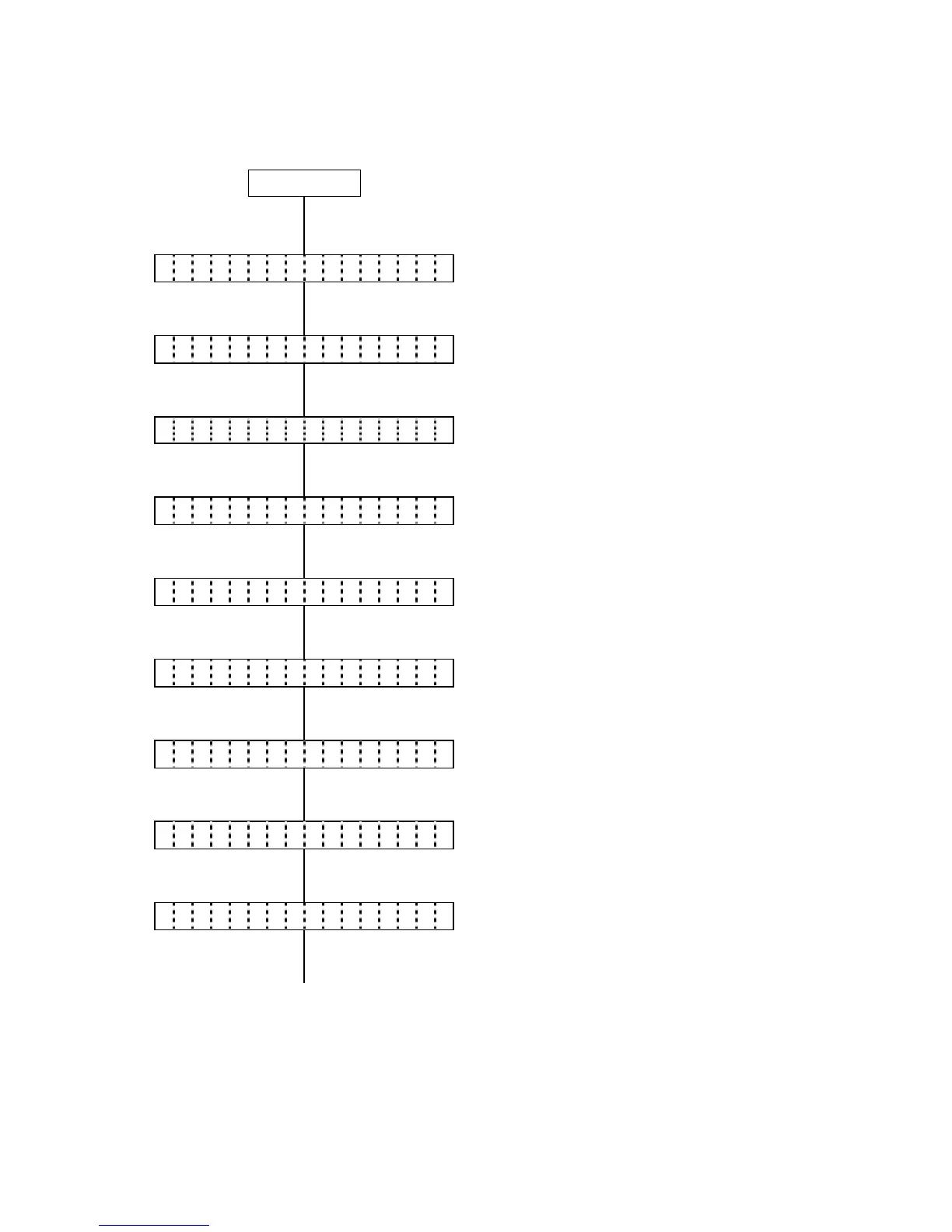- 211 -
6.12.3 Fine Adjustment Value Setting
6.12.3.1 Fine Adjustment Value Setting Operation Example
Power OFF
(1) Power off state
(2) While holding down the [PAUSE] key, press
the [POWER] key to turn the power on.
[PAUSE] [POWER]
< 0 > S H U T D O W N
(3) System mode menu display (Shutdown)
[PAUSE]
(4) Press the [PAUSE] key.
< 1 > D I A G N O S T I C
(5) System mode menu display (Self-test)
[PAUSE]
(6) Press the [PAUSE] key.
< 2 > M O D E S E T T I N G
(7) System mode menu display (Mode setting)
[PAUSE]
(8) Press the [PAUSE] key.
< 3 > A D J U S T S E T
(9) System mode menu display
(Fine adjustment value setting)
[POWER]
(10) Press the [POWER] key.
F E E D A D J . + 0 . 0 m m
(11) Feed amount fine adjustment
[POWER]
(12) Press the [POWER] key.
X A D J U S T +
0 . 0
mm
(13) X-coordinate fine adjustment
[POWER]
(14) Press the [POWER] key.
T O N E
A D J U S T
+0
(15) Print tone fine adjustment
[POWER]
(16) Press the [POWER] key.
T H R E S H O L D < R > 1 . 0 V
(17) Reflective sensor manual threshold fine
adjustment
[POWER]
(18) Press the [POWER] key.
T H R E S H O L D < T > 1 . 4 V
(19) Transmissive sensor manual threshold fine
adjustment
[POWER]
(20) Press the [POWER] key.
