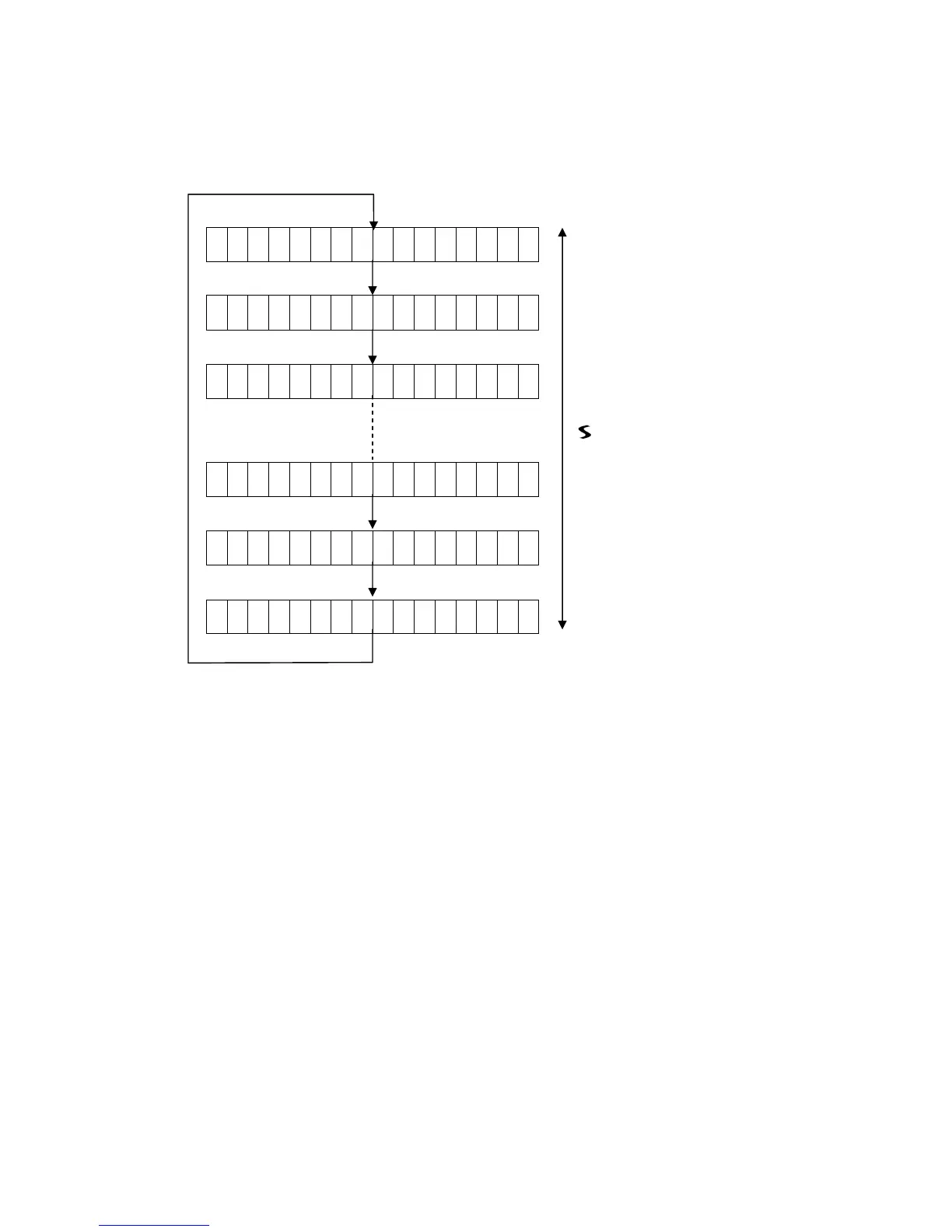- 81 -
6.6.3.2 Parameter Setting Items
6.6.3.2.1 LCD Density Setting (LCD DENSITY)
This setting is to adjust the LCD display density.
L C D D E N S I T Y - 5
Light
[PAUSE]
+5
-5
L C D D E N S I T Y - 4
[PAUSE]
L C D D E N S I T Y - 3
[PAUSE]
L C D D E N S I T Y + 3
[PAUSE]
L C D D E N S I T Y + 4
[PAUSE]
L C D D E N S I T Y + 5
Dark
[PAUSE]
Default value: 0
<Supplemental Explanations>
y When the [FEED] key is pressed, the menu moves in the opposite direction from when the [PAUSE]
key is pressed.
y When the [FEED] and [PAUSE] keys are simultaneously pressed, the display returns to the system
mode menu.
y When the [FEED] key or [PAUSE] key is pressed for 0.5 seconds or more during this parameter
setting, repeat mode is enabled and the key pressed is repeatedly entered.
y The change in the parameter setting becomes effective when the [POWER] key is pressed after
setting, then stored in the backup memory.
