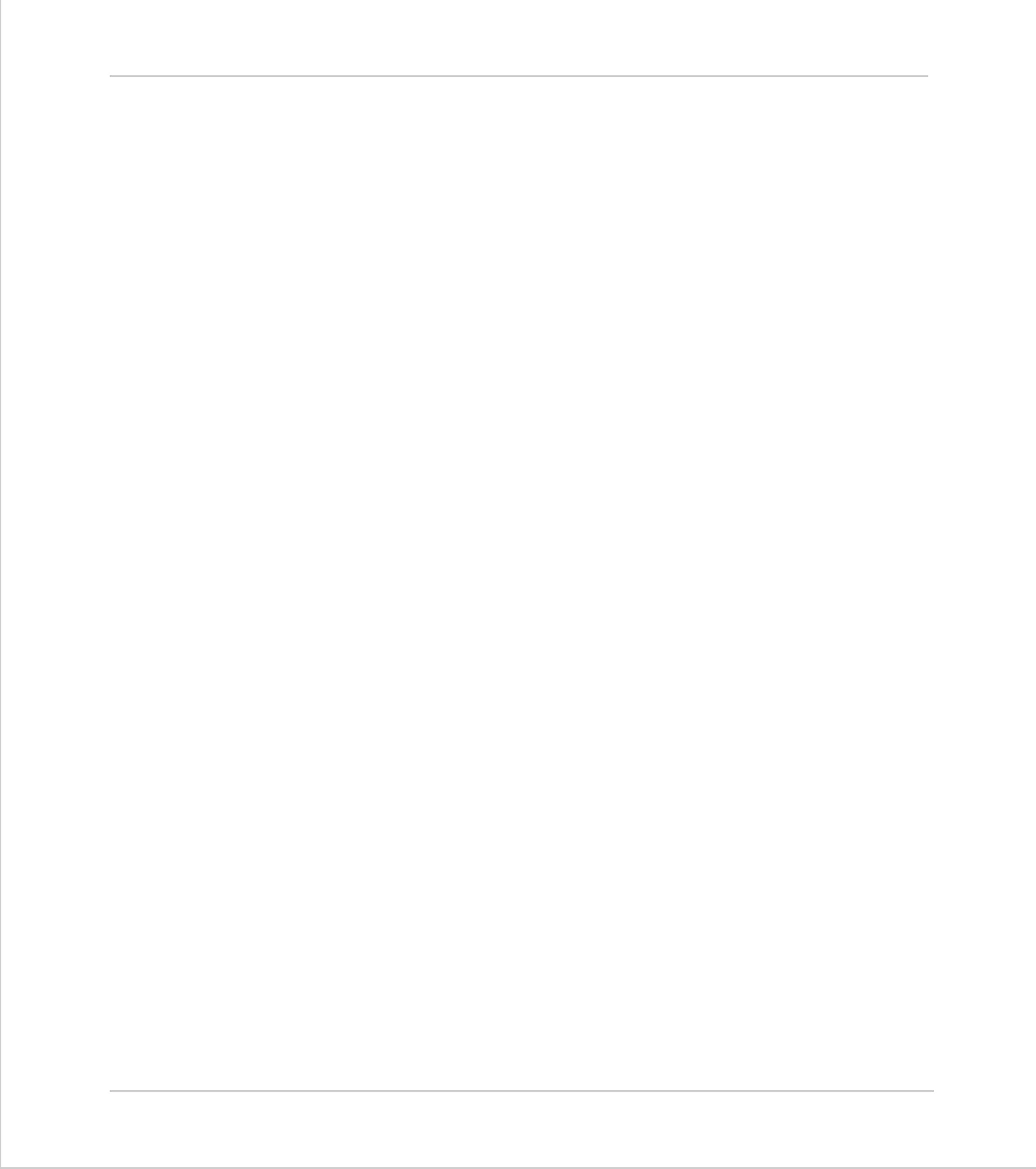4-24 Daughter Boards
Hardware PSWITCH Daughter Board
Trio Motion Technology
Software Considerations:
Each of the 4 channels is programmed individually with a PSWITCH command.
Syntax:
PSWITCH(sw,en,axis,opno,opst,setpos,rspos)
For full details, see the PSWITCH description in the Trio BASIC reference sec-
tion.
sw:
The switch number in the range 0 - 15
en:
Switch enable - 3 to enable as Hardware PSWITCH,1 or ON to ena-
ble as software
PSWITCH, 0 or OFF to disable. Each switch may individually be cho-
sen as hardware or software in any combination.
axis:
Axis number of Hardware PSWITCH daughter board
opno:
Select output 0 - 3 on Hardware PSWITCH daughter board
opst:
Selects the state to set the output to, if 1 then output set ON else
set it OFF
setpos:
The position at which output is set, in user units
rspos:
The position at which output is reset, in user units