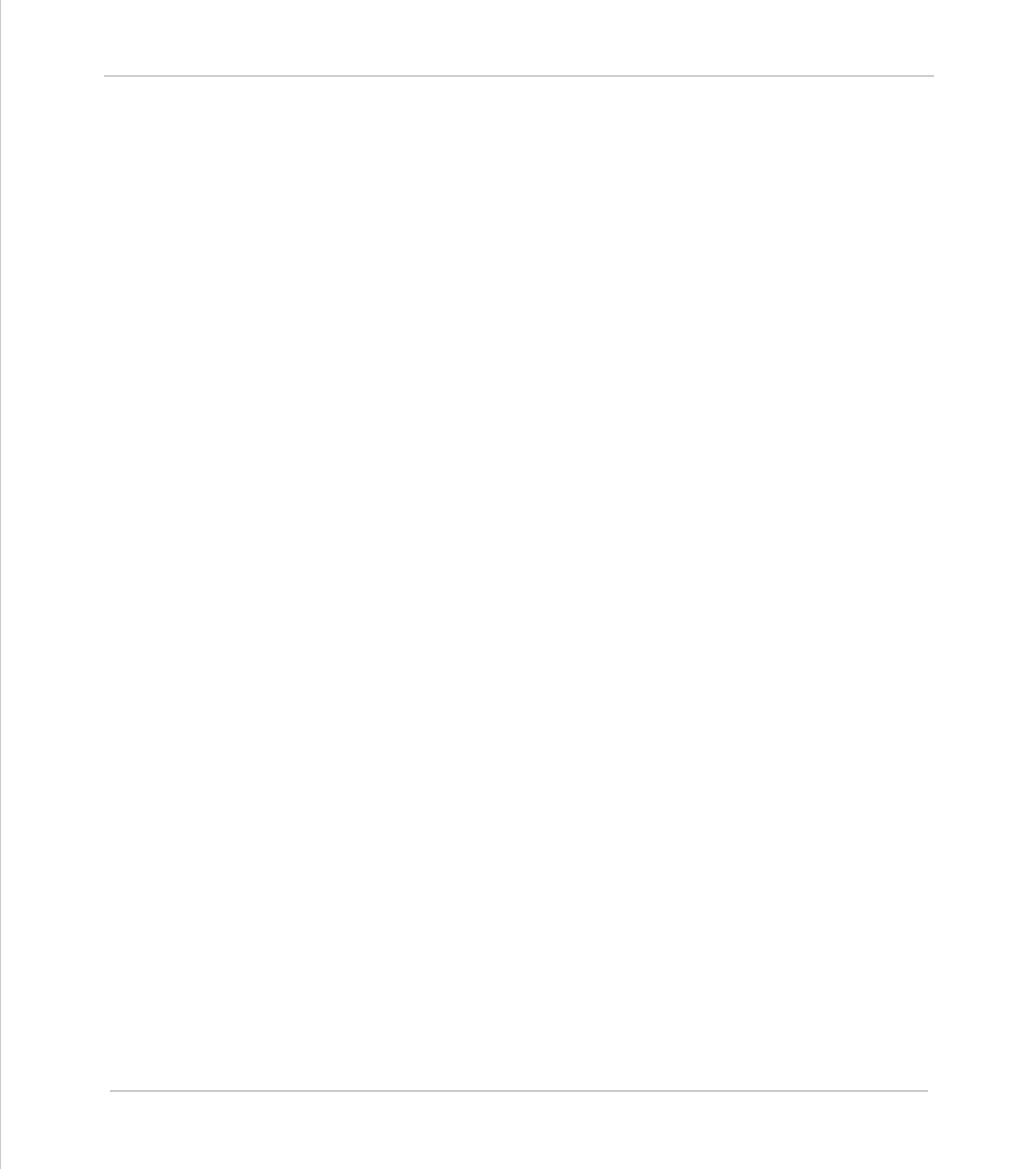Motion Coordinator Technical Reference Manual
Expansion Modules 5-15
Operator Interfaces
Operator Interfaces
There are two main options when considering Operator Interface products. You
can utilise products connected to either the Trio Fibre-Optic Network, or third
party products connected to one of the Motion Coordinator’s serial ports.
Using the Trio Fibre-Optic Network
Trio supply a range of operator interfaces which are designed to connect via the
Motion Coordinator’s fibre-optic network connection. these are:
• P502 - Membrane Keypad
• P503 - Mini-membrane keypad
• Fibre-optic interface module (Allows users to design their own keypad on Trio
fibre-optic network)
Third Party Modules
It is possible to connect to a wide variety of third-party operator interface panels
via one of the Motion Coordinator’s serial ports (RS232 or RS485).
A growing number of programmable keypads and HMIs provide the user with a
choice of serial interface protocols to enable communication with various PLCs
and Industrial Computers. One such protocol is Modbus RTU. The Motion Coordi-
nator system software provides built-in support for the Modbus protocol.
The Modbus protocol provides single point to point communication between the
Motion Coordinator and a programmable keypad/display. Implementation of the
protocol is provided on serial port 1 for RS232 and port 2 for RS485. Port 0 is the
main programming port and does not have the Modbus option.