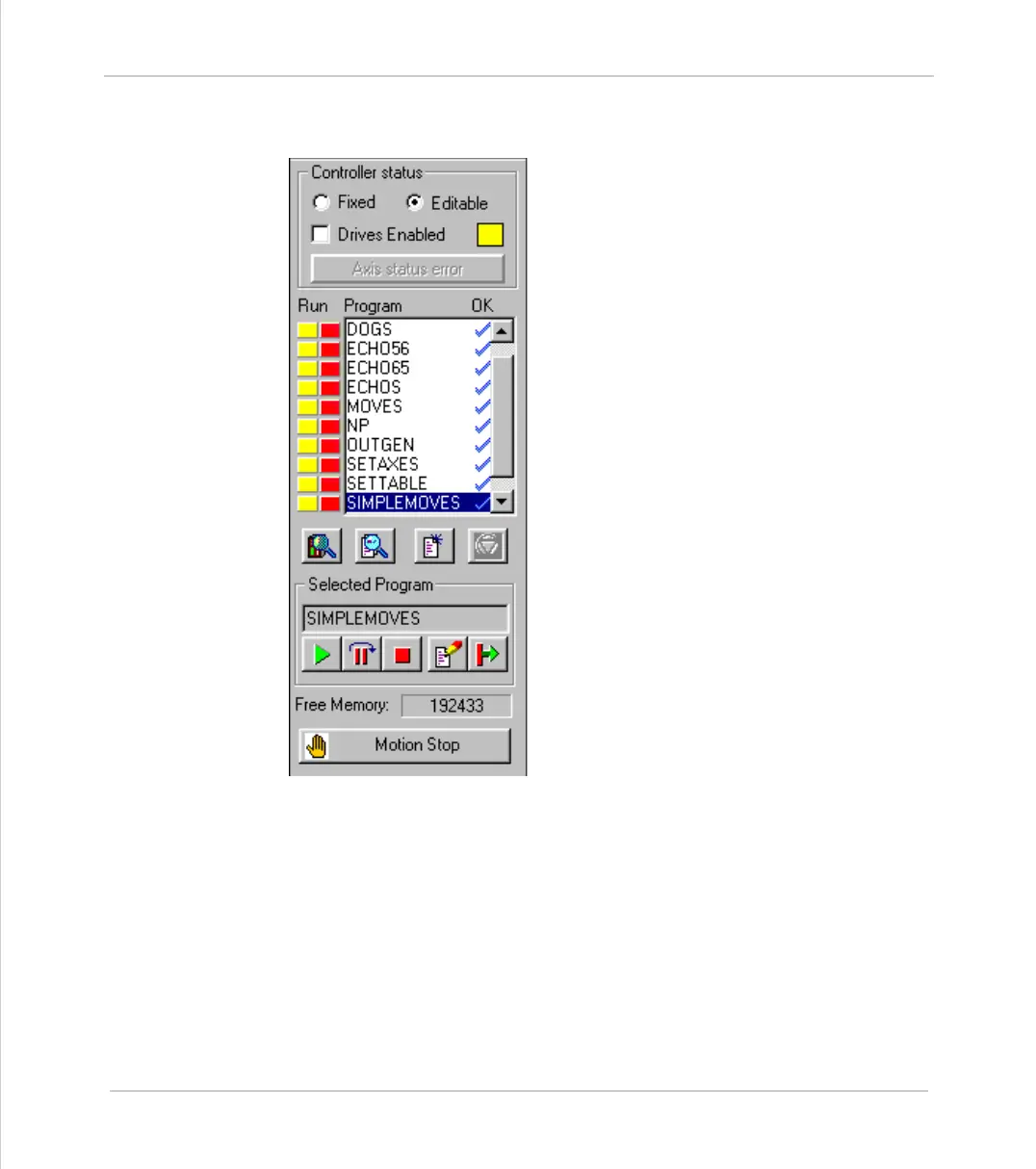Motion Coordinator Technical Reference Manual
Support Software 10-47
Control Panel
Control Panel
The control panel appears on the left hand side of
the main Motion Perfect window.
It provides direct links to many of the frequently
used operations within Motion Perfect, in particu-
lar the file and directory functions.
Please Note:
Certain Control Panel Features behave differently on controller without a battery
backup. The differences are described later in this section.