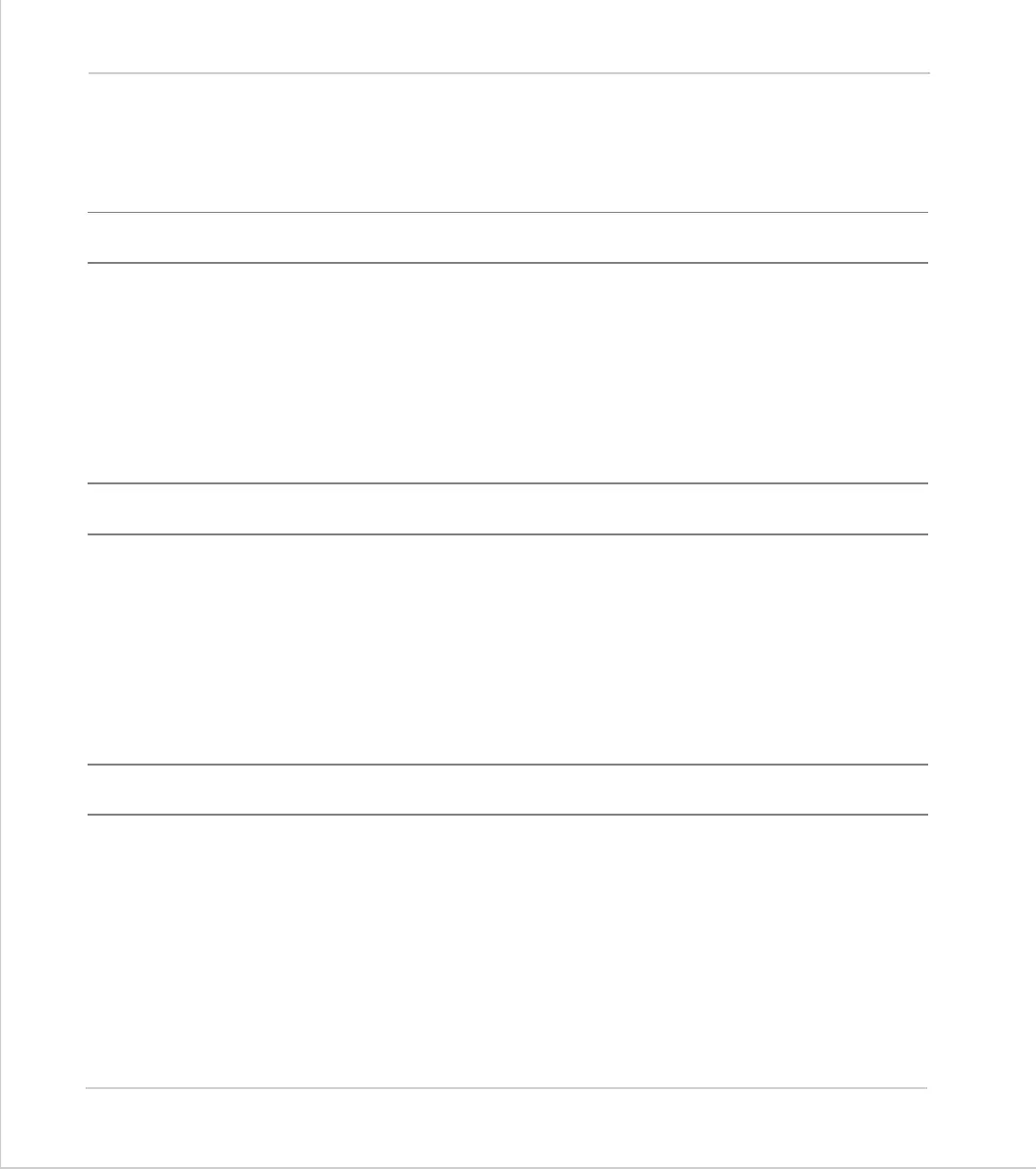8-78 Trio BASIC Commands
System Parameters and Commands
Trio Motion Technology
System Parameters and Commands
ADDRESS
Type:
System Parameter
Syntax:
ADDRESS=value
Description:
Sets the RS485 multi-drop address for the board. This parameter should be in the
range of 1..32
Example:
ADDRESS=5
APPENDPROG
Type:
System Command (This function is used by the Motion Perfect editor)
Syntax:
APPENDPROG <string>
Alternate Format:
@ <string>
Description:
This command appends a line to the currently selected program.
Parameters:
AUTORUN
Type:
System Command
Description:
Starts running all the programs that have been set to run at power up.
See Also:
RUNTYPE.
string:
The text, enclosed in quotation marks, that is to be appended to the
program