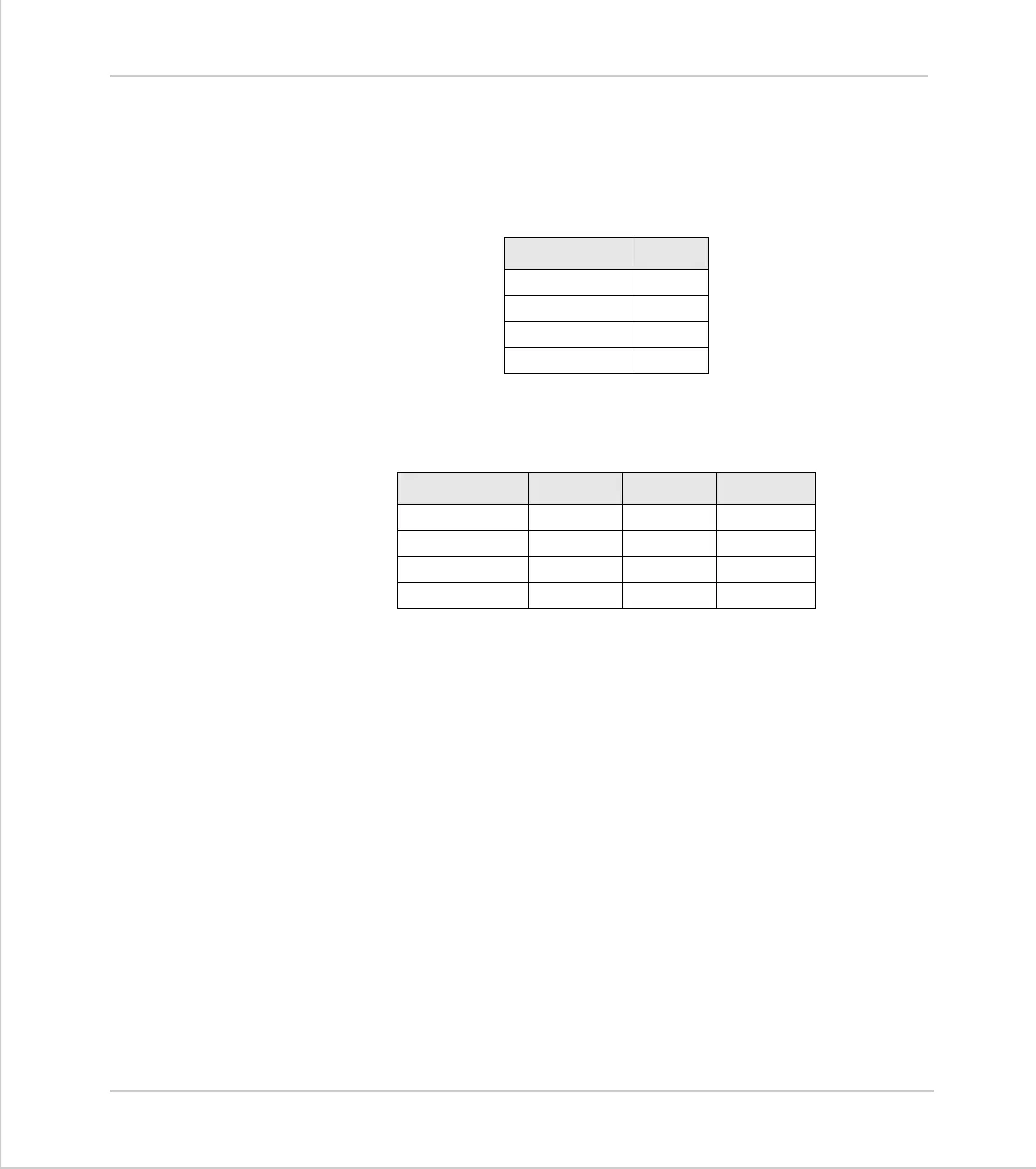4-6 Daughter Boards
Fitting and Handling Daughter Boards
Trio Motion Technology
MC216 + Axis Expander Slot Sequence
The slot number of any daughter board is fixed by its position in the MC216/
MC224 module. For standard axis daughter boards, this also fixes the axis
number as shown.
The axis number of any axis daughter board in the Axis Expander module is
fixed by its position and the setting of the front panel selector switch on the
Axis Expander.
Where digital drive communications daughter boards are used, the axis
number is set by software and may not necessarily be the same as the slot
number. In any case, with CANopen, SLM and SERCOS, multiple axes can be
controlled via a single daughter board.
Location Axis
Slot 0 (Top)
Axis 0
Slot 1
Axis 1
Slot 2
Axis 2
Slot 3 (Bottom)
Axis 3
Location 4-7* 8-11* 12-15**
Slot 0 (Top)
Axis 4 Axis 8 Axis 12
Slot 1
Axis 5 Axis 9 Axis 13
Slot 2
Axis 6 Axis 10 Axis 14
Slot 3 (Bottom)
Axis 7 Axis 11 Axis 15