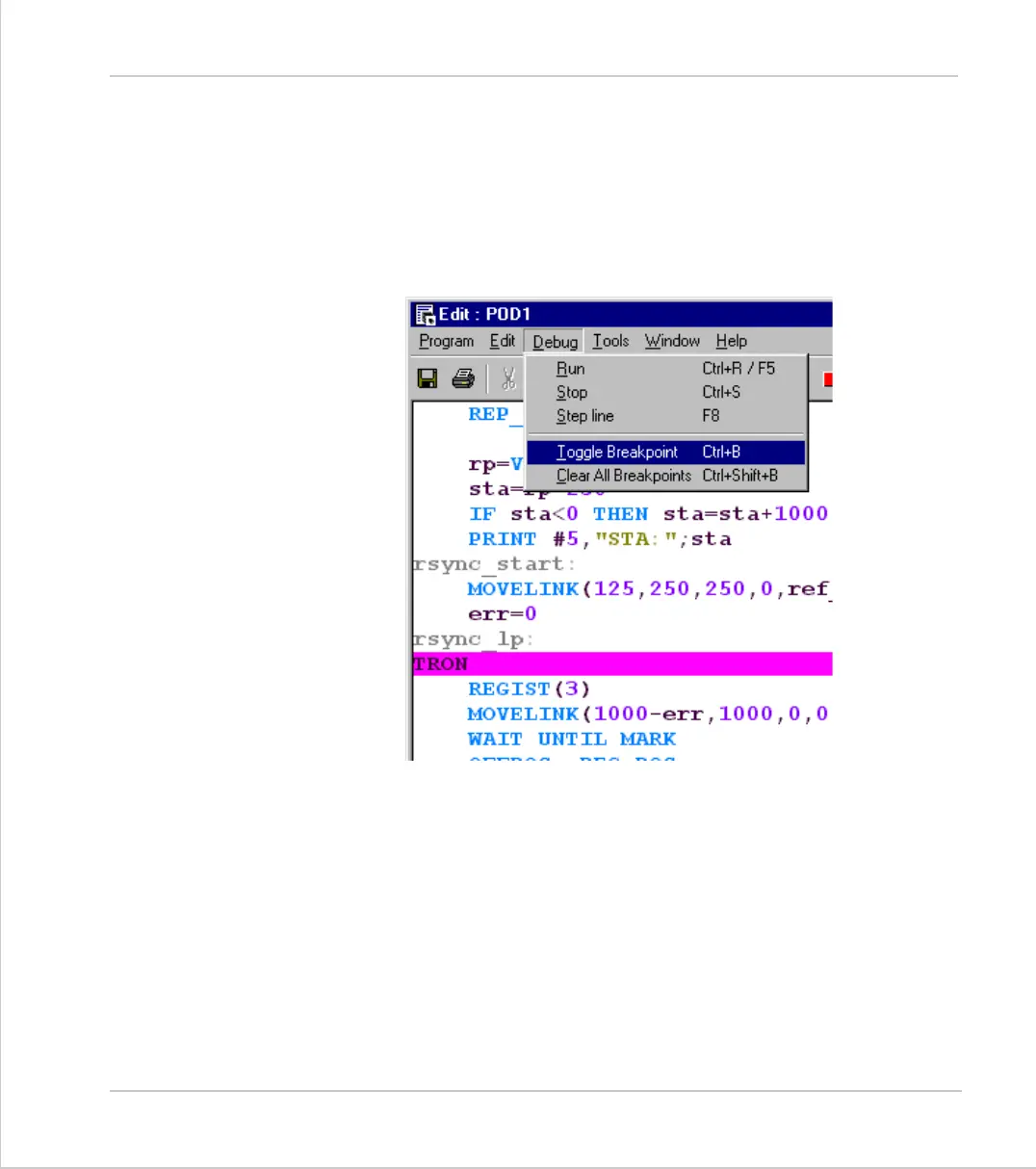10-58Support Software
Program Debugger
Trio Motion Technology
Program Debugger
The Motion Perfect debugger allows you to run a program directly from the editor
window in a special 'trace mode, executing one line at a time (known as stepping)
whilst viewing the line in the window. It is also possible to set breakpoints in the
program, and run it at normal speed until it reaches the breakpoint where it will
stop, and this line of code will be highlighted in the debug window.
When programs are running on the controller, any open editor windows will auto-
matically switch to Debug Mode and will become read-only. Hence, breakpoints
are set in the edit window, and the code viewed in the same window in debug
mode when the program is running.