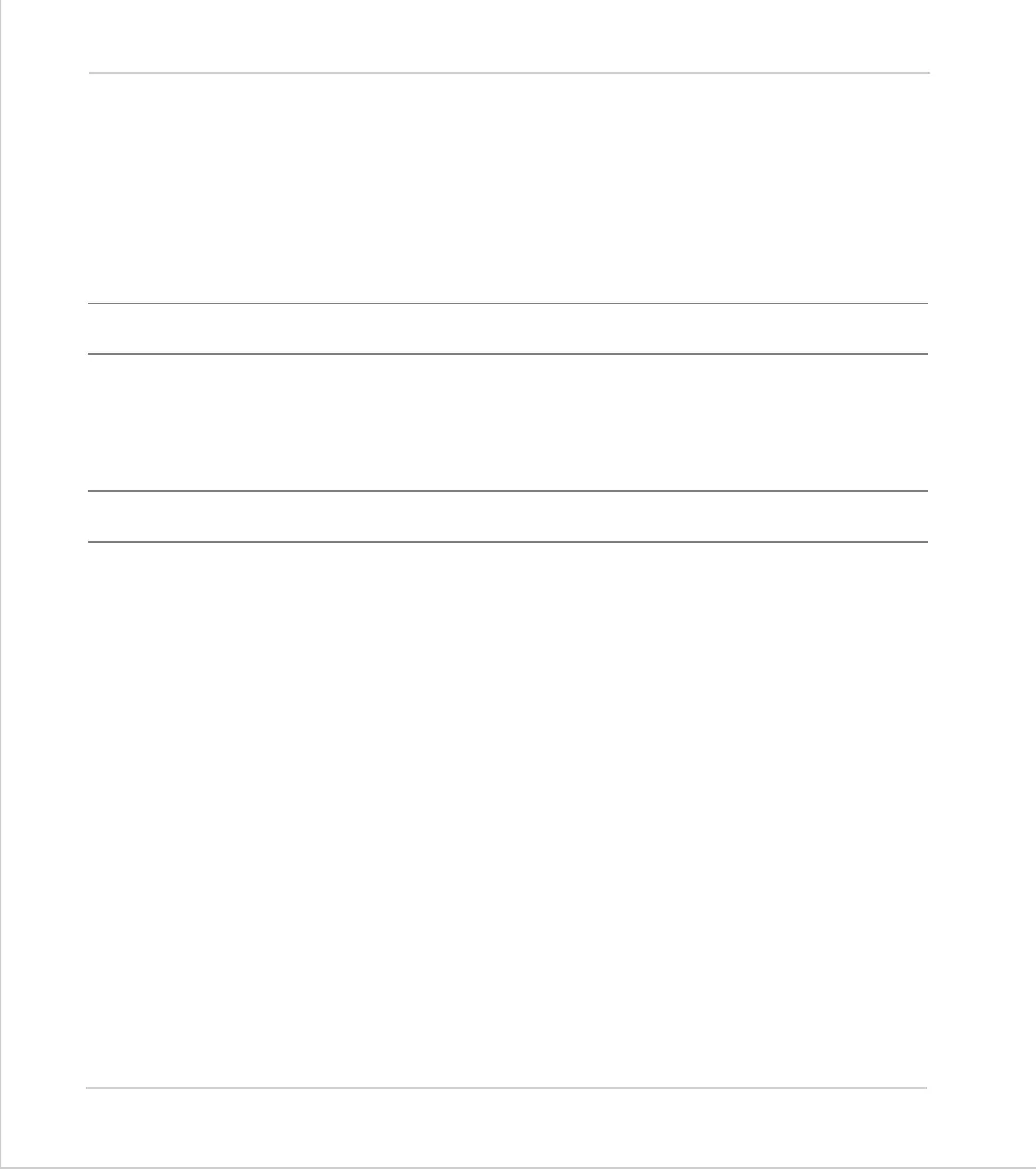8-98 Trio BASIC Commands
System Parameters and Commands
Trio Motion Technology
EX may be included in a program. This can be useful following a run time error. Care
must be taken to ensure it is safe to restart the program.
Note2:
When running Motion Perfect executing an
EX
command will prevent communica-
tion between the controller and the PC. The same effect as an
EX
can be obtained
by using “Reset the controller...” under the “Controller” menu in Motion Perfect.
EXECUTE
Type:
System Command
Description:
Used to implement the remote command execution via the USB interface. For more
details see the section on using the OCX control.
FEATURE_ENABLE
Type:
System Function
Syntax:
FEATURE_ENABLE(feature number)
Description:
The EURO205 and MC206 Motion Coordinators, have the ability to unlock additional
axes by entering a “Feature Enable Code”. This function is used to enable such pro-
tected features of a controller. It is recommended to use Motion Perfect 2 to enter
and store the feature enable codes.
Note:
To add servo axes to a EURO205 stepper base card the DAC chip must be added to
the Euro205 in addition to enabling the feature.