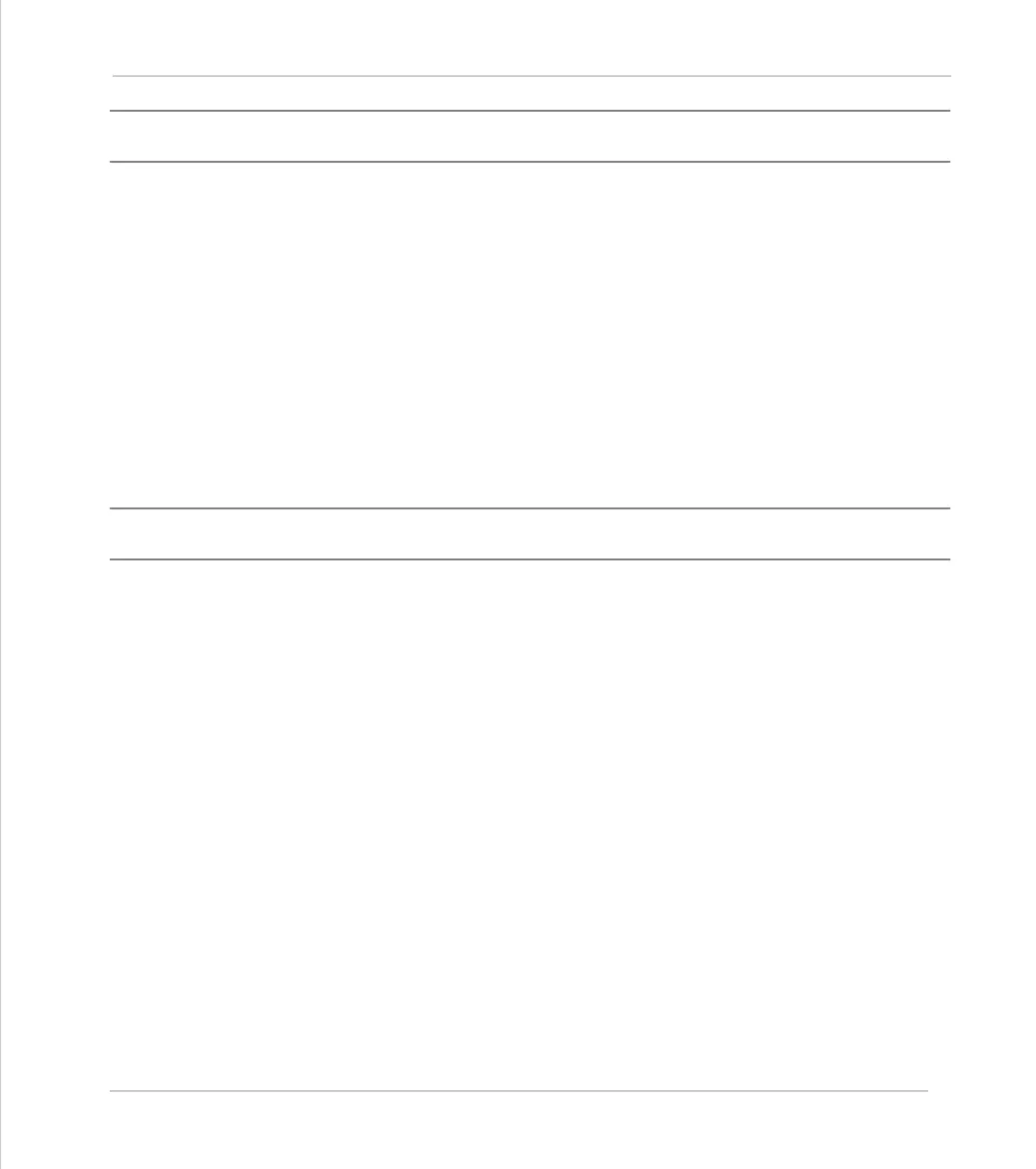Motion Coordinator Technical Reference Manual
Trio BASIC Commands 8-95
System Parameters and Commands
EDIT
Type:
System Command
Syntax:
EDIT [optional line sequence number]
Description:
The edit command starts the built in screen editor allowing a program in the con-
troller memory to be modified using a VT100 terminal. The SELECTed program is
edited.
The line sequence number may be used to specify where to start editing.
EPROM
Type:
System Command
Description:
Stores the Trio BASIC programs in the controller in the FLASH EPROM. This informa-
tion is be retrieved on power up if the
POWER_UP
parameter has been set to 1. The
EPROM(n)
functions are only usable on an MC206 and MC224..
Note:
This command should only be used on the command line. Motion Perfect performs
the
EPROM
command automatically when the Motion Coordinator is set to “Fixed”
See Also:
STICK_WRITE, STICK_READ, DIR
Quit Editor
-Control K then D
Delete line
-Control Y
Cursor Control
-Cursor Keys
EPROM
or
EPROM(0
) Stores application programs in ram into on board flash.
EPROM(1)
Stores application programs in ram into FlashStick.
EPROM(2)
Stores application programs in ram into the FlashStick
and marks the EPROM request flag so that the programs
are copied from the FlashStick into on board flash when
the stick is inserted into a controller which is unlocked.
EPROM(3)
Deletes all programs in the FlashStick, leaves data sec-
tors intact.