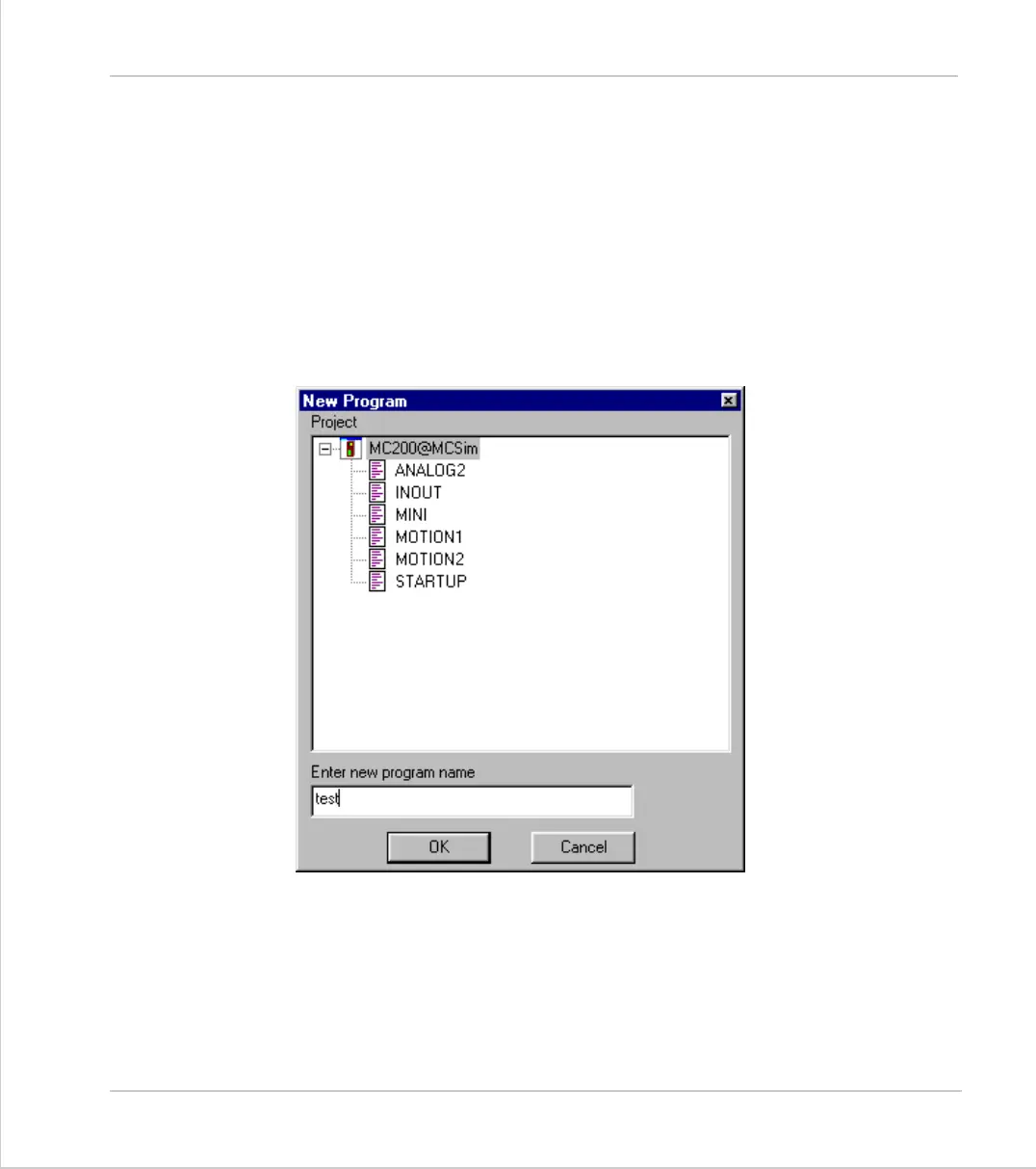10-52Support Software
Creating and Running a program
Trio Motion Technology
Creating and Running a program
In order to create a new program on the controller, you must first have an active
project. If you have already connected to the controller then you can use the
default project which was created at this time.
You will be presented with a program selector dialog and prompted to enter a
name for your program file. It is a good idea to make this name representative of
the task performed by the program, for example “mmi”, “motion”, “logic” or
something similar. In the following example, we will add a program called “test”
to the current project.
Once you have created a new program it will be added to both the controller and
the Motion Perfect project file. You can now edit the file in Motion Perfect Edi-
tor.