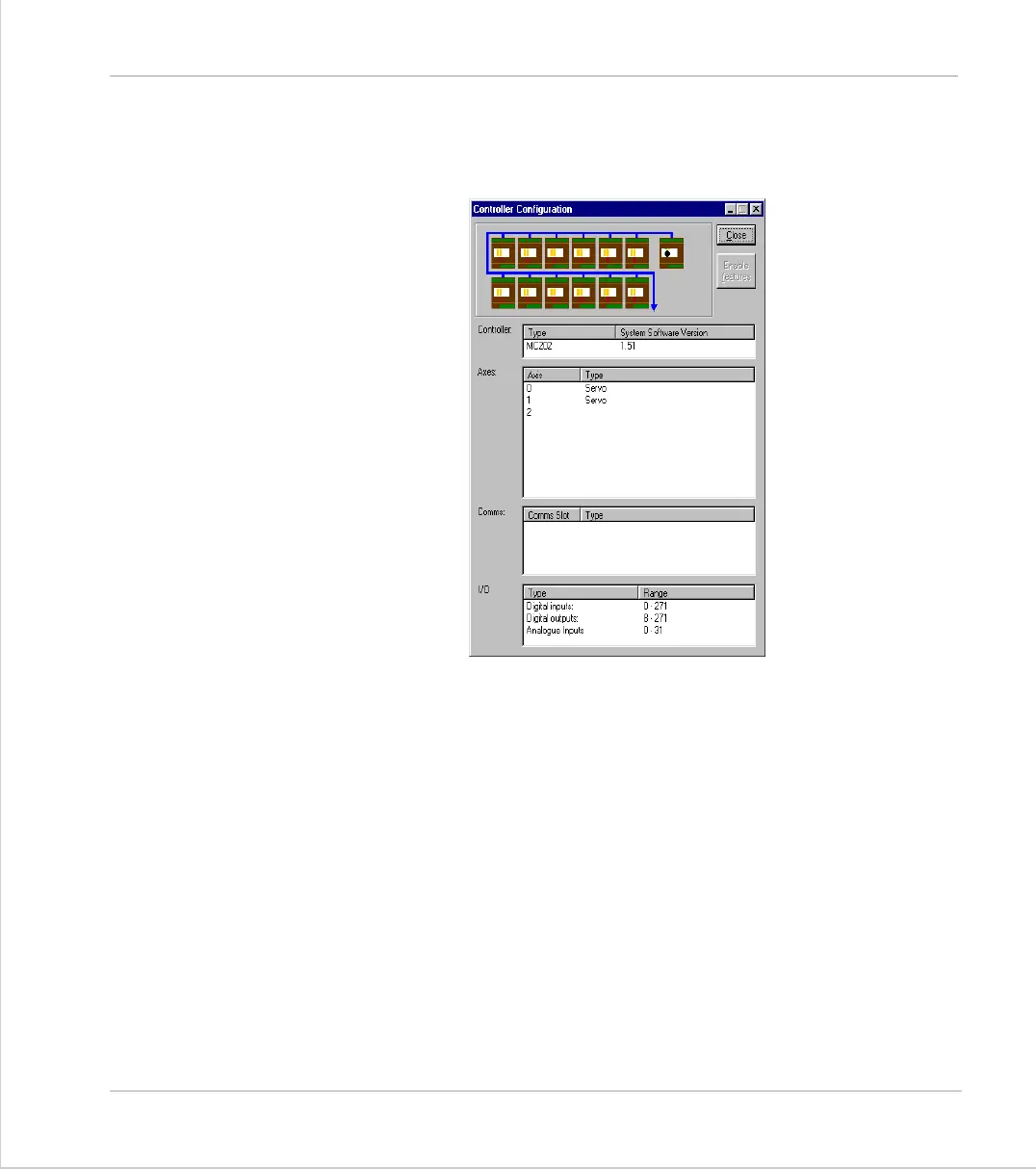10-14Support Software
The Motion Perfect Desktop
Trio Motion Technology
Controller Configuration
This screen interrogates the hardware and displays the configuration information
reported back by the controller.
Looking at the example screen shown here from top to bottom:
Controller:
We are connected to a Motion Coordinator MC202
Software
Version:
The controller is running version 1.51 of the system software.
Axis Types
A list of the types of all available axes.
Comms Boards
If the controller is fitted with any of the extended / communi-
cations daughter boards, that capability will be indicated here.
I/O
The channel range available for each type of I/O. Remember
that on many Motion Coordinators the channels are shared, i.e.
if Output 15 is available, then it implies that Input 15 is also
available and shares the same connector.