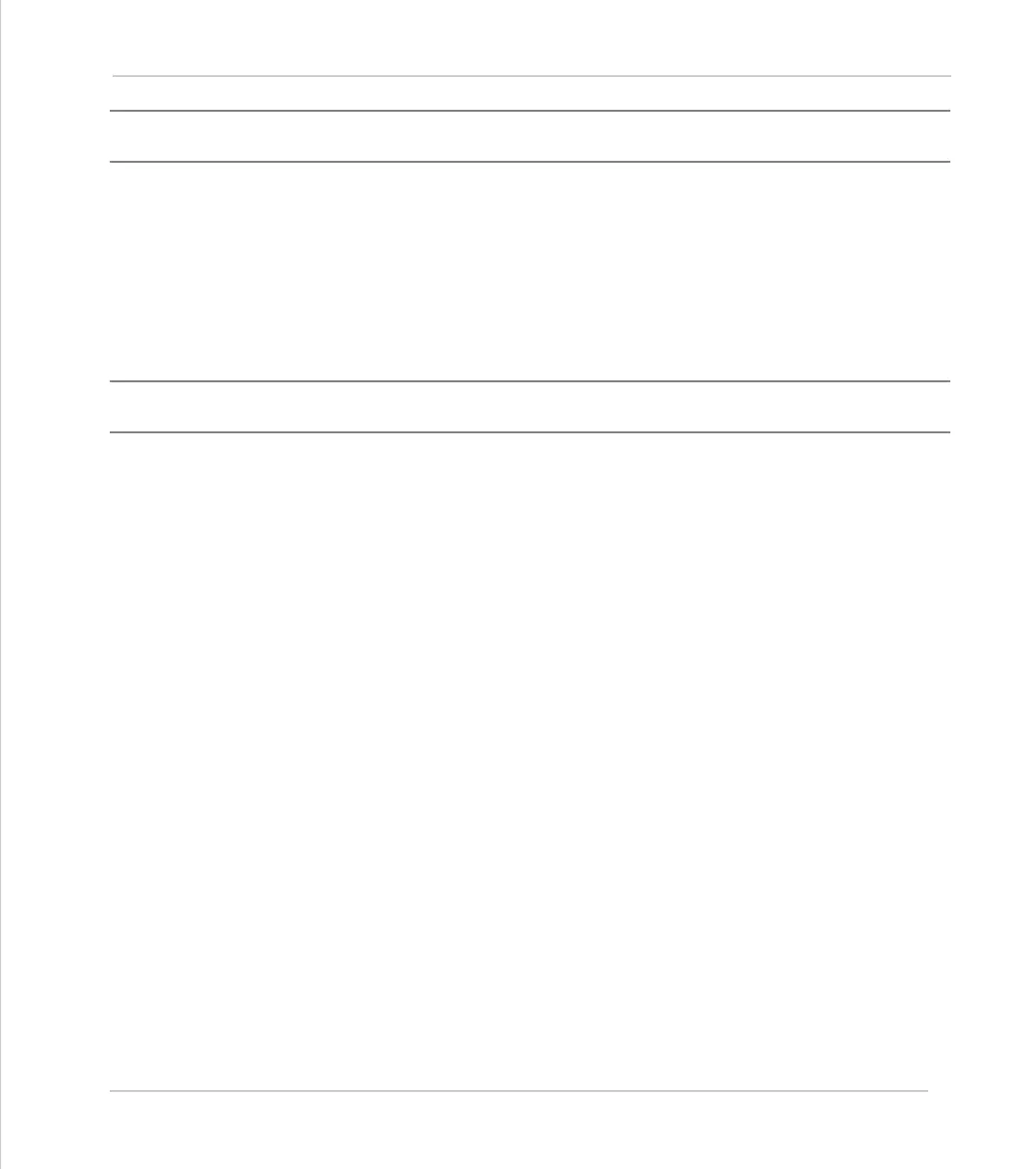Motion Coordinator Technical Reference Manual
Trio BASIC Commands 8-89
System Parameters and Commands
DIR
Type:
System Command
Alternate Format:
LS
Description:
Prints a list of all programs in memory, their size and their
RUNTYPE
. The alterna-
tive format
DIR F
may be used to list the programs stored in the FlashStick if
present.
Note:
This command should only be used on the Motion Coordinator Command Line
DISPLAY
Type:
System Parameter
Description:
Determines the I/O channels to be displayed on the front panel LEDS.
Certain controllers, such as the Euro205 and MC206 do not have LEDs for every I/O
channel. The
DISPLAY parameter may be used to select which bank of I/O should
be displayed.
The parameter default value is 0.
Parameters:
Example:
DISPLAY=5
’ Show outputs 8-15
0
Inputs 0-7
1
Inputs 8-15
2
Inputs 16-23
3
Inputs 24-31
4
Outputs 0-7 (unused on existing controllers)
5
Outputs 8-15
6
Outputs 16-23
7
Outputs 24-31
8
DeviceNet Status (MC206 only)