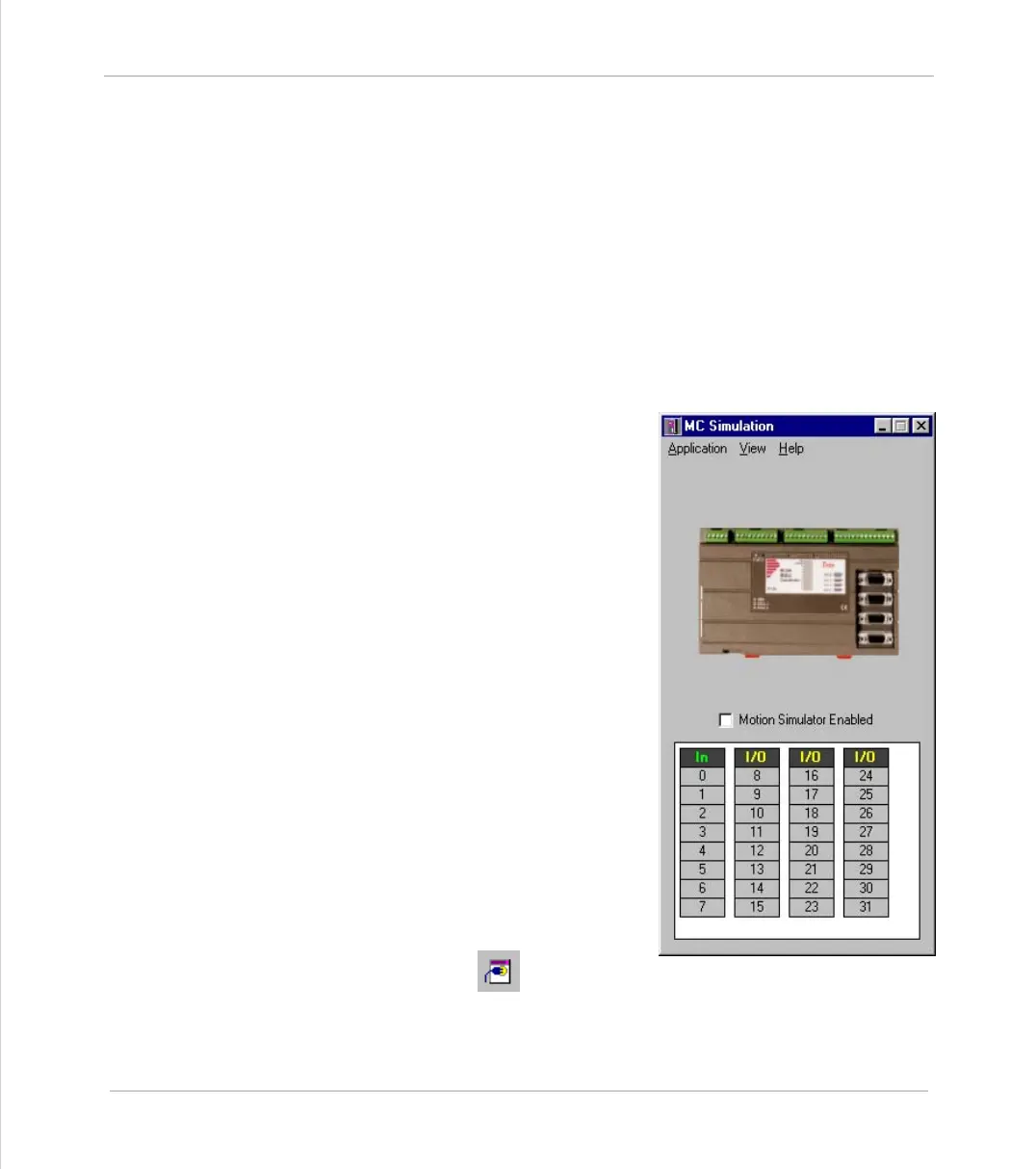Motion Coordinator Technical Reference Manual
Support Software 10-69
Running Motion Perfect 2 Without a Controller
Running Motion Perfect 2 Without a Controller
Normally you will run Motion Perfect 2 on-line, that is connected to a controller.
In fact Motion Perfect 2 is designed to operate in this manner and has little func-
tionality without the connection.
In order that you can view or edit your project programs without a controller
connected there is a special application to simulate the controller operation and
to allow Motion Perfect 2 to operate in many ways as if a real controller were
connected.
MC Simulation
MC Simulation (MCSim) is a very simple
program designed to run alongside Motion
Perfect 2 in the background. There are no
options or configurations to worry about,
you just have to run the program and con-
nect as usual.
Starting MC Simulatiion from
Motion Perfect 2
MC Simulatoion is automatically started (if
it is not already running) when Motion Per-
fect tries to connect to it. To connect to
MCSimuolation either use the Connect to
Simulator tool button or set up an
MCSim port in the connection list.