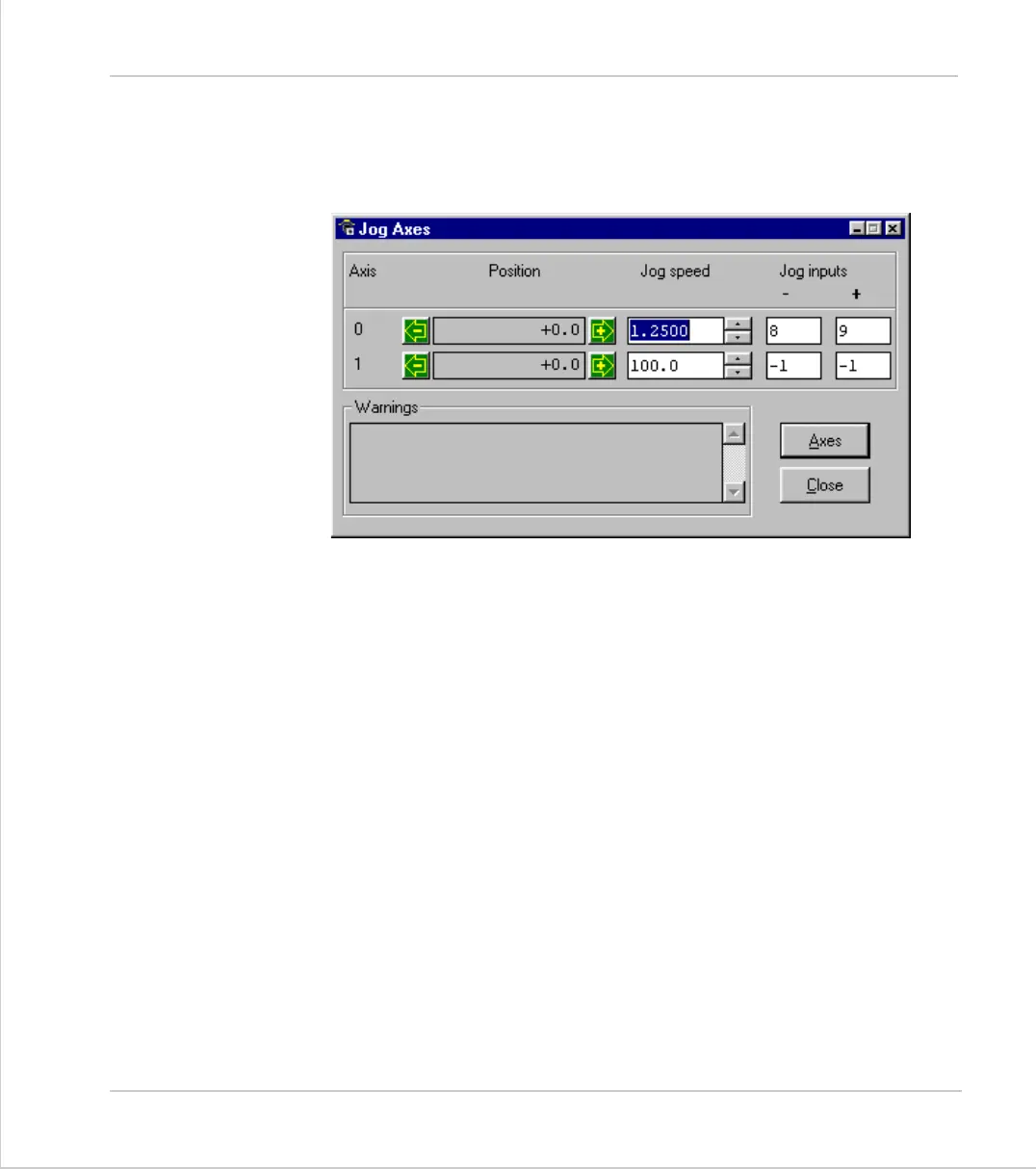10-38Support Software
Motion Perfect Tools
Trio Motion Technology
Jog Axes
This window allows the user to move the axes on the Motion Coordinator.
This window takes advantage of the bi-directional I/O channels on the Motion
Coordinator to set the jog inputs. The forward, reverse and fast jog inputs are
identified by writing to the corresponding axis parameters and are expected to
be connected to NC switches. This means that when the input is on (+24V
applied) then the corresponding jog function is DISABLED and when the input is
off (0V) then the jog function is ENABLED.
The jog functions implemented here disable the fast jog function, which means
that the speed at which the jog will be performed is set by the
JOGSPEED
axis
parameter. What is more this window limits the jog speed to the range
0..demand speed, where the demand speed is given by the
SPEED
axis parameter.
Before allowing a jog to be initiated, the jog window checks that all the data set
in the jog window and on the Motion Coordinator is valid for a jog to be per-
formed.