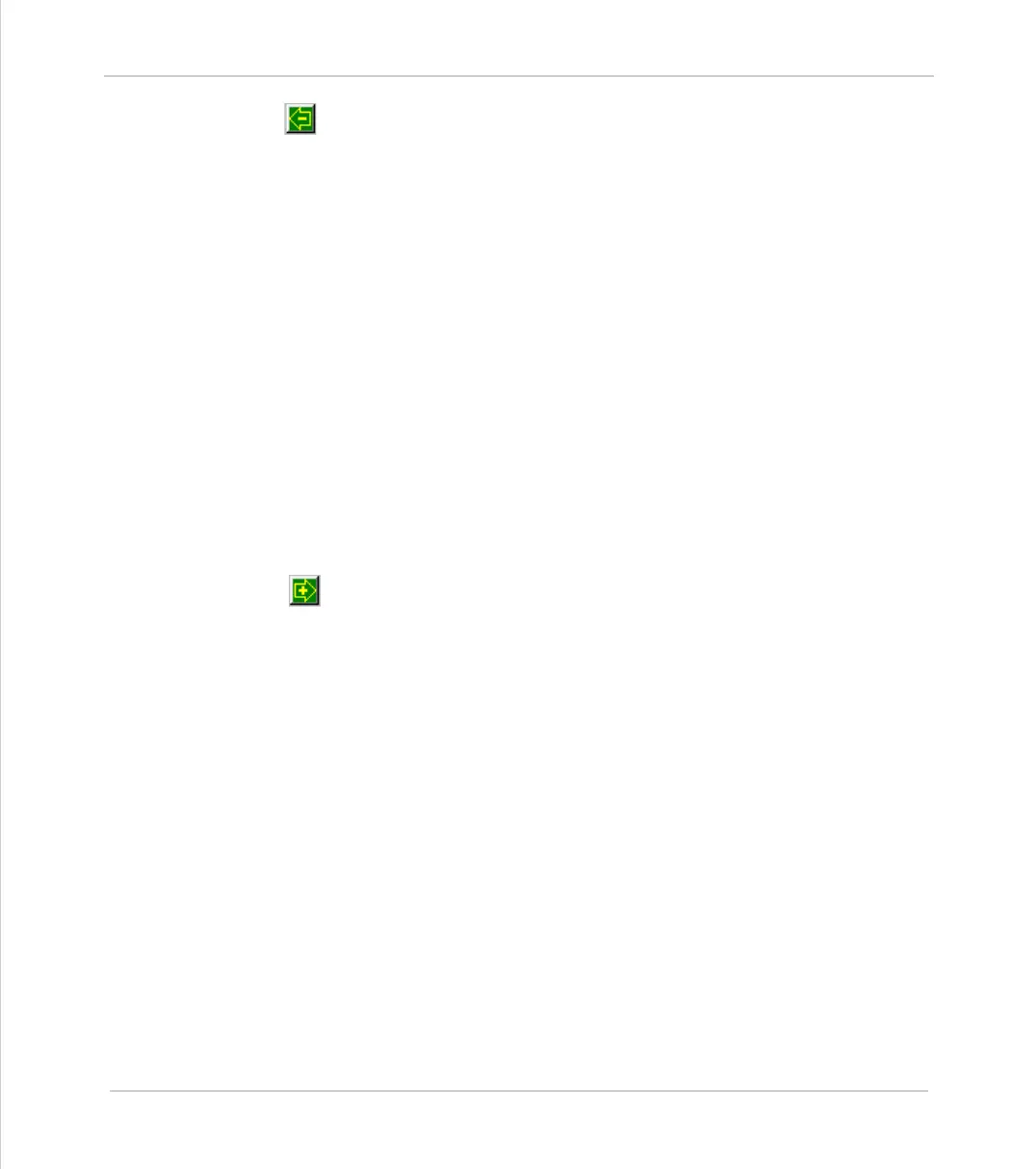Motion Coordinator Technical Reference Manual
Support Software 10-39
Motion Perfect Tools
Jog Reverse
This button will initiate a reverse jog. In order to do this, the following check
sequence is performed:
• If this is a SERVO or RESOLVER axis and the servo is off then set the warning
message
• If this axis has a daughter board and the WatchDog is off then set the warning
message
• If the jog speed is 0 the set the warning message
• If the acceleration rate on this axis is 0 then set the warning message
• If the deceleration rate on this axis is 0 then set the warning message
• If the reverse jog input is out of range then set the warning message
• If there is already a move being performed on this axis that is not a jog move
then set the warning message
If there were no warnings set, then the message “Reverse jog set on axis?” is set
in the warnings window, the
FAST_JOG
input is invalidated for this axis, the
CREEP
is set to the value given in the jog speed control and finally the
JOG_REV
output is
turned off, thus enabling the reverse jog function.
Jog Forward
This button will initiate a forward jog. In order to do this, the following check
sequence is performed:
• If this is a SERVO or RESOLVER axis and the servo is off then set the warning
message
• If this axis has a daughter board and the WatchDog is off then set the warning
message
• If the jog speed is 0 the set the warning message
• If the acceleration rate on this axis is 0 then set the warning message
• If the deceleration rate on this axis is 0 then set the warning message
• If the reverse jog input is out of range then set the warning message
• If there is already a move being performed on this axis that is not a jog move
then set the warning message
If there were no warnings set, then the message “Forward jog set on axis?” is set
in the warnings window, the
FAST_JOG
input is invalidated for this axis, the
CREEP
is set to the value given in the jog speed control, and finally the
JOG_FWD
output
is turned off, thus enabling the forward jog function.